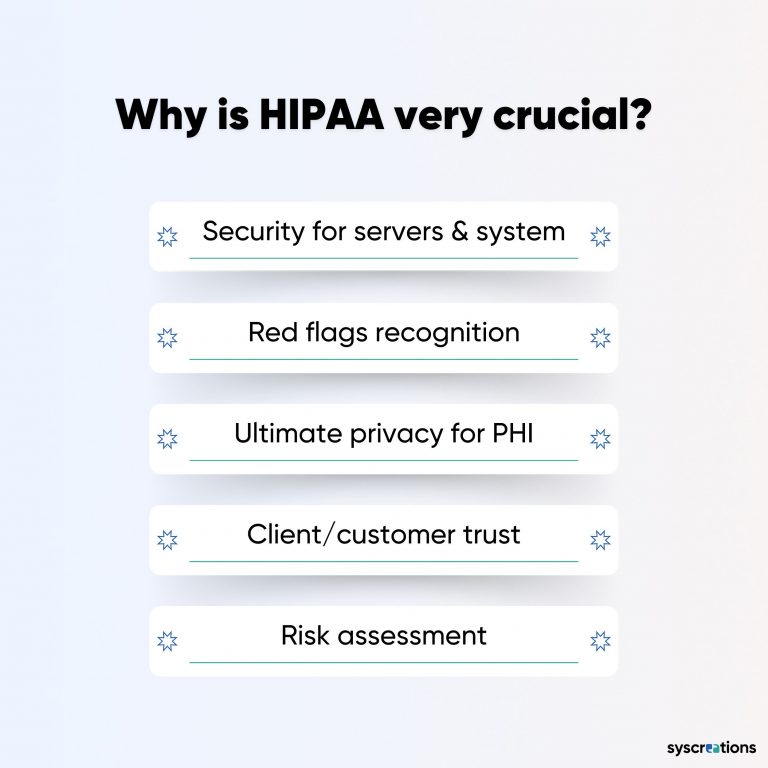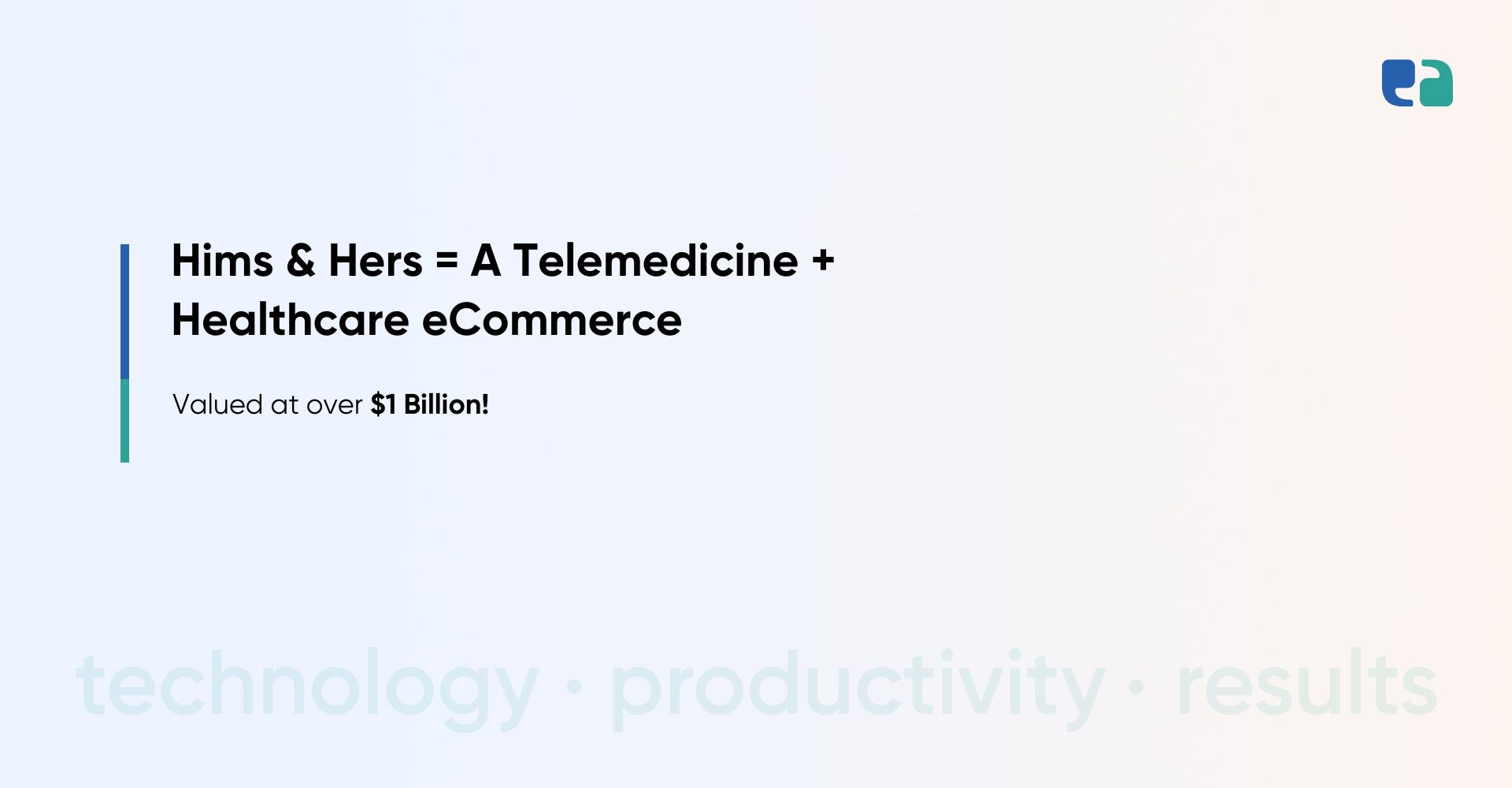Booking a doctor’s appointment shouldn’t feel harder than ordering dinner or booking a haircut.
But for most patients, it still does.
Even today, 88% of healthcare appointments are still made over the phone.
That means long hold times, back-and-forth calls, and a lot of frustration—for both patients and staff.
On average, it takes about 8 minutes of staff time to book a single appointment. And patients? They often wait 5 minutes or more just to get through.
No wonder 61% of patients said they skipped a doctor’s visit last year just because scheduling was too difficult.
This doesn’t just hurt patients—it creates real problems for clinics too.
Missed appointments, wasted admin hours, and overworked teams. In fact, physicians spend nearly 19 hours a week on admin tasks—sometimes double the time they actually spend with patients.
And here’s the kicker: 89% of patients want to book online. Over 60% already do when given the option. The demand is clear, and the market is booming—expected to reach $22 billion by 2030.
The truth is, generic tools just don’t cut it anymore.
They don’t match your workflow, don’t sync well with your systems, and offer little control.
That’s why in this blog, we’re diving deep into how a custom-built appointment scheduling app for doctors can solve all these problems—step by step.
Why Doctors Need Their Own Appointment Scheduling App
Let’s talk about the other side of the story—not just what patients want, but what doctors and clinic staff go through every day.
Even today, many clinics still rely on phone calls, spreadsheets, or outdated tools to manage appointments. That creates a huge headache for staff and doctors.
What’s Going Wrong with Traditional Scheduling?
1. Too Much Admin Work
Doctors already spend around 19 hours a week on paperwork and admin tasks. A big chunk of that time goes into scheduling.
Every phone call to book an appointment? That’s 8 minutes gone. Add follow-ups, cancellations, and EHR messages—and it all piles up.
This is one of the reasons behind the growing burnout among healthcare workers.
2. No-Shows Hurt Clinics
Missed appointments are a serious problem. No-show rates can reach 20–30%. For a single clinic, that might mean $7,500 lost per month.
Why do patients miss appointments? Most of the time, they just forget. That’s something a simple reminder could solve.
3. Disorganized Workflows
Manual scheduling often leads to double bookings, wasted time, and confusion.
It’s hard to keep track of which room or machine is available. That leads to long patient wait times and inefficient use of resources.
Practice leaders say this is one of their biggest scheduling headaches.
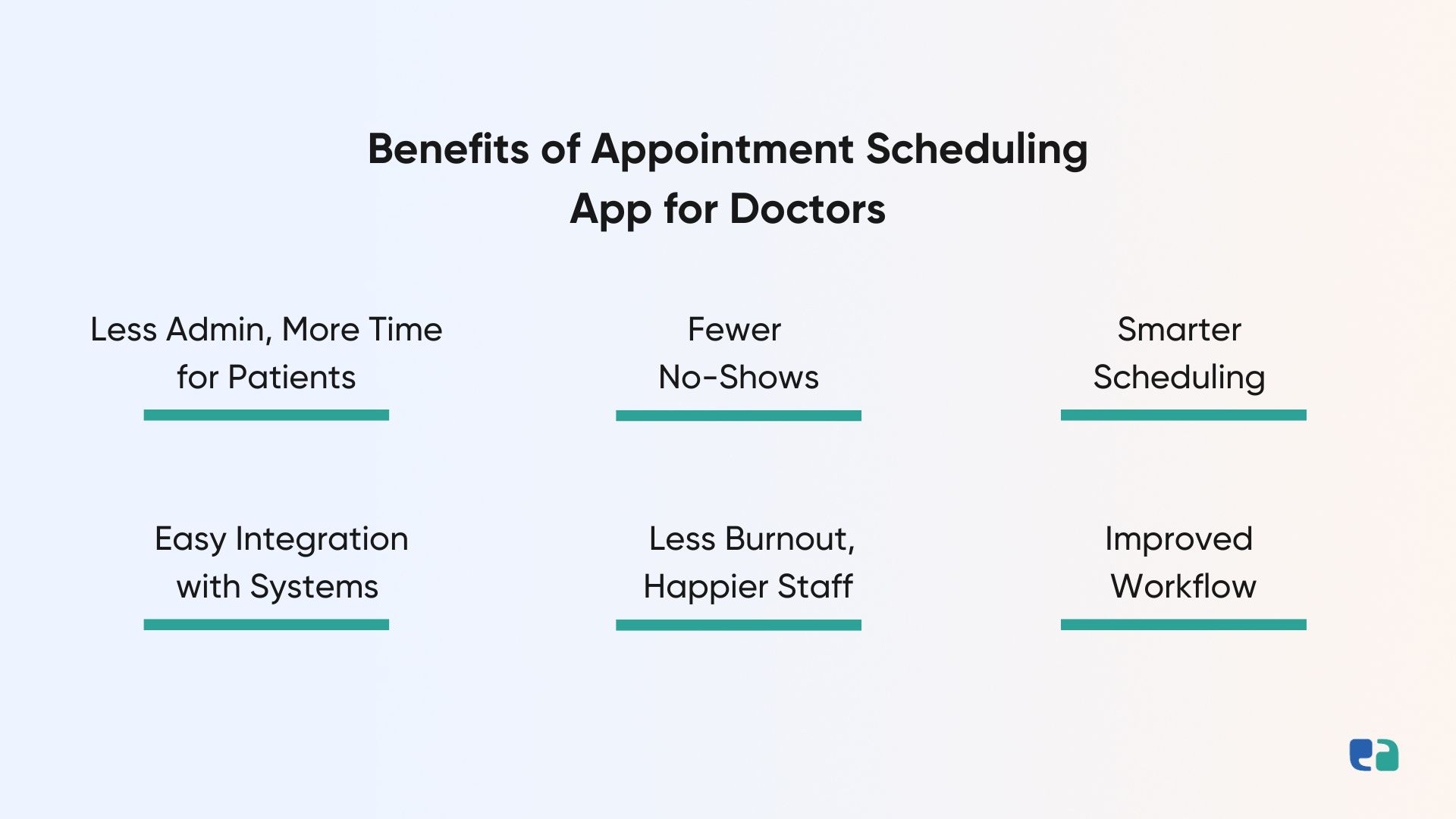
Top Benefits of an Appointment Scheduling App for Doctors
A custom scheduling app isn’t just about booking slots. It’s about making your clinic run smoother.
1. Less Admin, More Time for Patients
With online booking, automated reminders, and digital intake forms, your staff can skip repetitive tasks. That means fewer phone calls and more time spent actually helping patients.
2. Fewer No-Shows
Apps can send smart reminders via SMS, email, or push notifications. These reduce no-shows by up to 40%. That’s more patients showing up, and less money lost.
3. Smarter Scheduling
Doctors and admins can set up availability, rules, and waitlists. Canceled appointments? The app fills them automatically. You can also manage rooms and equipment better—no more last-minute scrambles.
4. Easy Integration with Your Systems
A custom app can connect directly to your EHR or PM system. This saves time, avoids errors, and keeps everything in sync.
5. Less Burnout, Happier Staff
When you remove boring, manual tasks, your team can focus on what matters—helping patients. It improves morale and reduces stress across the board.
Must-Have Features for a Doctor-Focused Appointment Scheduling App
A doctor-focused app isn’t just a calendar. It’s a powerful tool that improves patient access, reduces staff workload, and streamlines clinic operations. To make this happen, the app needs the right features—for both patients and providers.
Let’s break it down.
Custom vs. Off-the-Shelf Doctor Scheduling Solutions: What’s Better for Your Practice?
When it comes to doctor appointment scheduling software, there’s one big question every clinic or hospital asks:
Should we buy a ready-made solution or build our own custom one?
Off-the-shelf software looks easy at first. It’s often cheaper upfront and quick to set up. But in healthcare, where every workflow is different, these generic tools can quickly become a headache.
Most off-the-shelf apps struggle to connect smoothly with systems like Epic, Cerner, or TELUS. That leads to manual work, errors, and wasted time. Plus, they offer limited control over how things look, feel, or function. You’re stuck using their features—and adapting your workflow around the tool instead of the other way around.
And then there’s the issue of security and compliance. Generic apps may not cover strict regulations like HIPAA, PHIPA, or PIPEDA in enough detail. This can be risky.
On the other hand, a custom-built scheduling solution is made to fit you—not the other way around.
In short: custom = long-term peace of mind.
Generic software is like buying a one-size-fits-all lab coat—it works, but never quite fits. A custom solution? That’s a tailored suit. Built just for your team, your patients, and your future.
How We Build Doctor Appointment Scheduling Apps
Building a doctor appointment booking app isn’t just about coding screens and calendars. It’s about understanding real healthcare workflows — and designing software that fits them perfectly.
At SyS Creations, we’ve been building healthcare apps for over 10 years, right here in Burlington. From small clinics to large health networks, we know how to create custom medical appointment apps that work the way providers and patients actually need.
How Much Does It Cost to Build a Doctor Appointment App?
Building a doctor appointment app isn’t a one-price-fits-all deal. It depends on features, design, platform, integrations, and security.
A simple MVP app can cost between $20,000 to $60,000 and take 3–6 months.
More advanced apps with telehealth, EHR, and payments can go up to $150,000+. Complex, enterprise-grade platforms may exceed $500,000.
Costs also rise if you need HIPAA or PIPEDA compliance, deep integrations, or advanced AI.
But it’s not just a cost—it’s an investment. You save time, reduce no-shows, boost revenue, and offer a better patient experience.