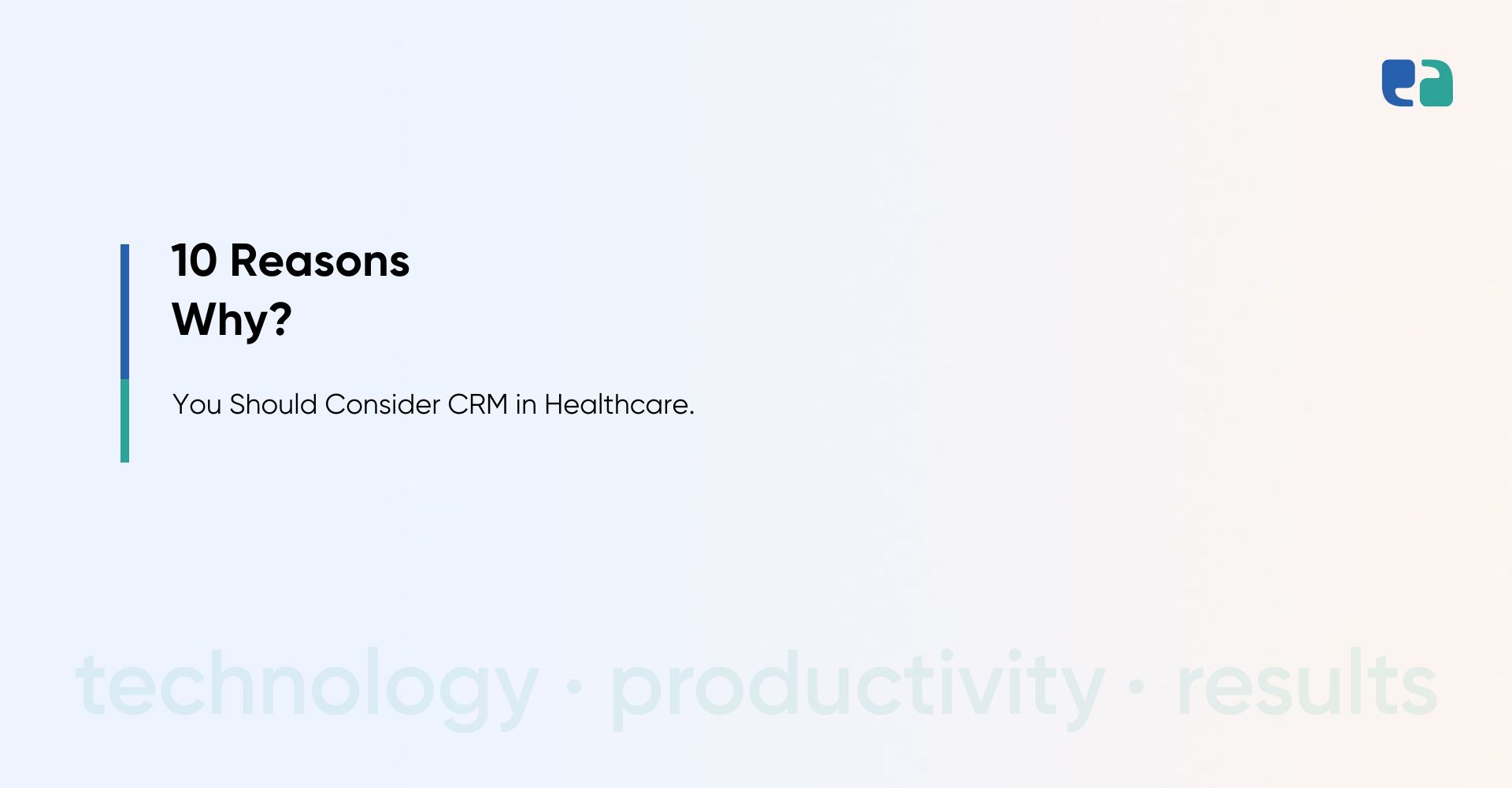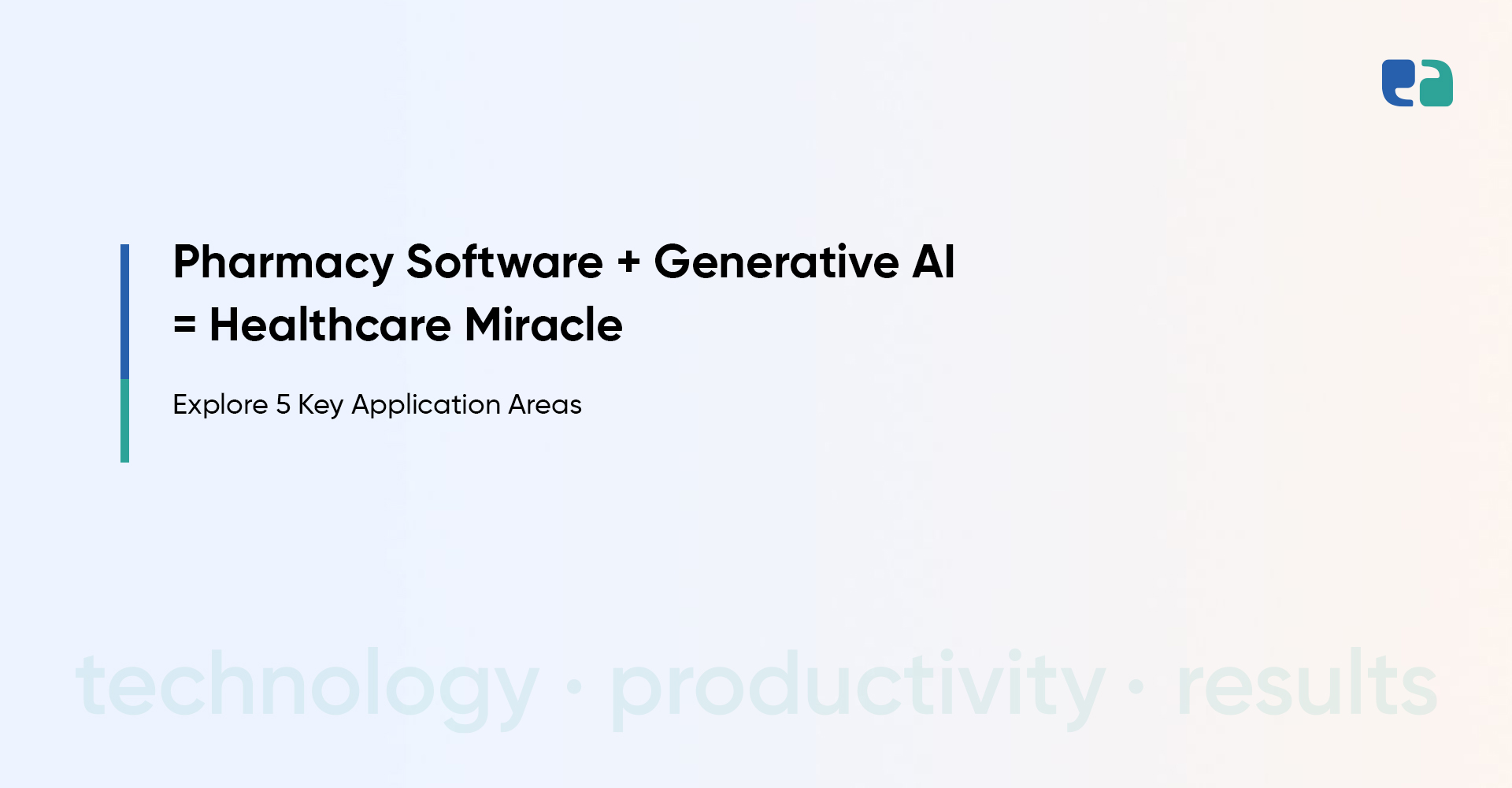In healthcare, every minute counts—especially when it comes to bringing qualified providers on board.
Did you know a single provider waiting for credentialing approval can cost a hospital up to $9,200 per day?
That’s nearly $200,000 per month per practitioner in lost revenue. Shocking, right?
Credentialing is the process of verifying a provider’s qualifications, licenses, and credentials.
It’s not just paperwork. It’s about ensuring patient safety, meeting strict regulations, and keeping your revenue cycle healthy.
Without an efficient system, delays can lead to lost income, stressed teams, and risks to patient care.
That’s why healthcare organizations need robust credentialing software to simplify the process and avoid these issues.
In this blog, we’ll explore why credentialing software is essential, the benefits it offers, and how you can build a solution tailored to your needs.
The Current Challenges in Credentialing
Even with advancements in healthcare, credentialing often feels stuck in the past. Many organizations still use manual, paper-based methods. This outdated approach slows everything down, frustrates staff, and delays patient care.
Here’s how the current process typically works:
- Providers submit stacks of paperwork.
- Credentialing teams verify details manually—making phone calls, sending emails, and even using faxes.
- Data gets entered into multiple systems, increasing the risk of errors.
- Tracking progress is difficult and lacks transparency.
This system creates several challenges:
1. Incomplete or Inaccurate Data
Manual data entry is prone to mistakes. Nearly 68% of healthcare organizations struggle with inaccurate provider information. This can lead to safety risks, as unqualified providers may slip through the cracks.
2. System Errors and Downtime
Legacy software often causes errors or crashes. About 54% of healthcare organizations cite system issues as a major problem, causing delays in credentialing and impacting patient care.
3. Data Security Concerns
Sensitive provider data needs to be secure. Paper records and outdated software lack strong protections, increasing the risk of breaches. Around 31% of organizations worry about data security in their credentialing systems.
4. Lack of Integration
Credentialing often works in isolation. It doesn’t connect with critical systems like EHRs, leading to repeated work and errors. This issue affects 22% of healthcare organizations.
5. Limited Customization
Credentialing needs vary by organization. Yet, 21% of respondents report that their systems don’t adapt to unique workflows or payer requirements, causing inefficiencies.
6. Usability Issues
Complicated credentialing software can frustrate users. Around 20% of organizations struggle with usability and staff training, limiting how well systems are used.
7. Regulatory Non-Compliance
Staying compliant with state and federal regulations is tough with manual processes. About 16% of healthcare organizations admit they fall short, risking fines and legal trouble.
8. High Costs
Manual credentialing eats up time and resources. It’s labor-intensive and diverts attention from patient care. Around 8% of organizations highlight this as a key challenge.
The Benefits of Efficient Medical Credentialing Software
Manual credentialing is outdated. It’s slow, expensive, and prone to errors. Modern healthcare credentialing software solves these issues. It automates tasks, saves time, and improves data accuracy. Here’s how it helps both healthcare providers and patients:
Must-Have Features for Effective Provider Credentialing Software
Developing the right healthcare credentialing software is vital for simplifying processes and keeping providers happy. Here are the essential features to look for:
1. Automated Data Collection and Verification
- Say goodbye to manual data entry. Automation pulls information directly from reliable sources.
- It reduces errors and speeds up tasks like license checks and background verifications.
For instance, Medallion offers a one-day credentialing solution with near-perfect accuracy.
2. Real-Time Tracking
- Track applications in real time.
- Spot delays, fix bottlenecks, and keep everything on schedule.
RLDatix uses timestamps and queues to ensure smooth progress.
3. Integration with Key Databases
- Connect directly to state licensing boards or the National Practitioner Data Bank.
- This eliminates manual verification and ensures accuracy.
Baton Health’s database allows teams to fetch critical info in seconds.
4. Strong Data Security
- Keep sensitive information safe with encryption and access controls.
- Stay compliant with HIPAA and other regulations.
Fun fact: 31% of healthcare organizations see security as a top area for improvement.
You Must Read: Guide to HIPAA Compliant App/Software Development in 2025
5. Custom Workflows and Reports
- Customize workflows to fit your organization’s needs.
- Generate reports to track metrics and identify problem areas.
6. User-Friendly Design
- A simple interface means less training and fewer errors.
7. Robust Analytics
- Monitor performance metrics like turnaround times and compliance rates.
- Use reports to improve processes and show the value of your credentialing program.
Investing in software with these features transforms credentialing. It saves time, improves accuracy, and enhances care quality.
Key Considerations for Developing Credentialing Software
Creating credentialing software isn’t just about coding—it’s about solving real challenges and ensuring seamless operations. Here’s what you need to keep in mind:
By focusing on these considerations, credentialing software can effectively streamline provider management, reduce manual tasks, and enhance efficiency for healthcare organizations.