Hey! So, if you’re thinking about building a running and cycling app, you’re definitely not alone—and you’re right on time.
Over the last few years, the fitness world has completely changed. People aren’t just going to the gym anymore.
They’re running, cycling, and tracking everything on their phones.
Honestly, the pandemic gave outdoor workouts and fitness apps a huge boost.
When gyms closed, apps like Strava took over—people wanted to track their progress, map routes, and connect with others.
It’s like having a coach, a fitness tracker, and a cheering squad—all in one app.
Now here’s where it gets interesting: these apps are no longer just fitness tools.
They’re slowly becoming health platforms. They’re collecting sleep data, tracking heart rates, giving custom plans—and some even link up with healthcare providers.
That’s where our Health-tech experience really comes in handy.
We’ve worked with startups trying to do just that—build fitness apps with a health twist.
And one thing we’ve learned?
If you’re handling any kind of health data, privacy and compliance (like HIPAA or PIPEDA) aren’t optional—they’re must-haves.
In this blog, I’ll walk you through everything you need to know—from features and tech stack to design tips and compliance stuff.
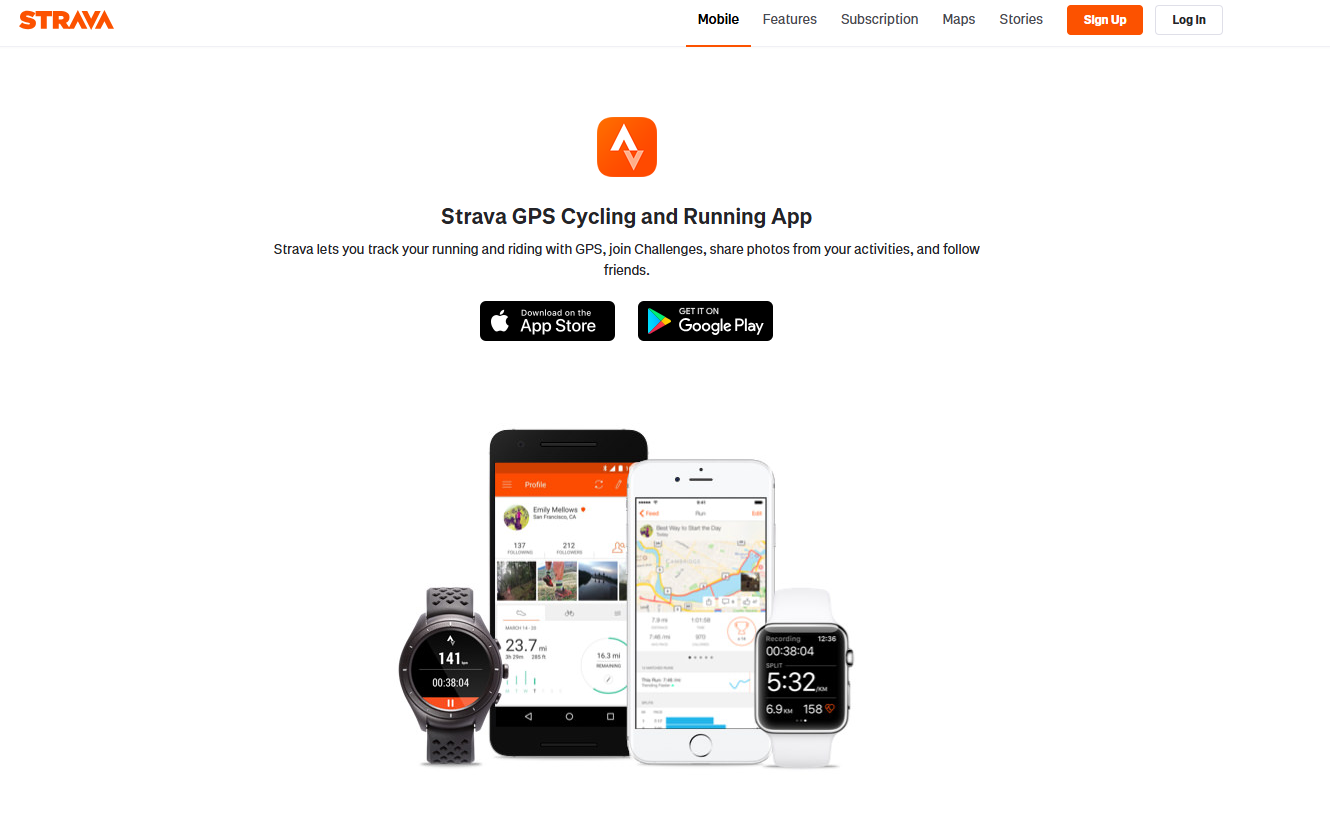
Why Now is the Perfect Time to Build a Running and Cycling App
If you’ve been thinking about building a running or cycling app, now’s the time. The digital fitness market is booming—expected to hit $56 billion by 2030.
Apps like Strava, Runkeeper, and Runtastic each have 10M+ downloads.
Why? Because people want to track their runs, map routes, and connect with others. It’s like having a coach and a fitness buddy in your phone.
Since the pandemic, health awareness is way up. People are using fitness apps not just to work out—but to understand their sleep, heart rate, and overall wellness.
And users don’t want generic plans anymore. They want personalized routines that fit their goals.
Apps like Runna and VDot are already doing this—offering training plans based on performance and syncing with wearables for real-time insights.
Look at what’s working:
- Strava = social.
- Nike Run Club = free coaching.
- Runkeeper = all-in-one fitness.
The demand is there. The tech is ready. And with the right idea—you could build something users genuinely love.

What Makes a Successful Running and Cycling App?
To build a successful running or cycling app, you first need to know what users love. The truth? Different people want different things. Some want to track stats. Others need motivation. And many want both.
Here’s a quick breakdown of what works well in popular apps:
1. Tracking Features
Apps like MapMyRun, Strava, and Runkeeper are great at tracking pace, distance, and calories. GPS tracking is a must. Users also love seeing route maps and analyzing their workouts later.
2. Training Plans
Apps like Nike Run Club, VDot, and Runna give users custom plans based on fitness levels. Some even adjust the plan if you miss a session. People love guided audio coaching and simple, goal-based workouts.
3. Social & Community
Strava nailed the social side. Users can join challenges, compete on segments, and give each other kudos. Apps like Nike Run Club and even niche ones like GoJoe and FITFCK bring people together. That social push keeps users coming back.
4. Coaching & Virtual Trainers
Apps like Aaptiv, Future, and LIFT offer workouts led by real coaches. Whether it’s audio classes or video sessions, expert guidance boosts motivation and results.
5. Music Integration
Music makes a huge difference. Apps like Peloton Digital curate playlists that match your pace or mood. It keeps workouts fun and energetic.
6. Route Mapping
Runners and cyclists love discovering new paths. Footpath, AllTrails, and Runkeeper help users plan and follow safe, scenic, or challenging routes using GPS.
“Your app should feel like a full fitness toolbox. Training plans, route maps, tracking, coaching, social support, even music—all wrapped into one seamless app experience.” — Kelli Sullivan, RRCA-certified Run Coach
Must-Have Features for Your Running & Cycling App
To make your app a hit, you need to focus on what runners and cyclists really want. Here are the features your app should include:
1. Real-Time Tracking
This is the core. Users want to track their runs or rides with GPS.
Your app should show live stats like speed, distance, and pace.
Some users also want calorie counts. Apps like MapMyRun and Strava are known for this.
2. Easy Workout Logging
Let users record all types of workouts—running, cycling, hiking, you name it.
They should be able to log time, distance, and even how intense the session felt. Think of what Runkeeper offers.
3. Goal Setting + Progress
Give users the option to set personal goals—like “Run 50 km this month.” Then, show them how they’re doing.
Tracking progress over time helps keep them motivated. As Kelli Sullivan says, stats like pace and distance give users a clear picture of their improvement.
4. Sync with Wearables
Your app should connect with popular devices like Apple Watch and Garmin.
That way, users don’t always need to carry their phones. Apps like Garmin Connect and Strava are great examples of this.
5. Route Planning
Help users plan their routes or discover new ones.
Add features like elevation maps so they know what to expect. Footpath Route Planner and AllTrails are loved for this.
6. Personalization
Users love a personal touch. Offer training plans or tips based on their fitness level.
Apps like Runna and Zing Coach use AI to create custom experiences. Whether it’s a workout suggestion or a nutrition tip, make the app feel like it was built just for them.
Add These 5 Advanced Features to Stay Ahead
If you want your running and cycling app to truly stand out, basic tracking won’t be enough. To keep users hooked and excited, you need to think bigger. Here’s how:
1. AI-Powered Personalization
- Offer custom training plans based on user goals and fitness level
- Adjust workouts automatically based on performance and progress
- Provide real-time feedback during activities
- Make users feel like they have a coach who actually gets them
2. Gamification
- Add fitness challenges (daily, weekly, monthly)
- Introduce rewards for completing milestones
- Create leaderboards to spark friendly competition
- Use badges, points, and virtual trophies to keep motivation high
3. Community & Social Features
- Let users follow each other and share workout updates
- Enable group challenges and team-based goals
- Add reaction features (like cheers, claps, or comments)
- Build a fitness community right inside your app
4. Music Integration
- Sync with music streaming platforms
- Let users control music from within the app
- Suggest playlists based on workout type or mood
- Make music part of the workout experience
5. Audio Coaching
- Include voice guidance for pace, time, and distance
- Provide motivational cues and form tips mid-workout
- Let users choose between beginner, intermediate, or advanced coaching
- Keep users informed and inspired—without looking at their screen
Choosing the Right Tech Stack for Your Running & Cycling App
Picking the right tech stack can make or break your app. Here’s a quick guide to help you make smart choices:
Cost & Timeline: What to Expect When Building Your Running and Cycling App
Let’s talk numbers and timelines.
The cost and time to build your app depend on what you’re building. The more complex your features, the more you’ll need to invest. And of course, whether you’re building for iOS, Android, or both plays a huge role.
In short, go MVP-first to stay lean, launch fast, and build what really matters.



