After years of relentless efforts of our team of developers, designers, business analysts, QA engineers, and compliance specialists, we have built a no-code best medical practice management software.
Within just one month of the launch, more than 10 healthcare settings across Canada have adopted it and they are just loving it.
The best things about it are its pricing, no-code capabilities, features, tech stack, and compliance readiness.
So, let us reveal every detail of it.
The Pricing Structure of Our No-Code Best Medical Practice Management Software
We have been proactive in the healthcare industry as a leading healthcare IT company with a vision to make healthcare more accessible and affordable.
Thus, we had the ultimate clarity of keeping its price very affordable and transparent. We wanted to make it your asset, not your liability.
Here’s how we do it:
It is a No-Code Healthcare Practice Management Software. Configure it Your Way!
In case you are hearing it for the first time, no-code software comes with the flexibility to add new UI/UX elements such as text fields, dropdown menus, buttons, checkboxes, forms, etc. without the knowledge of code.
This way, you don’t have to execute your operations within the boundaries of what software your hired IT company or software vendor has delivered to you.
You can use it the way you want and expand the boundaries of software without writing a single line of code – by just doing drag and drop or adding elements from the list.
Such a unique capability of our software for practice management enables you to address your unique needs or custom workflows by configuring the software as per it.
This eventually leads you to higher ROI.
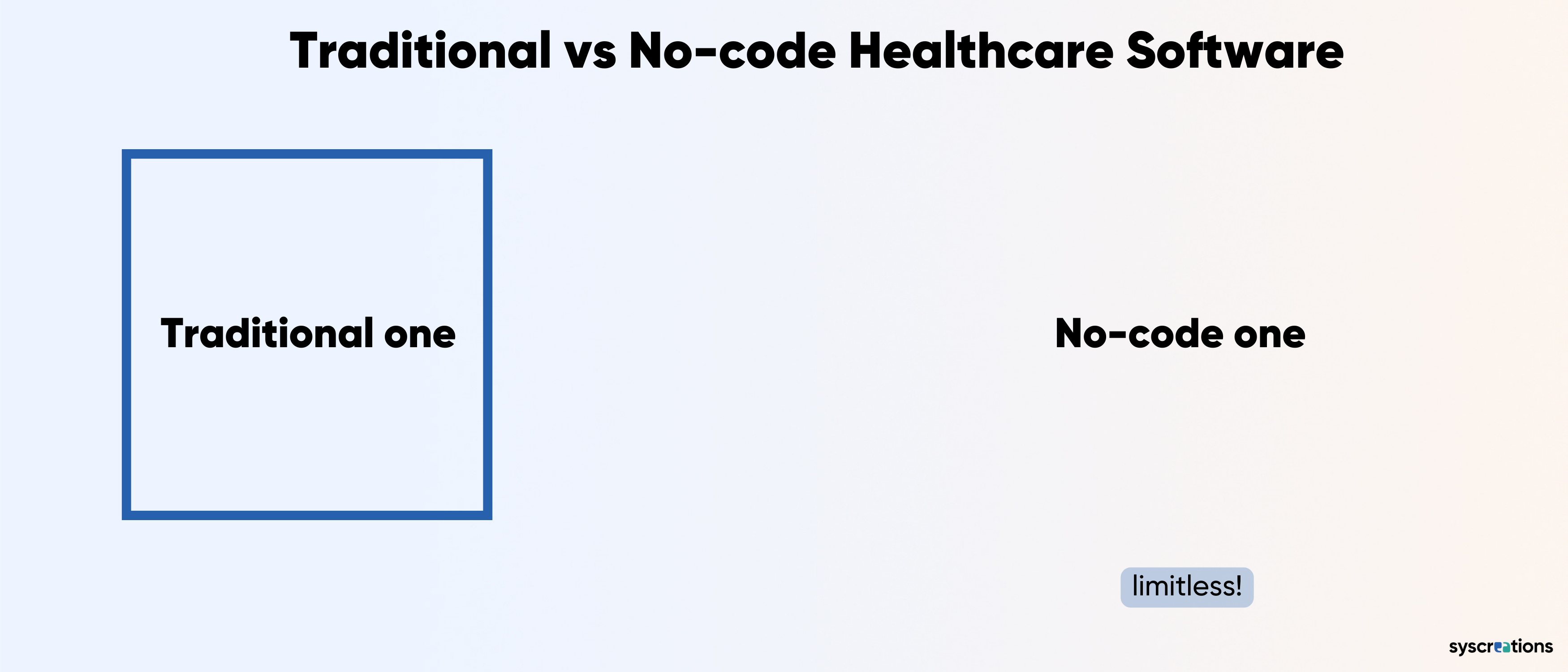
Multi-User Architecture of Our No-Code Medical Practice Management Software
We were very clear.
We didn’t want to make just another healthcare software.
We wanted to build an entire ecosystem.
And we achieved it with the multi-user architecture of our medical practice management solution.
Let us explain:
Top Ten Features of Our Best Medical Practice Management Platform
The feature list is too long.
So, here we are listing major features only.
(We will explain the product in more detail during our live demo call.)
1. Patient/vendor profiles
Create a profile of the patient and vendor by adding basic demographic and contact details.
Patient profile is part of the patient portal whereas the vendor profile is part of the CRM.
2. Add internal team members
You can add internal team members to work with the vendors you have created.
This is also a feature of CRM.
They have permission to work with only those vendors that you select.
3. Parallel browsing
At the same time, you can open the profiles of a maximum of 15 vendors/patients.
This feature makes it easy to perform operations faster for the team.
4. Internal and external communication
You and your staff or team members can communicate (chat) internally.
You and your staff members can also communicate with vendors and patients.
The only condition is, that they must have permission set for it.
5. Contract/document management
You can upload documents under the profile of each patient and vendor.
This feature supports all the popular document types.
6. Contract/document expiry reminder
You can set – for each document – that to whom you would like to send automatic notification before a certain number of days or after a certain number of days the document expires.
7. User management
You can add internal (your staff members) and external users (your patients and vendors) to the software.
This automatically sends them an invite and by accepting it, they can use their dashboard to perform their levels of operations.
8. Permission management
For each user you are adding – be it internal or external, you can set permissions for them and manage it from the single window of permission management.
9. Notification management
From the notification management module, you can manage the types of notification – be it SMS or email – for each new action performed by internal and external users both.
10. Privacy and security
Automatic logout, advanced user & permission management, and 2-factor authentication are some of its privacy and security features.
The Real Screen Images of Our No-Code Medical Practice Management Software
The following are the only 10 real screens.
(As told earlier, we will give a full tour of the product in our live demo session. So, feel free to ask for it.)
You can even contact us for quick inquiries.
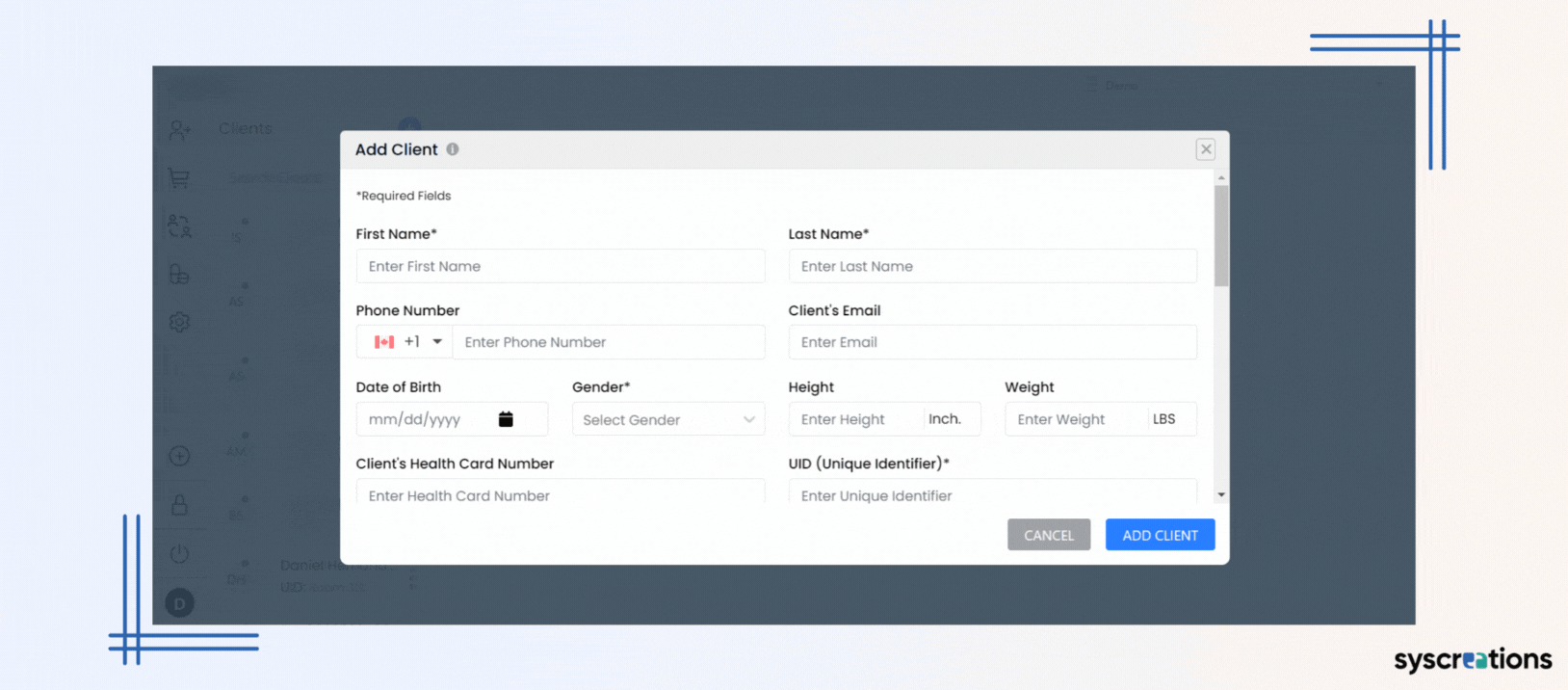
Scalable Technology Stack = Future-Proof Software!
We are a full-fledged healthcare IT company.
Technology stack is what we always invest a lot of time to decide.
As that’s the most important part of any software.
All of our CTOs, lead developers, software engineers, business analysts, and compliance specialists brainstorm and explore all the possibilities to choose the future-proof tech stack.
By future-proof, we mean that the software will not require any upgrade when more users will start using it.
We call it scalable software.
It can scale to any level to meet future needs.
In case you are wondering, the following is the tech stack we have used to build our white-label no-code software for medical practice management which makes it very scalable and future-proof.
Of Course, It is HIPAA-Compliant!
Being a healthcare IT company, we understand the gravity of being compliance-ready.
Thus, we left no stone unturned to first build HIPAA-compliant software and later ensure its compliance readiness by carrying out a strict audit.
Just to achieve that, we have an in-house team of healthcare compliance specialists who have a serious job of drafting compliance strategies, guiding developers, and validating whether the software works as per the regulations.
We went beyond just compliance.
We carried out TRA (Threat and Risk Assessment) on it to find out if it has any hidden privacy and security vulnerabilities.
So, thanks to the efforts we have put in, we can very confidently tell you that our product is HIPAA compliant and has no privacy and security gaps.
How To Get Started With the Medical Practice Management Ecosystem We Have Built?
Well, the process is very simple.



