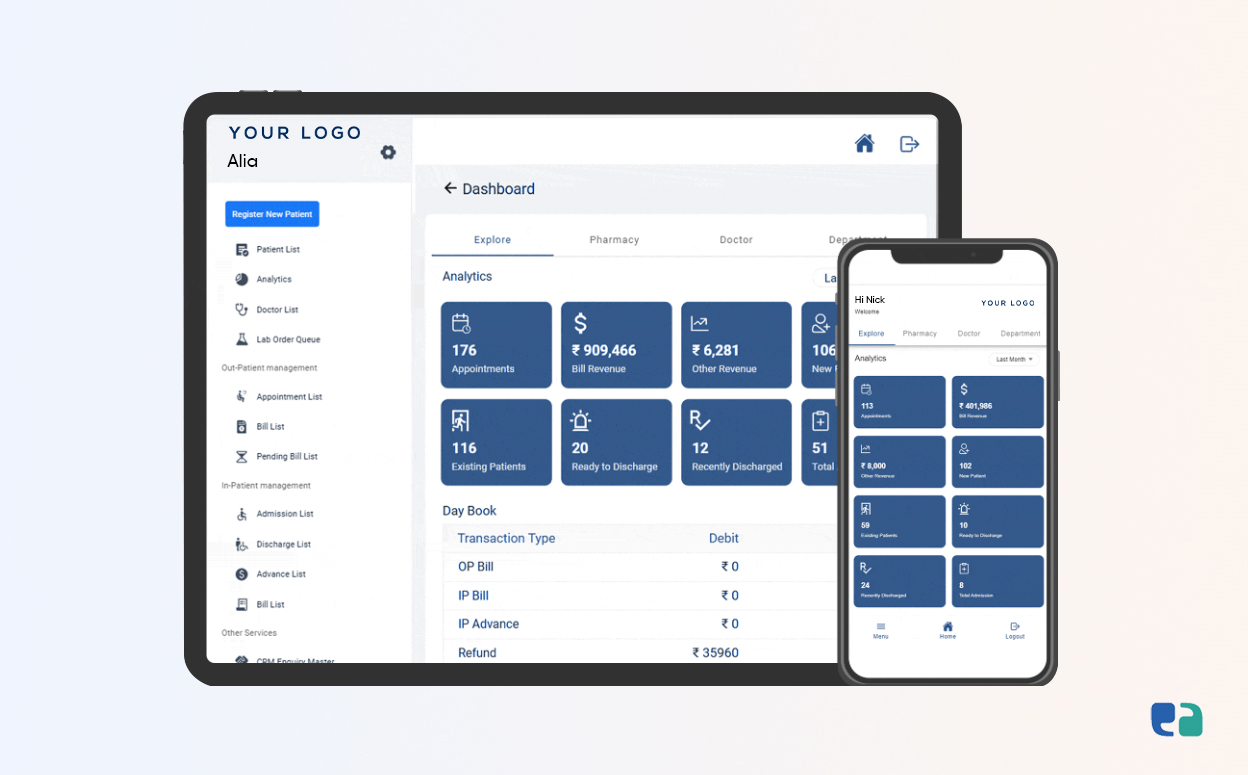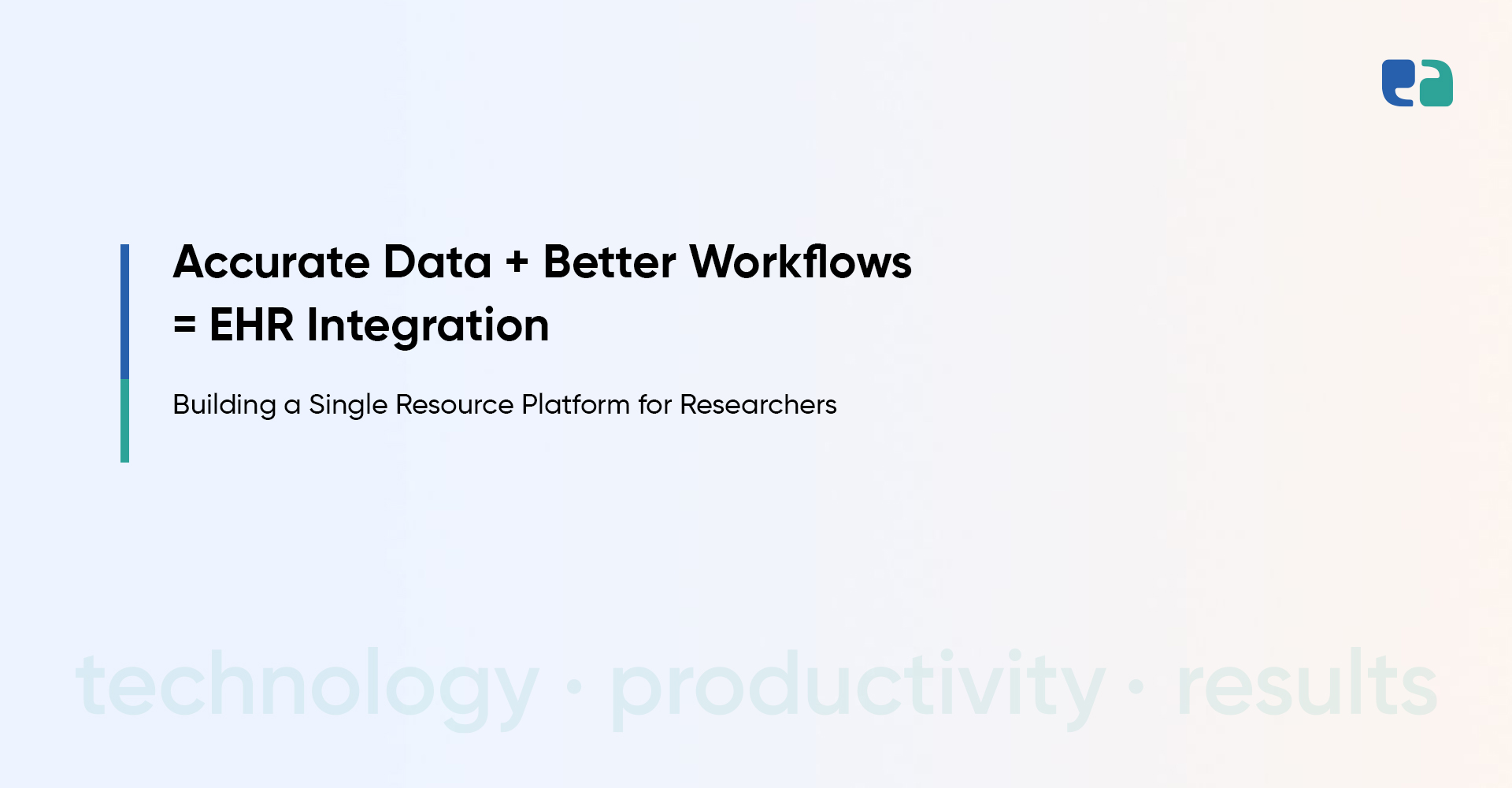Managing outpatient departments (OPDs) has always been tricky for hospitals and clinics.
Patients often face long wait times, leading to frustration and dissatisfaction.
On the flip side, staff grapple with mountains of paperwork, juggling scheduling, billing, and patient queues.
These manual processes can lead to errors in records and billing, ultimately delaying care.
In the U.S., a study revealed that patients often wait an average of 40 minutes in emergency departments.
Patients also spend an average of over 100 minutes in the emergency department from arrival to discharge.
Globally, inefficiencies in outpatient services are common, causing similar frustrations.
Meanwhile, the actual time patients spend with doctors is usually just a fraction of their overall visit.
OPD management software changes the game.
By automating processes, it minimizes delays, reduces errors, and ensures a smoother experience for patients and providers.
What is OPD Management Software?
OPD software is a smart tool designed to simplify outpatient care for hospitals and clinics.
It handles tasks like patient registration, scheduling appointments, billing, and managing medical records.
By automating these processes, it reduces mistakes, cuts down wait times, and ensures a smoother experience for everyone involved.
This type of software is part of a booming market.
In 2023, the global patient administration system market was valued at $652.3 million.
It’s expected to grow by 9.06% annually from 2024 to 2030.
This shows how healthcare providers worldwide are adopting digital tools to improve efficiency and care quality.
With such solutions, hospitals can save time and focus more on patient care, not paperwork.
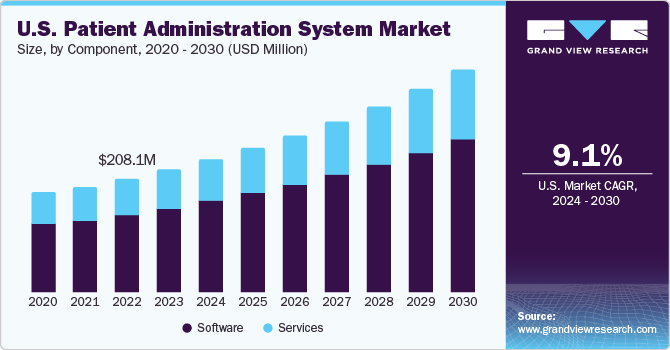
Let’s Explore the Features of an Effective OPD Management Software
1. Patient Registration
OPD software digitizes registration, capturing essential details like demographics and medical history. Each patient gets a unique ID, ensuring quick access to accurate records.
2. Appointment Scheduling
Patients can book appointments online or through mobile apps. Automated reminders via SMS or email reduce no-shows, saving time and resources.
3. Streamlined Check-In
Self-service kiosks and mobile check-ins let patients mark their arrival without waiting. This reduces queues and speeds up the process.
4. Electronic Medical Records (EMRs)
With secure EMRs, doctors can instantly access patient information, improving diagnosis and care coordination.
5. Billing and Insurance
Automated billing simplifies revenue management, reduces errors, and ensures faster payment processing.
6. Queue Management
The software organizes patient flow using token systems and live queue updates on screens. Patients know their estimated wait times, making the experience less stressful.
7. Follow-Up and Communication
Automated reminders help patients stick to their treatment plans. Features like patient portals let patients access records and stay engaged in their care.
How AI Transforms OPD Management
AI is revolutionizing OPD management, making processes faster, smarter, and more patient-friendly. Here’s how AI is shaping the future of outpatient care:
1. Automating Routine Tasks
AI handles repetitive administrative tasks like confirming appointments, processing billing, and sending follow-up reminders. This reduces the workload on staff and cuts down on errors.
2. Predicting Patient Flow
AI analyzes past data to predict busy times. This helps hospitals plan staffing and resources, cutting wait times and improving patient experiences.
3. Enhancing Diagnostics
AI-powered diagnostic tools review medical records, symptoms, and test results. They provide doctors with real-time insights, making diagnoses faster and more accurate.
4. Personalizing Patient Care
AI assesses individual patient needs and preferences. It helps create tailored treatment plans and follow-up schedules, ensuring a more personalized healthcare journey.
Why Choose OPD Management Software?
Implementing OPD management software brings clear benefits to hospitals and clinics:
1. Streamlined Operations
It automates patient registration, appointment scheduling, and billing, saving time for staff. Predictive tools even help allocate resources during peak hours, reducing wait times.
2. Better Patient Experience
Quicker processes and reduced wait times improve patient satisfaction. AI-driven personalization tailors treatment plans and follow-ups, making healthcare more engaging.
3. Smarter Decision-Making
Real-time data offers insights into patient flow and resource use. Hospitals can plan better and make data-backed improvements.
4. Cost Efficiency
Automating repetitive tasks lowers administrative costs and minimizes errors, saving money on corrections and staffing.
5. Happier Staff
Less admin work means reduced stress for employees. This leads to better job satisfaction and improved retention rates.
With OPD software, healthcare providers can offer faster, more efficient care while reducing costs and boosting satisfaction for both patients and staff.
Selecting the Right OPD Management Software: A Simple Guide for Hospital Administrators
Implementing OPD Management Software: A Simple Guide
When it’s time to implement OPD management software in your hospital or clinic, careful planning is key to a successful transition. Here’s how to approach the process step-by-step: