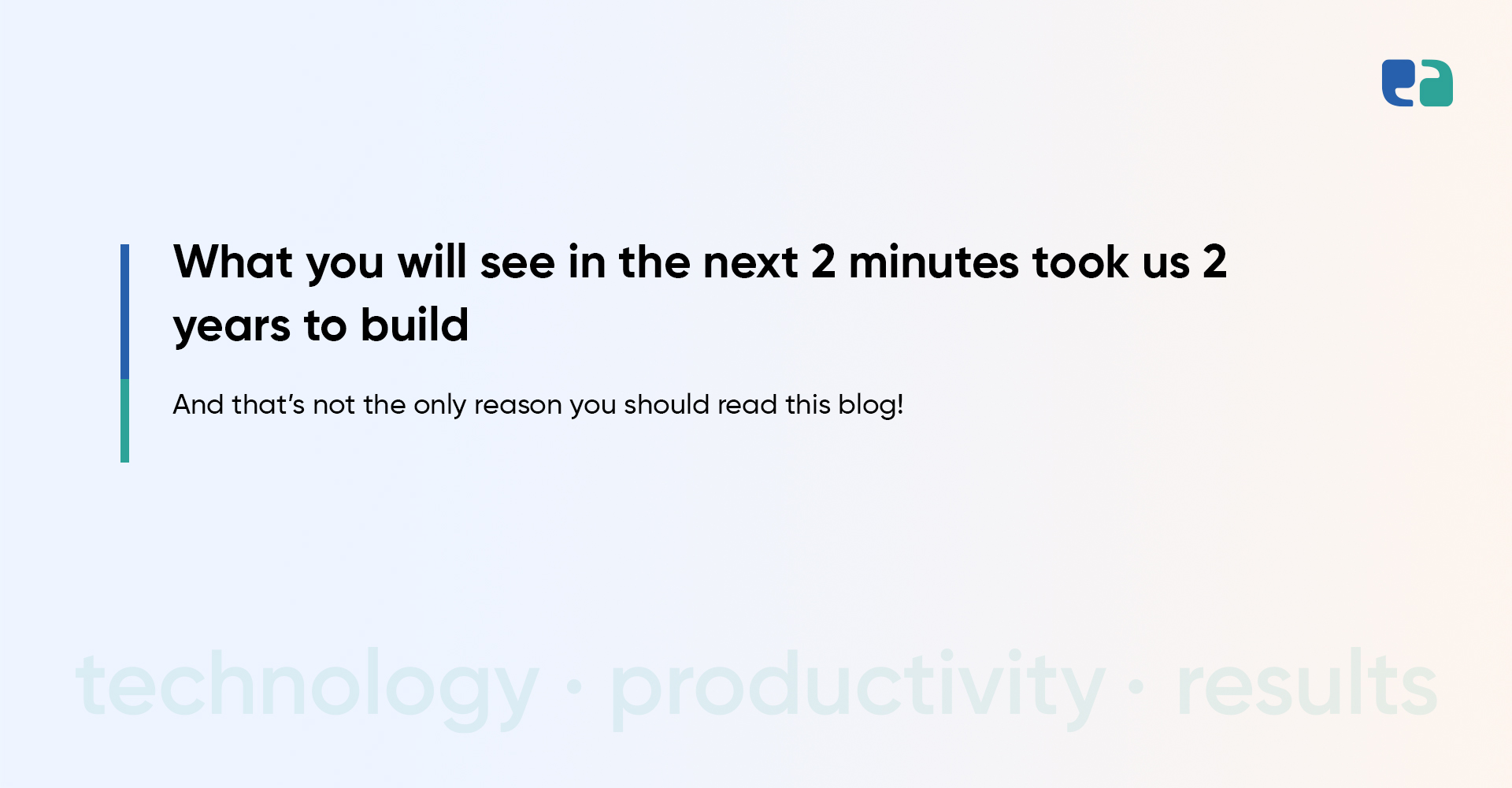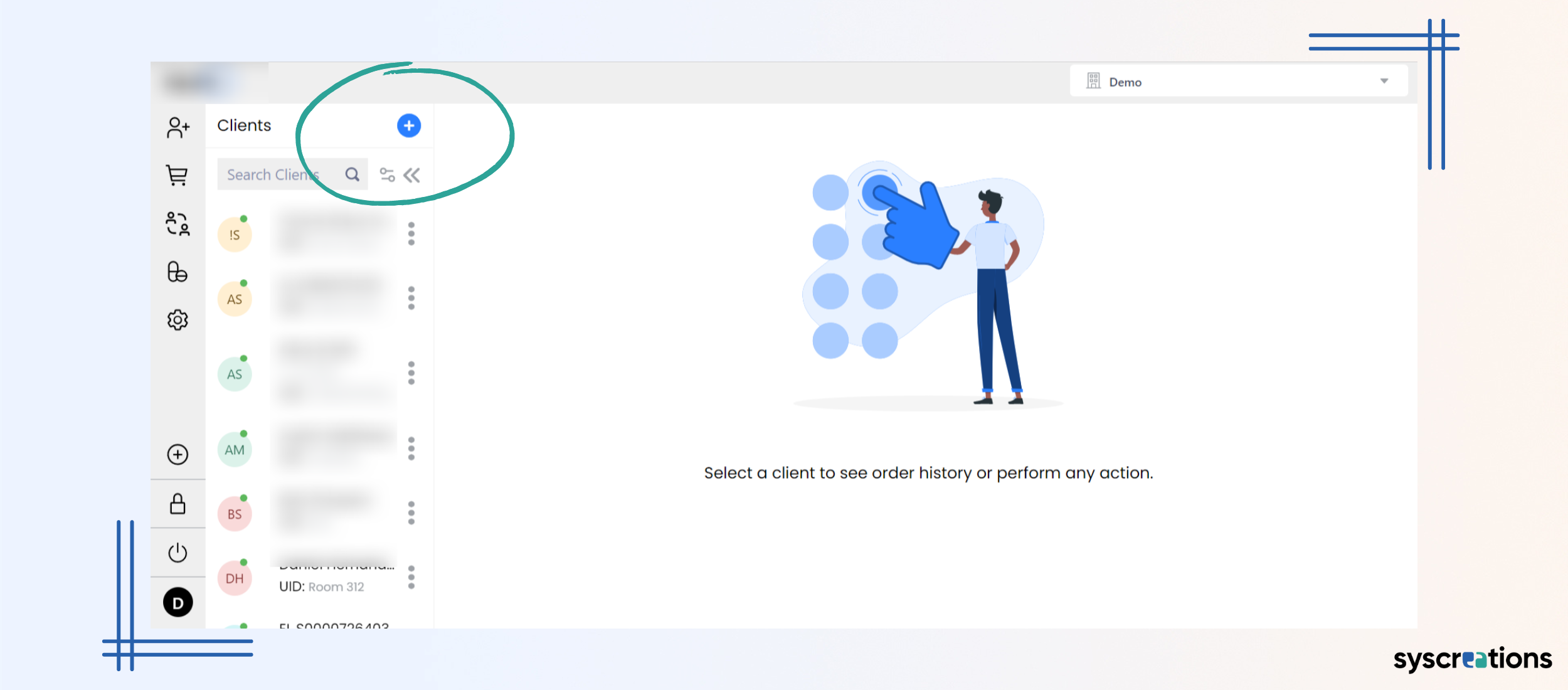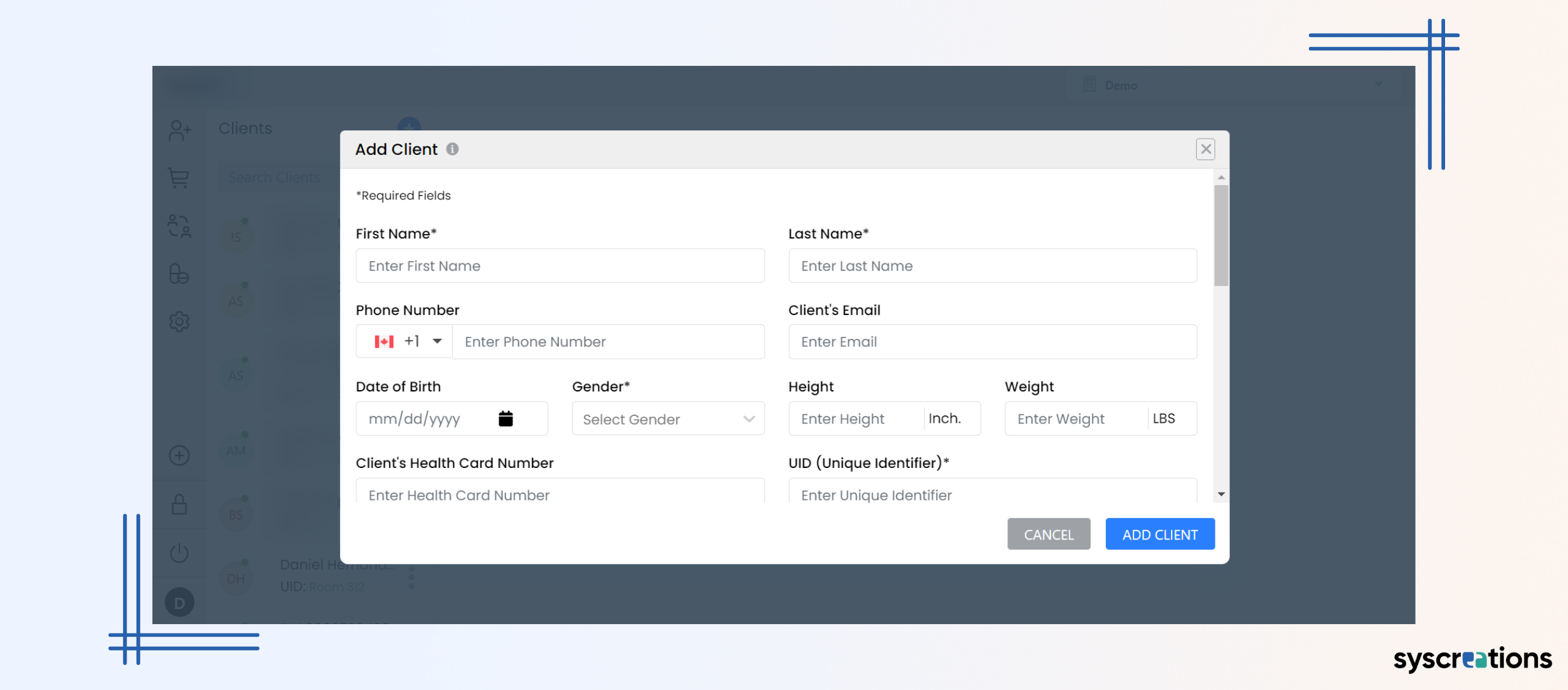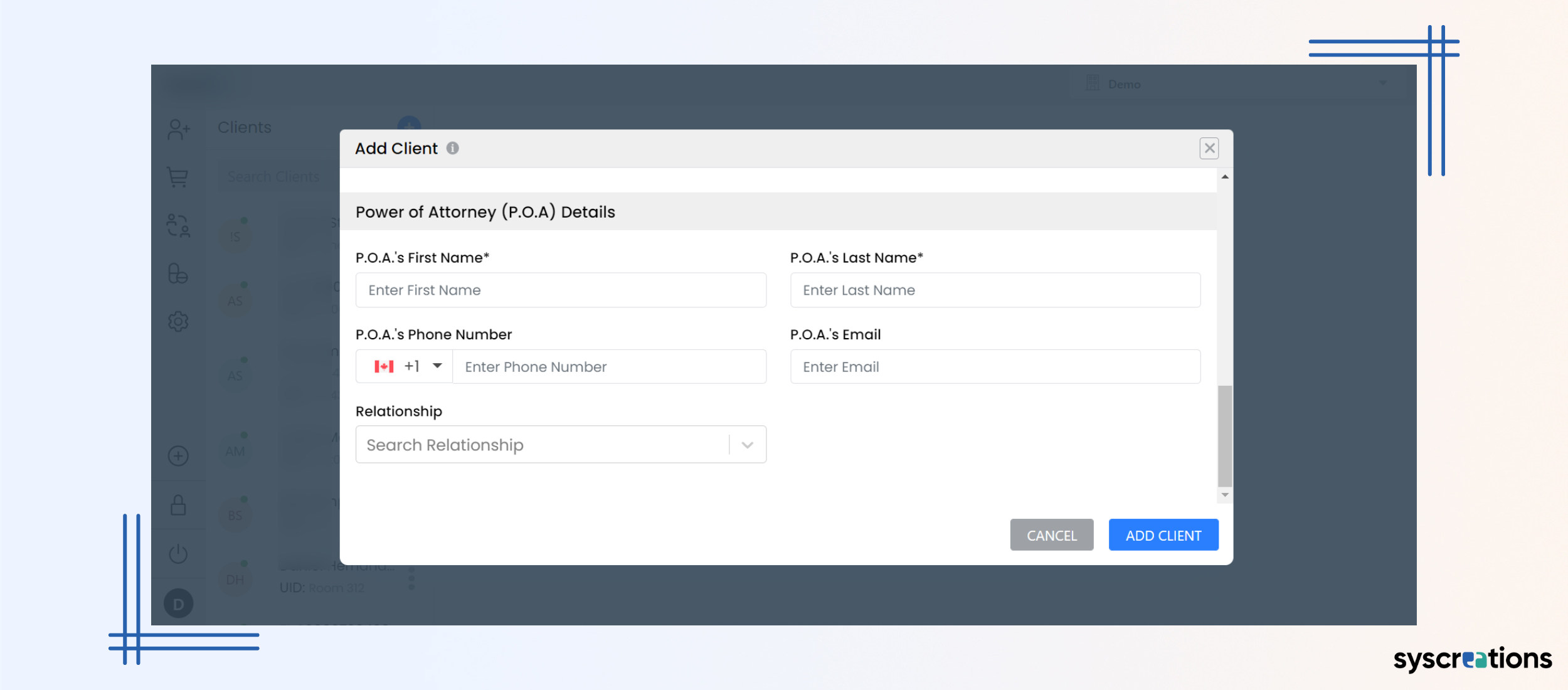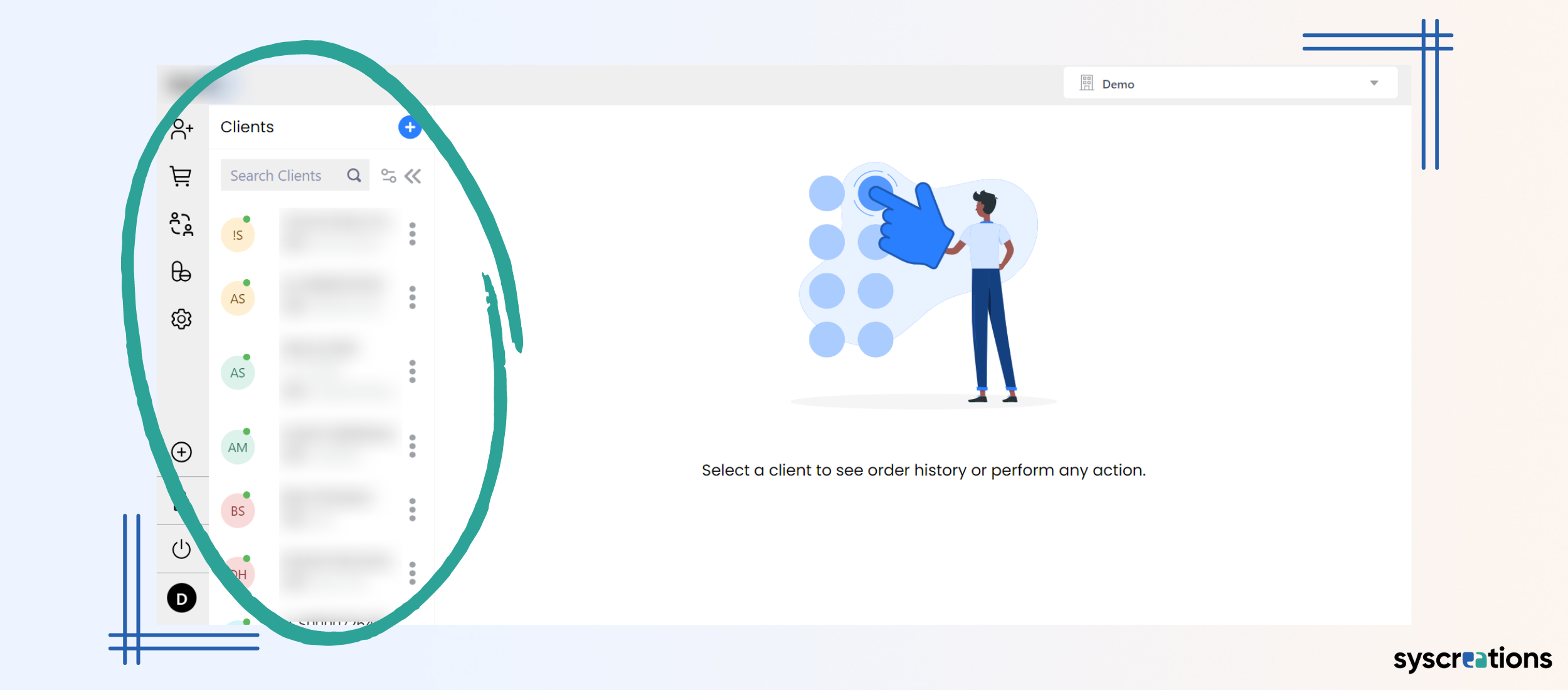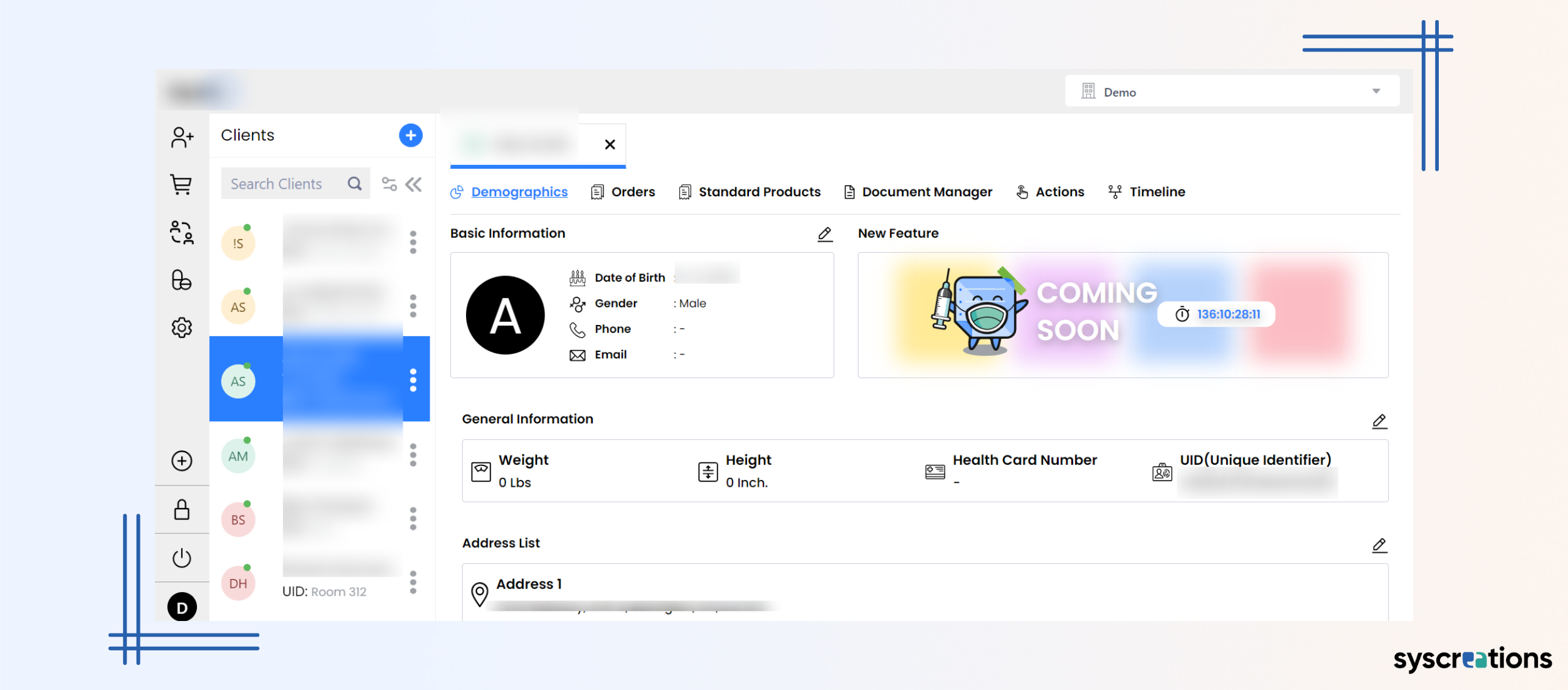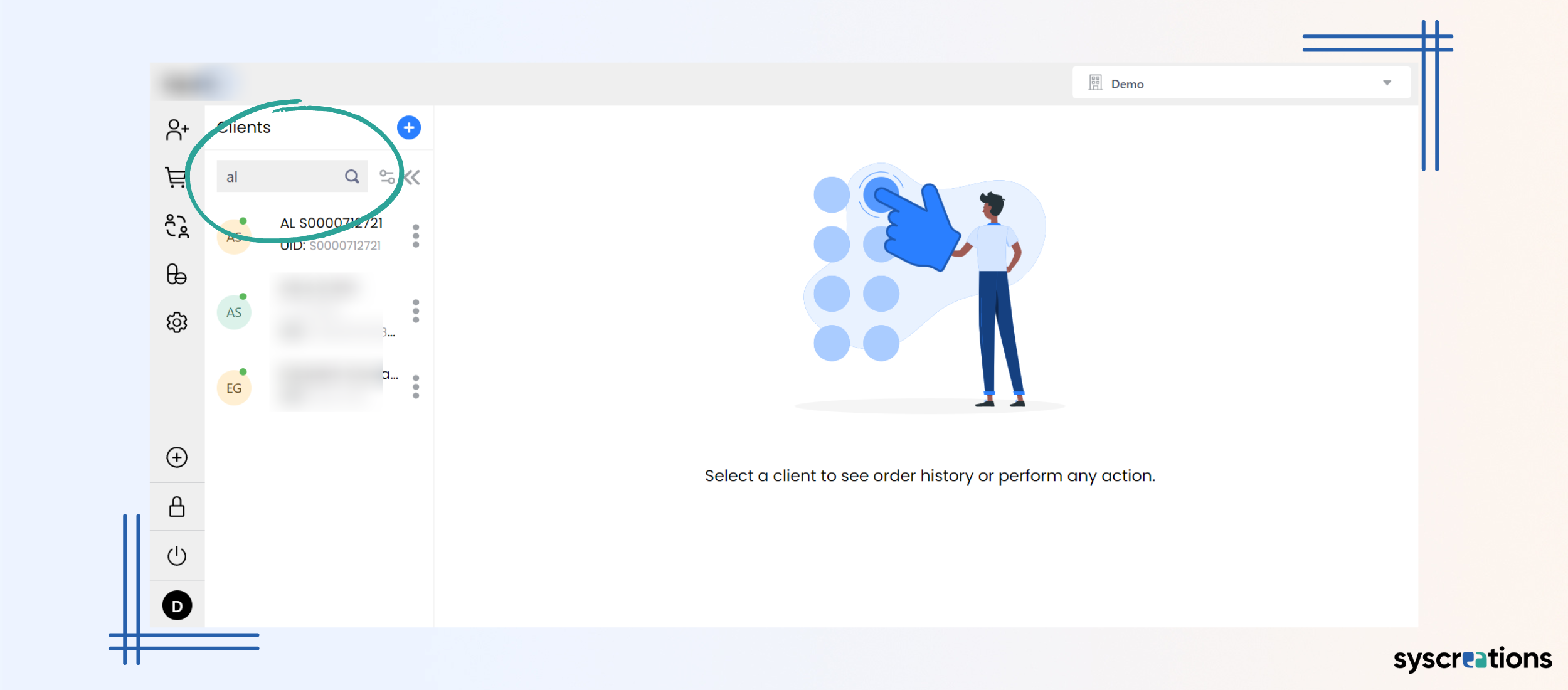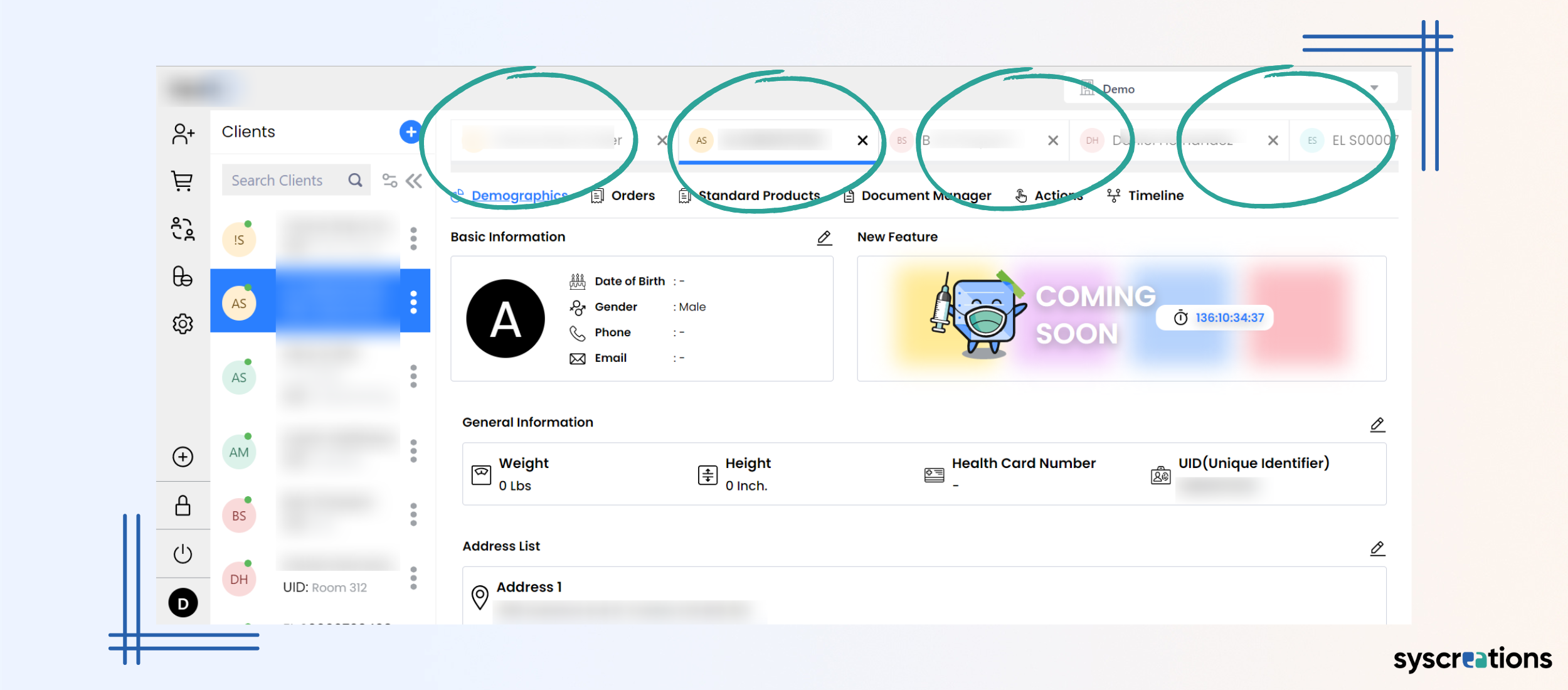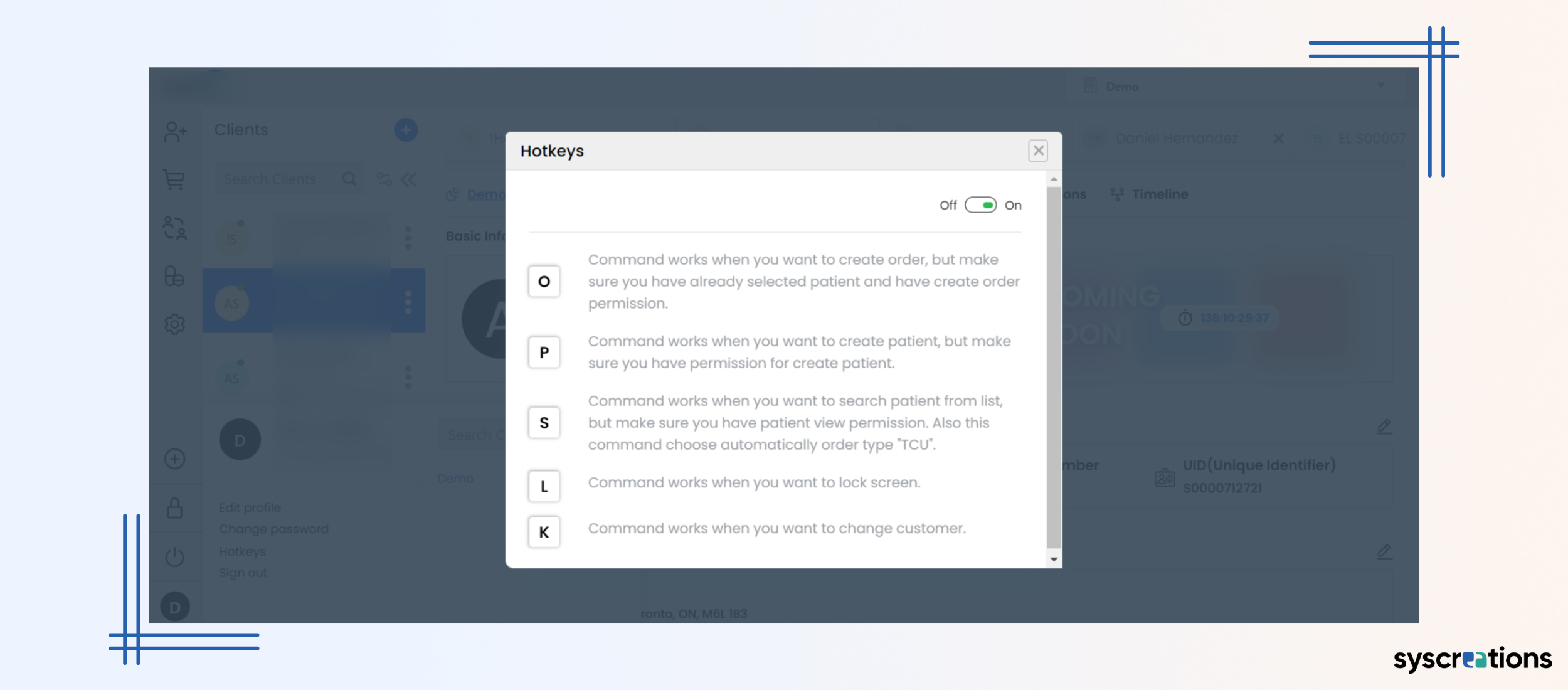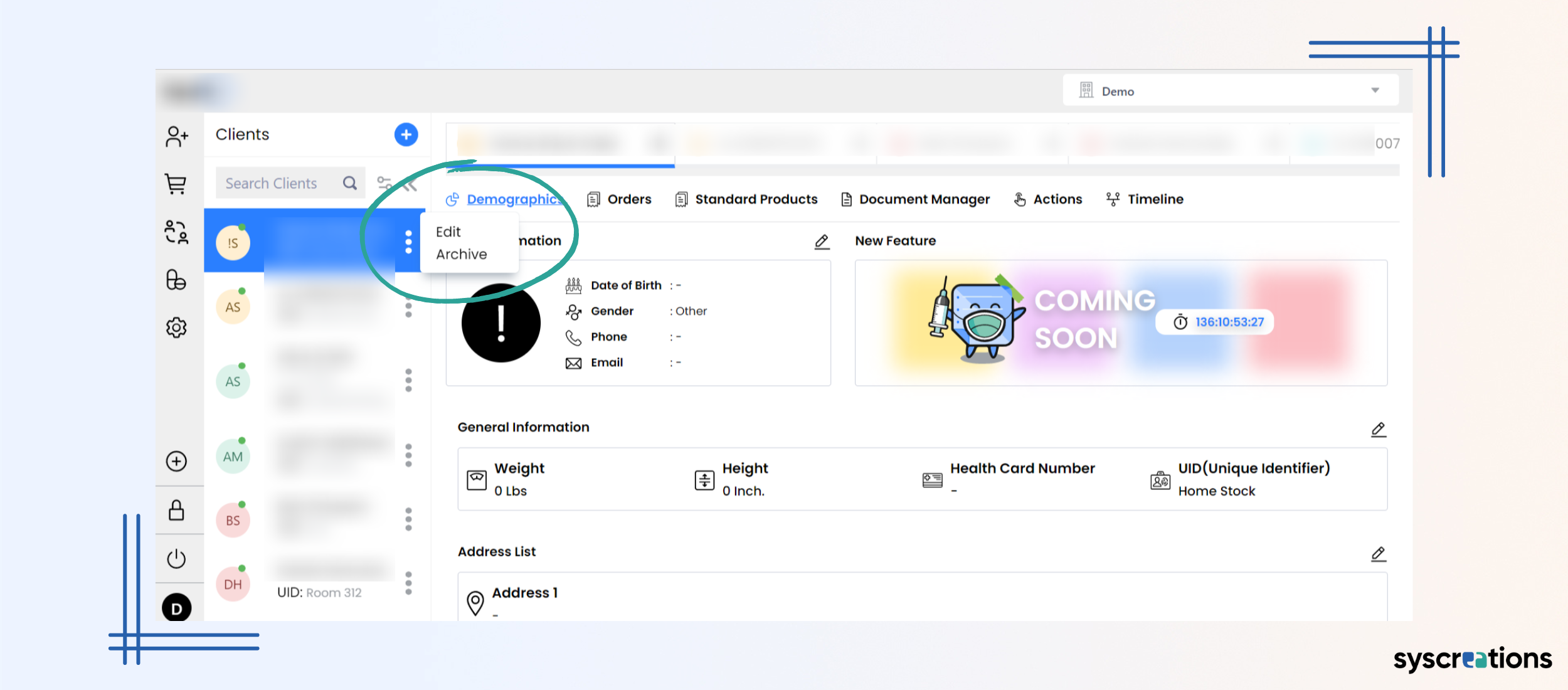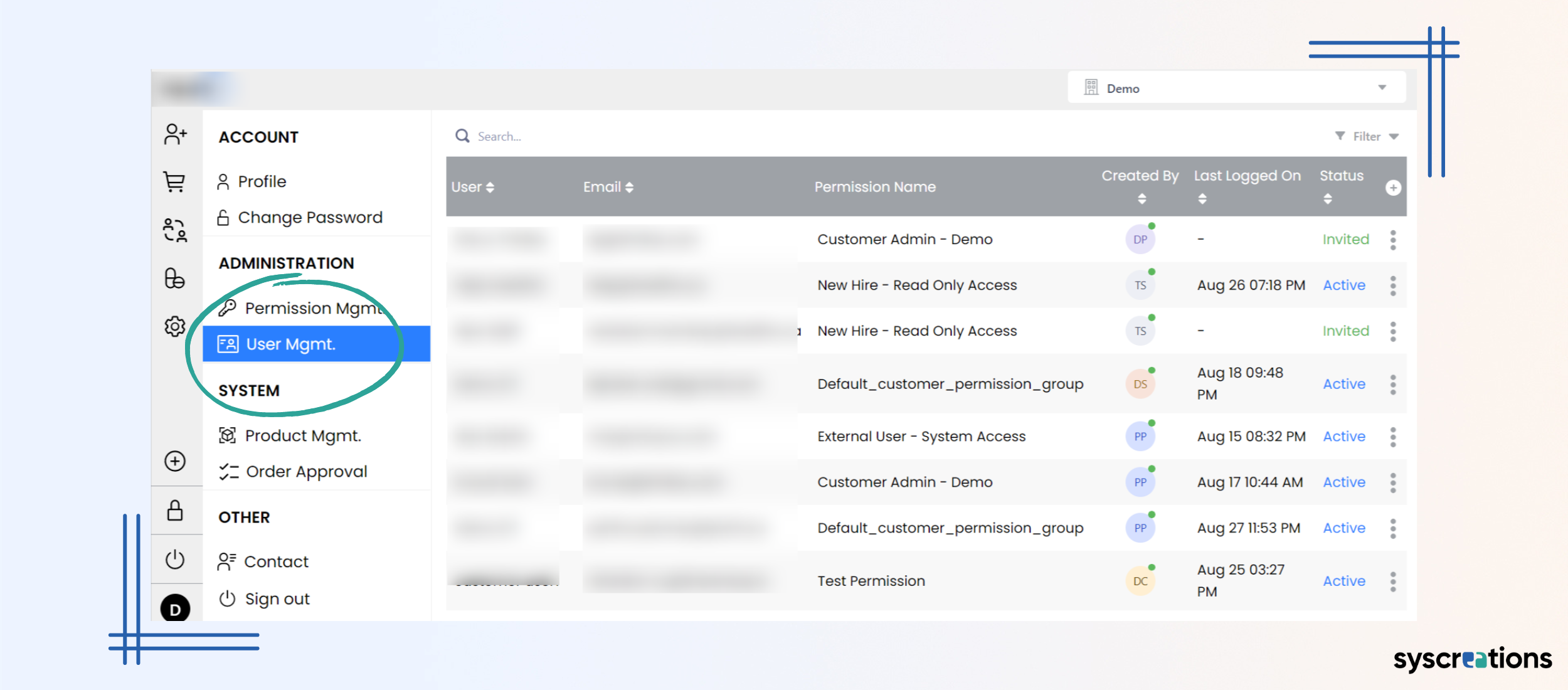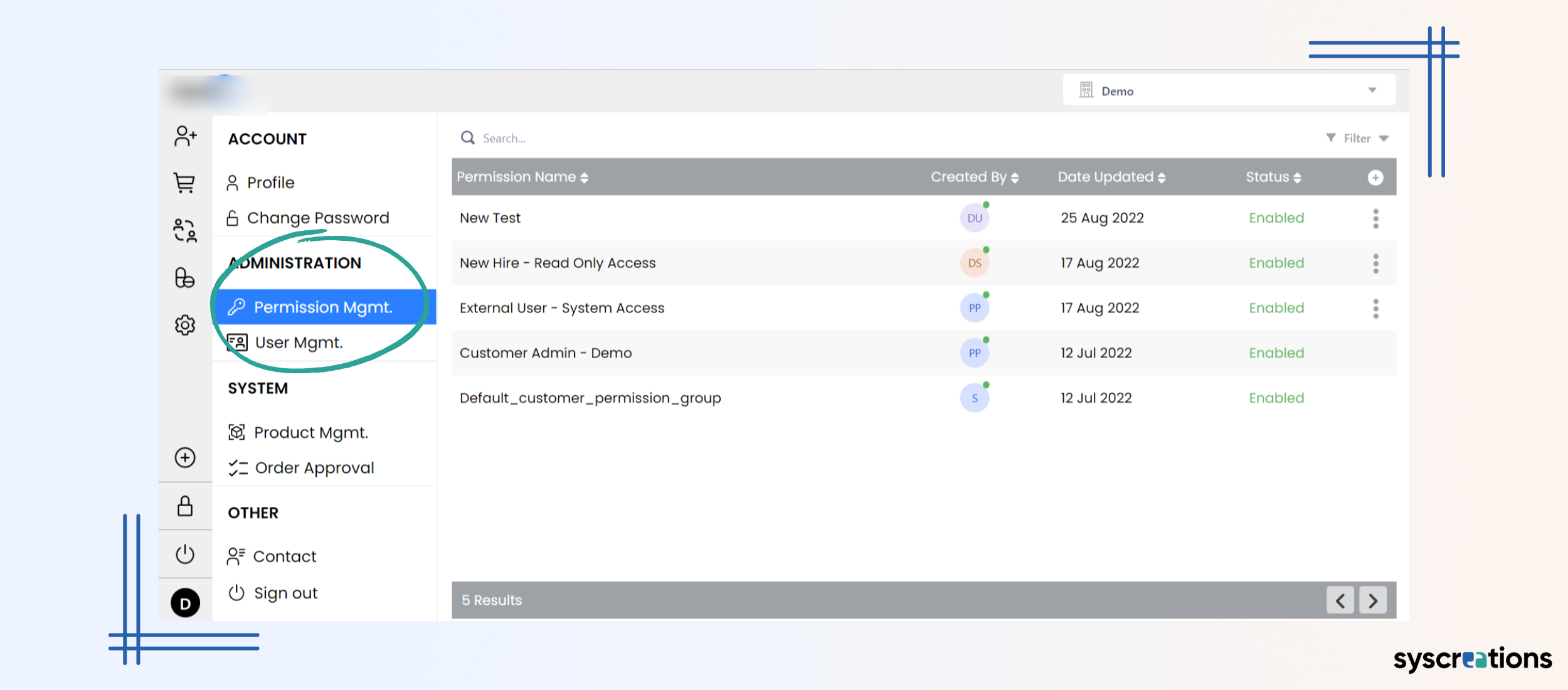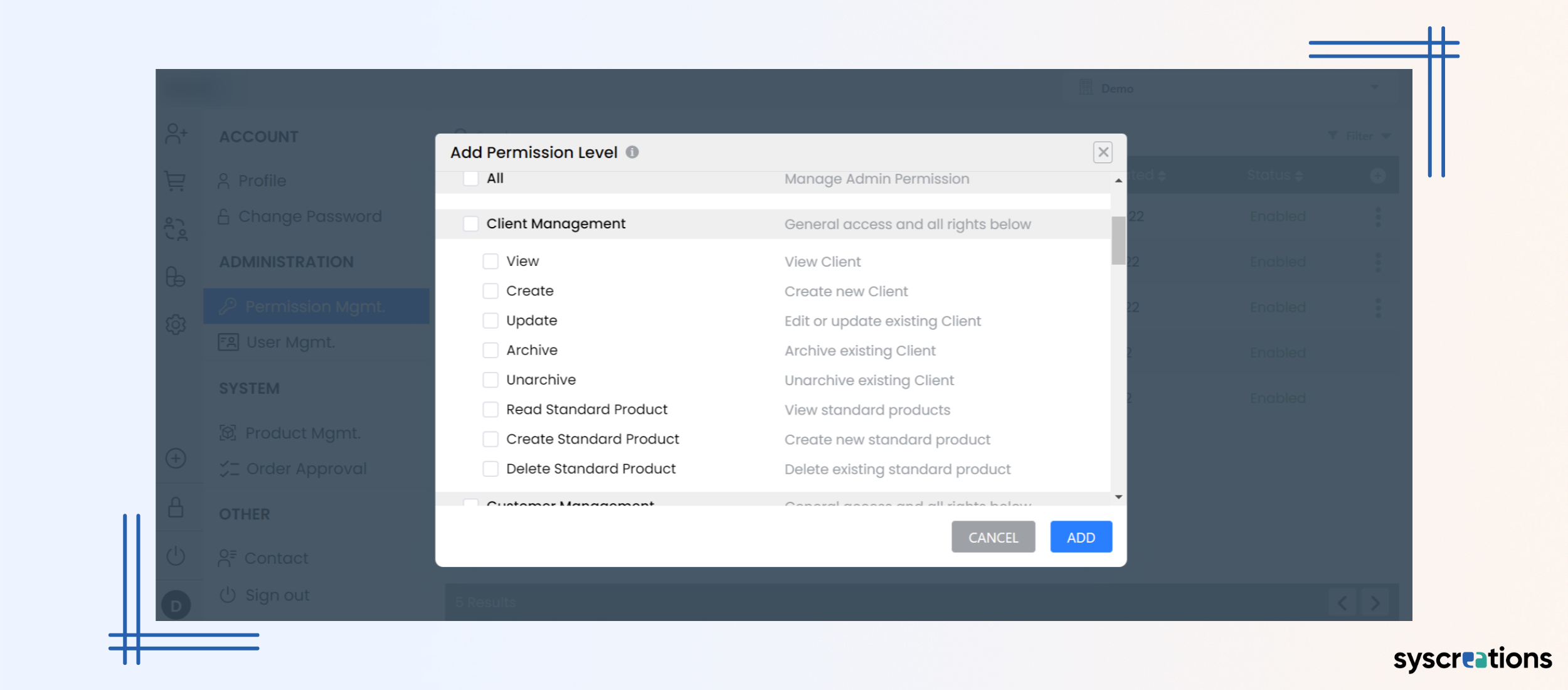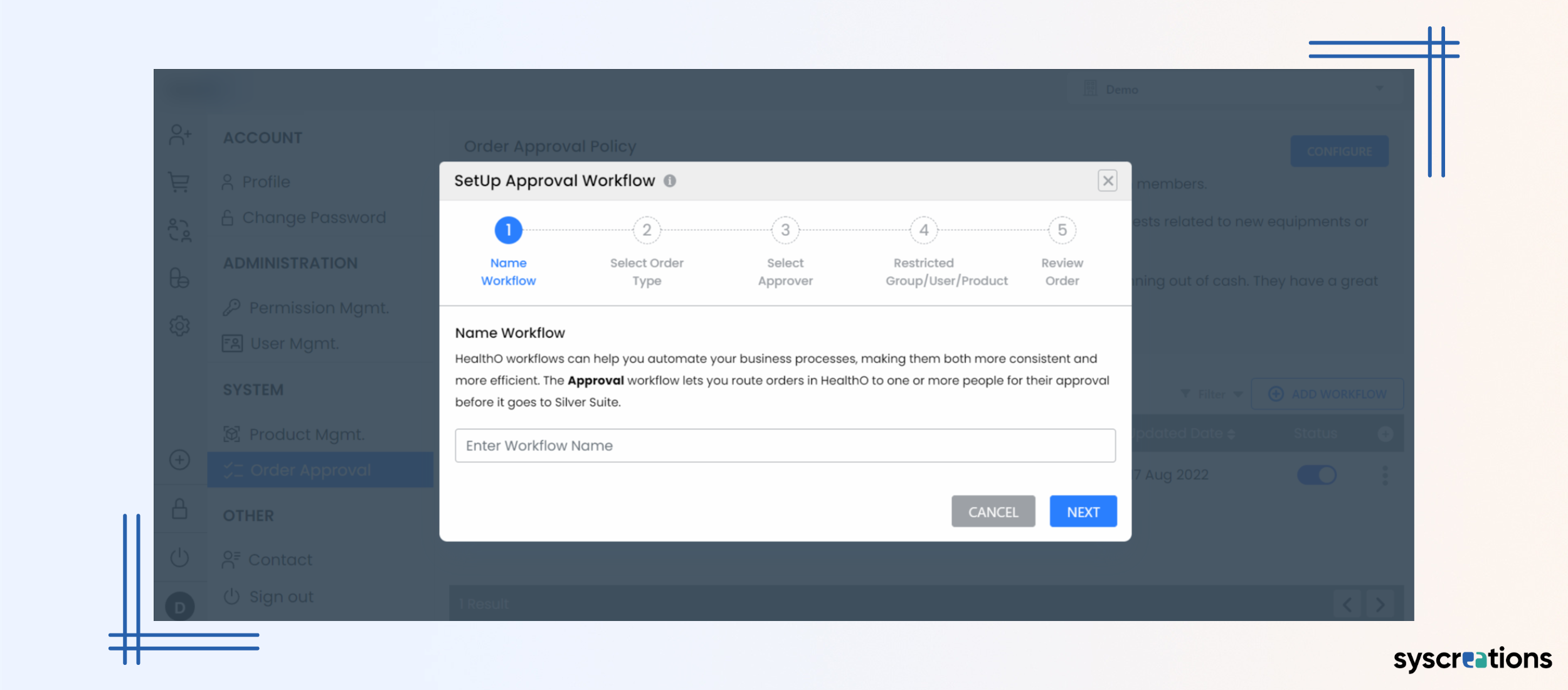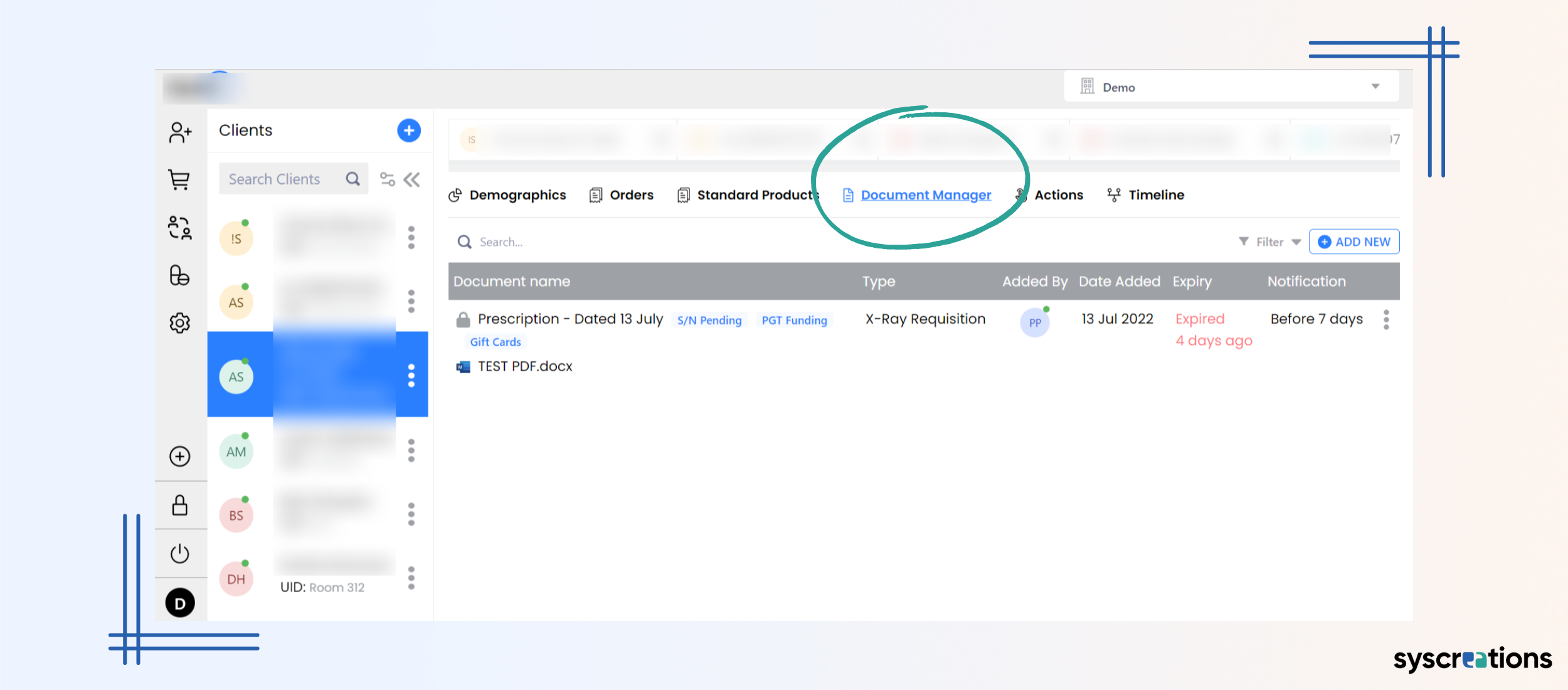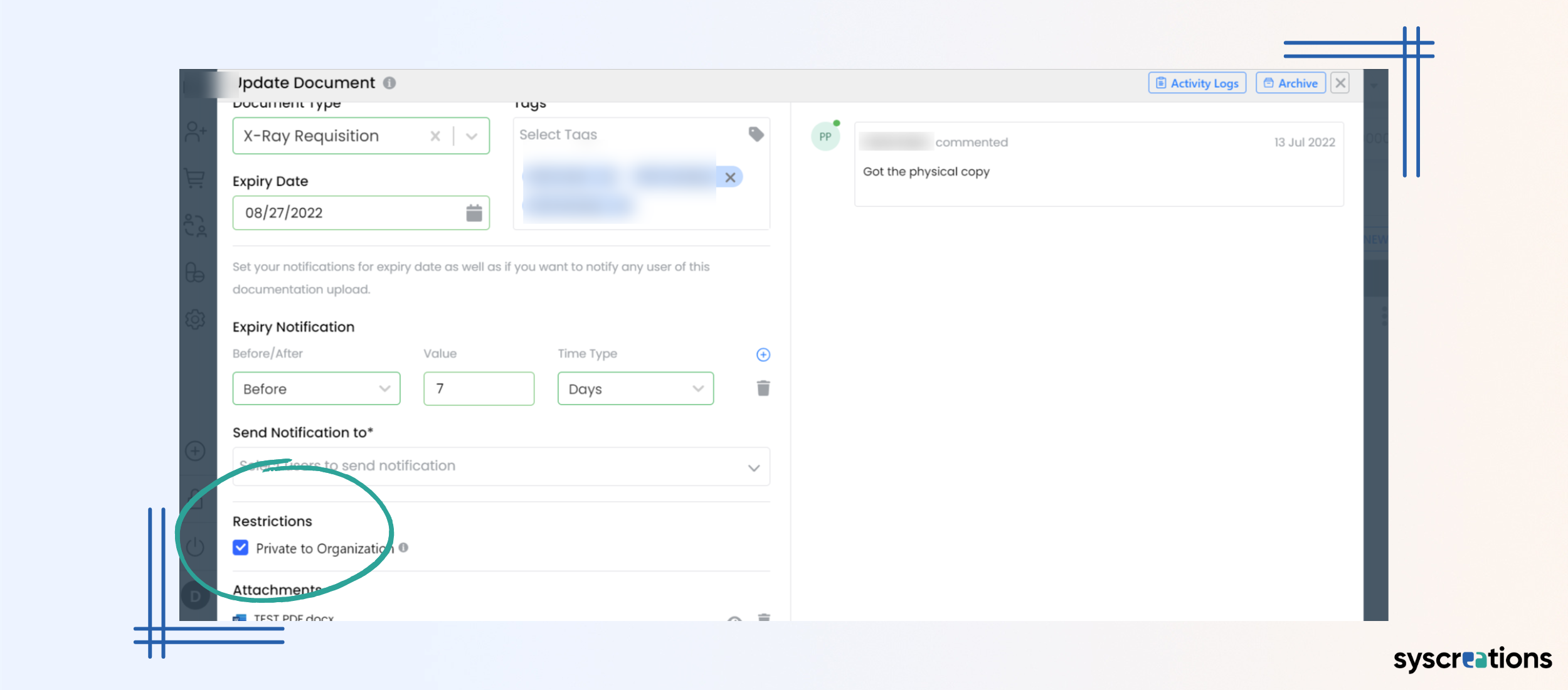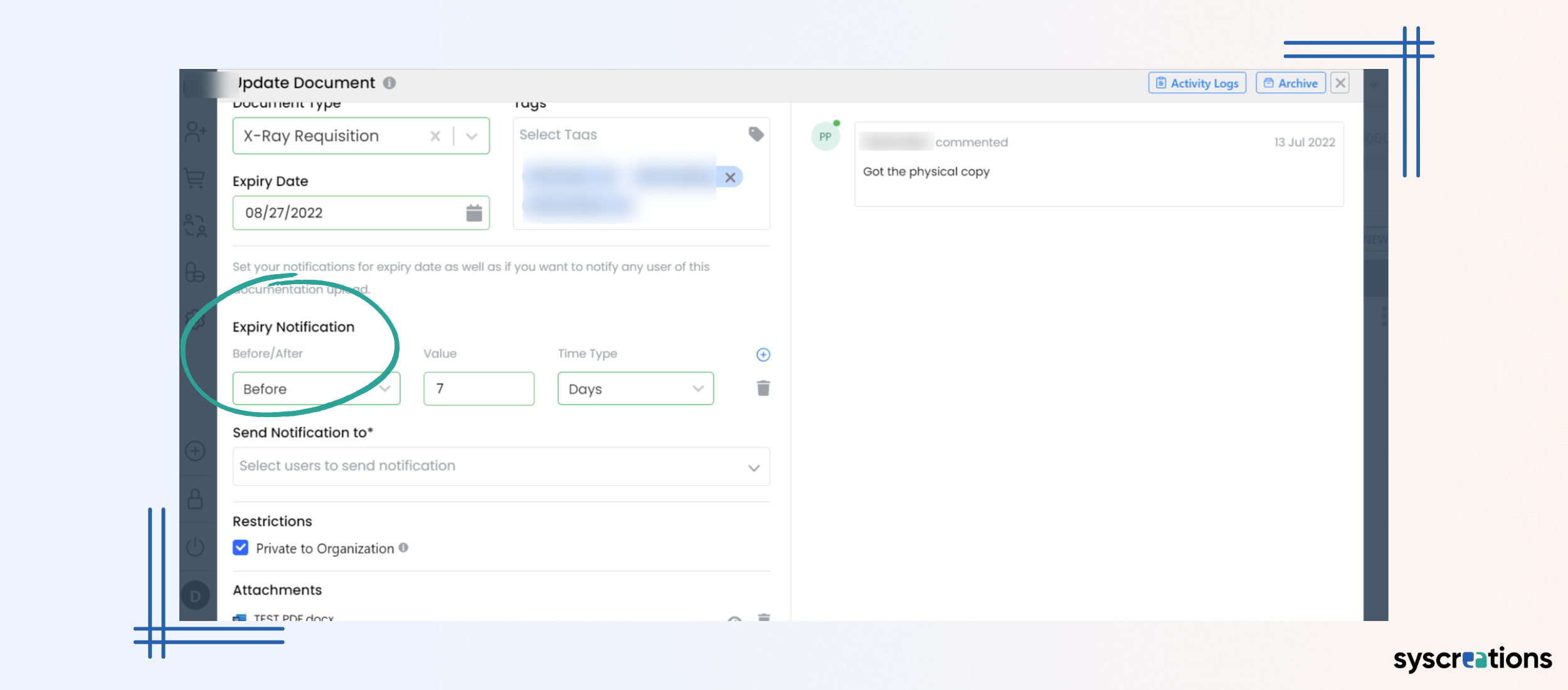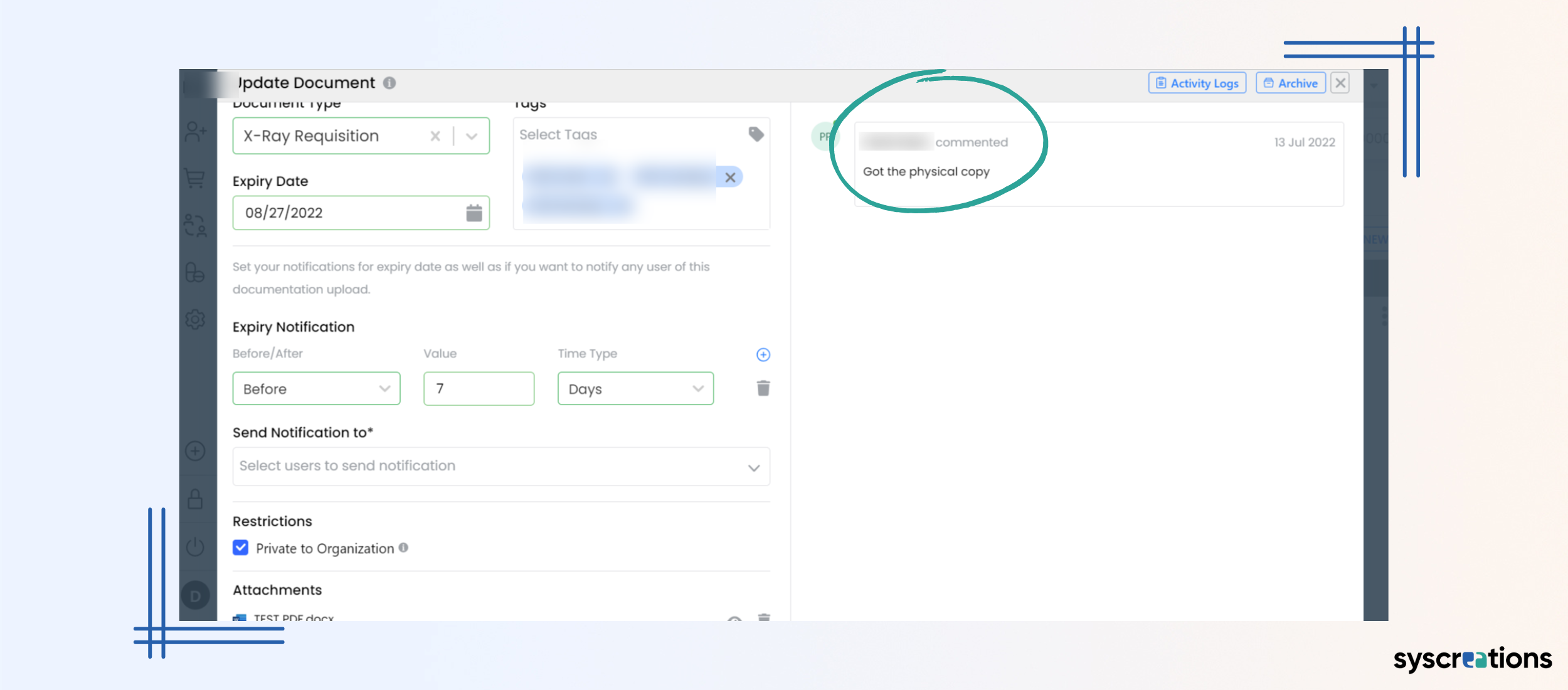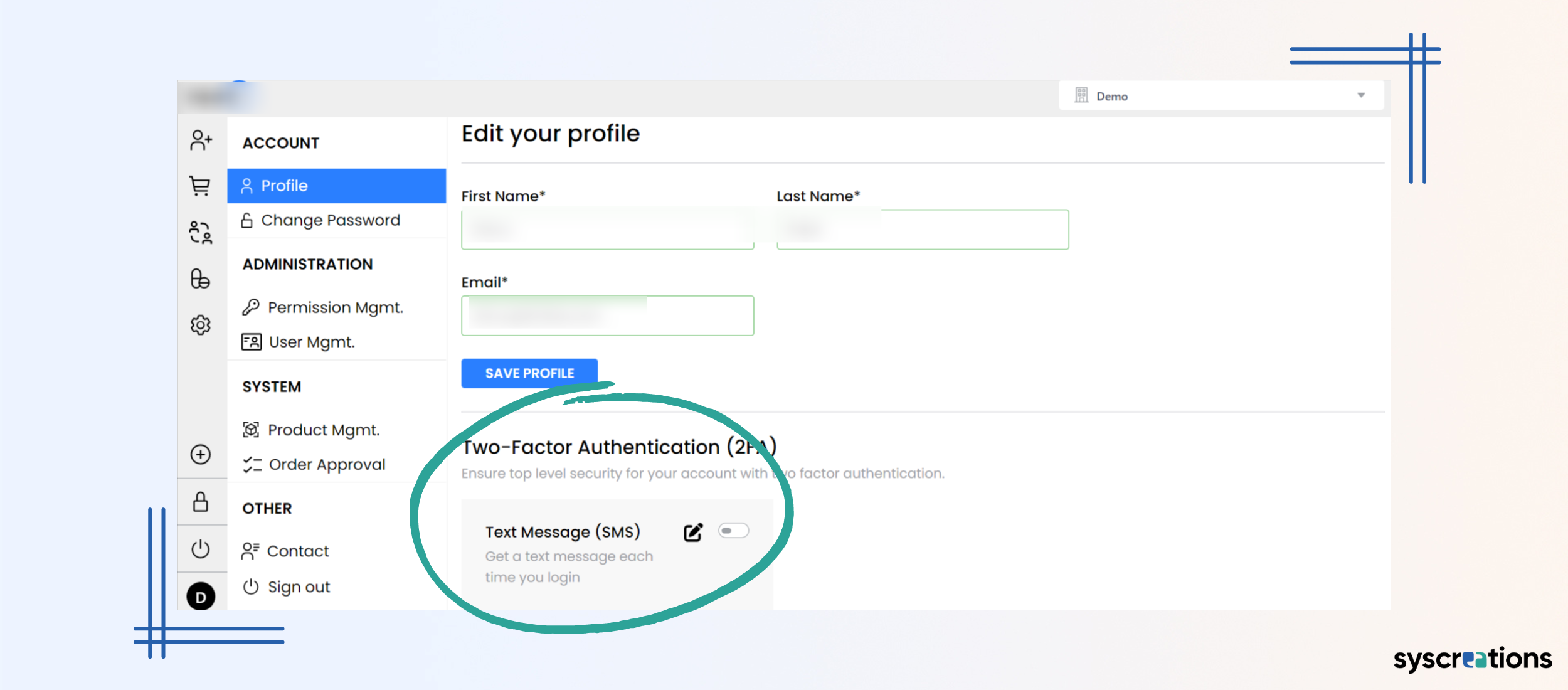Revealing Our White-Label Patient Portal Software: Top 15 Admin Side Features with Real Images
Top 5 FAQs on Our White-Label Patient Portal Software to Solve All Your Doubts
1. Is your white label patient portal a mobile app or a web app?
It is a web app.
You can access it on the web browsers of laptops, smartphones, tablets, and computers.
We chose the web app because of a reason.
In healthcare, accessibility or ease of use matters the most.
So, compared to a mobile app, a web app gives a broader view with easy operations on the big screens.
2. What is the tech stack you have used to build your white-label patient portal?
The tech stack includes
- React.js for frontend development
- Node.js for backend development
- MongoDB Atlas for database management
- Twilio for communication purposes
3. Can both small clinics and large hospitals use your white-label patient portal software?
Yes.
The software is very flexible.
Regardless of operation scale, any healthcare setting including clinics, hospitals, and senior care homes can use our patient portal to get rid of paperwork and save crucial administrative time and effort.
4. How will you deliver your patient portal?
The process is simple.
We give you a live demo and share its costing details on a virtual call.
If that suits you, we hear your requirements and customize the portal as per your needs.
It would not take more than 60 working days for us to customize.
And when everything is tested, we share its access (for a lifetime) along with its usability guide with you.
Then, you can use it the way you want.
There will not be any monthly or yearly subscription plans.
5. Are there any healthcare settings using your white-label patient portal?
Yes.
Even though we made it live (unofficially) recently, there are more than 20 healthcare centers in Canada currently using it.
So, it is a trusted and tested product.