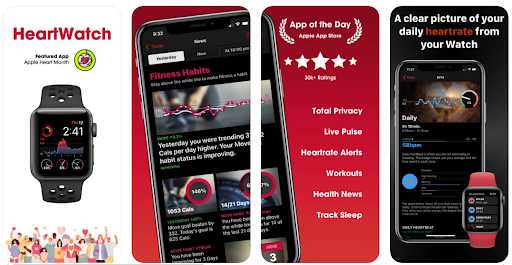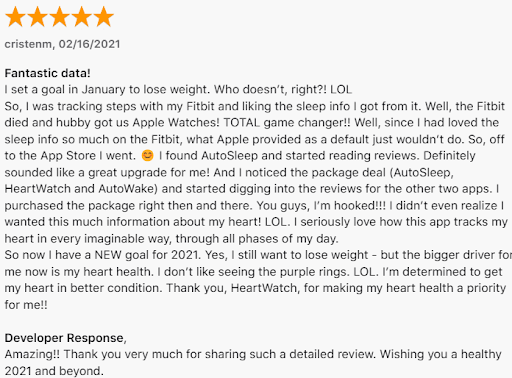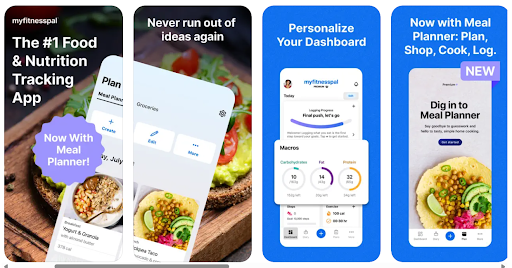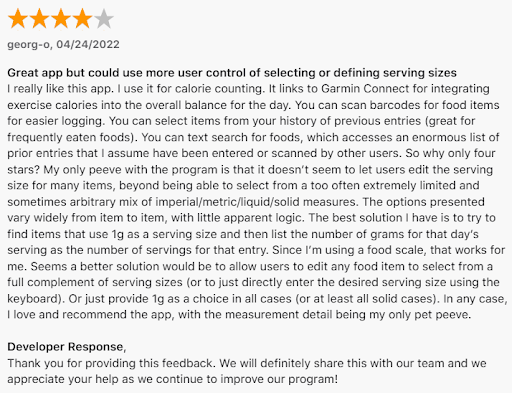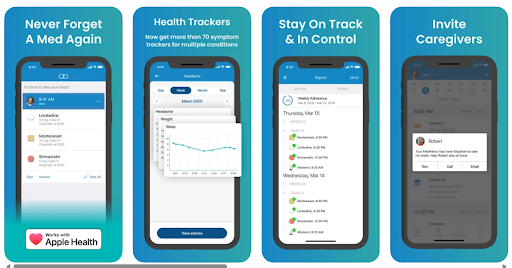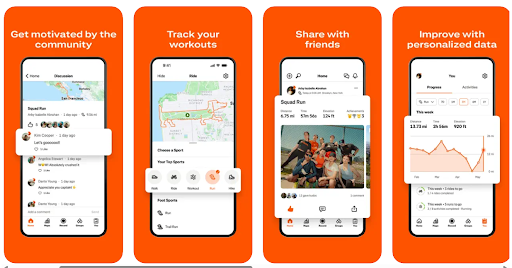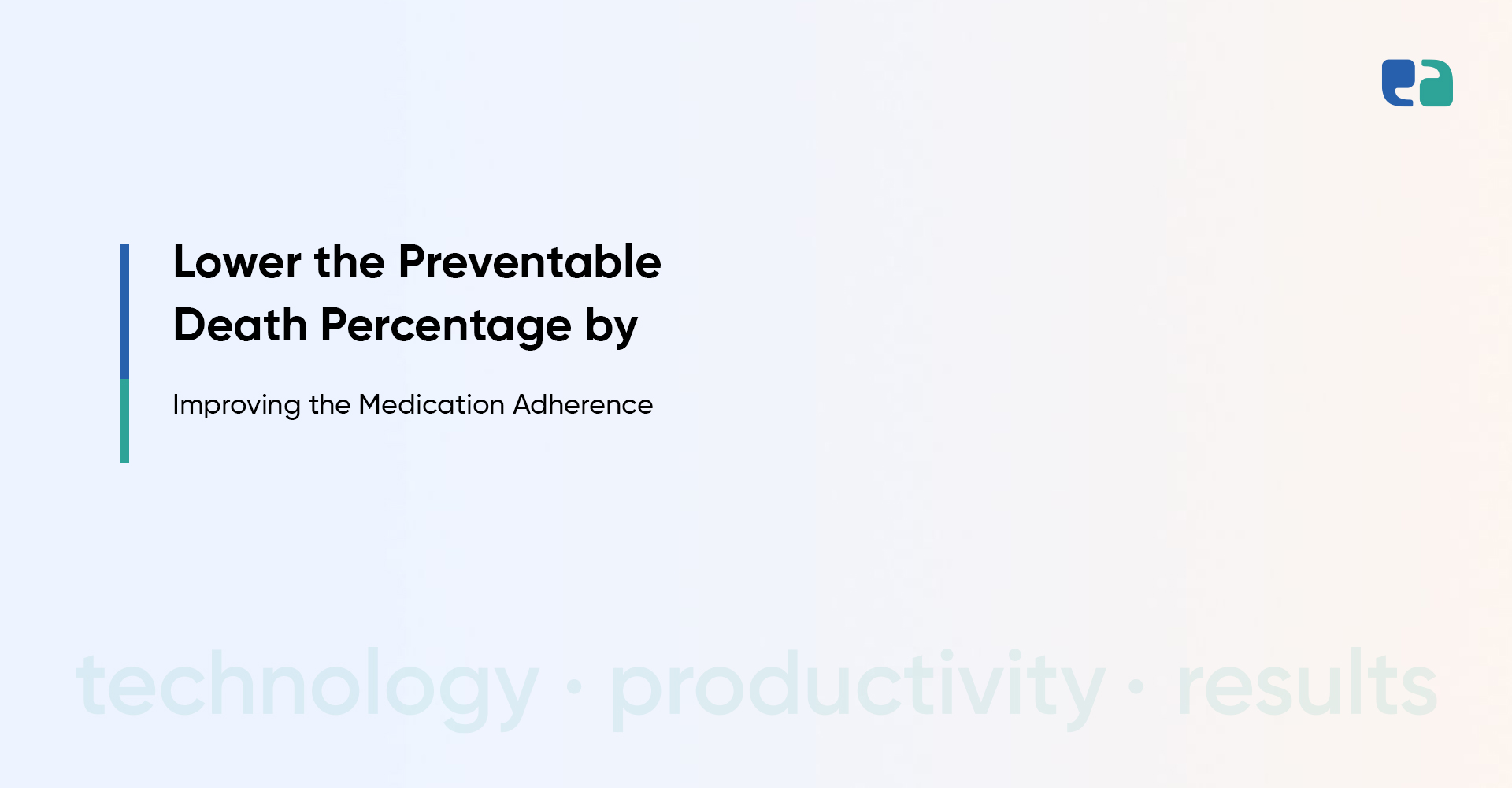Not just a step counter anymore.
The Apple Watch has come a long way. What started as a stylish tech accessory is now one of the smartest personal health tools you can wear on your wrist.
From tracking your heart rate 24/7 to detecting falls and even taking an ECG—this little device is becoming your very own health companion.
And it keeps getting smarter.
With watchOS 11, Apple introduced the Vitals app, which shows your key health metrics and gives helpful context when something changes.
It’s like having a mini health dashboard that’s always with you.
Plus, it’s not just about fitness.
The Watch tracks your sleep, breathing, blood oxygen, and even noise levels around you.
It supports Cycle Tracking for women’s health and helps with medication reminders too. That’s a lot more than just counting steps.
What makes it powerful is the data. The Apple Watch collects a steady stream of health stats, helping you make real, informed decisions—not guesses—about your health.
For healthcare providers, this kind of data is gold, especially for things like Remote Patient Monitoring (RPM).
As a health-tech entrepreneur or startup, this opens up new opportunities to develop apps that support health and wellness in ways that weren’t possible before.
However, building a successful Apple Watch health app comes with its challenges—such as UI/UX constraints, battery optimization, and HealthKit integration.
In this blog, we’ll explore:
- What makes the best health apps for Apple Watch in 2025
- The emerging trends in wearable health tech
- Key considerations for building a custom health app for Apple Watch

What Defines the “Best” Health App for Apple Watch?
To stand out in the crowded Apple Watch health app market, an app must offer more than just basic tracking.
The best apps combine reliability, privacy, and performance, with a user-friendly design suited for the small screen. Here’s what makes them excel:
Top Apple Watch Health Apps in 2025
Some apps have truly mastered this by leveraging the Watch’s features to offer valuable insights. Here are some of the top health apps in 2025:
Emerging Trends in Apple Watch Health App Development
The Apple Watch is transforming into a powerful health tool. Here’s a quick look at key trends for 2025:
1. AI-Powered Personalization
AI will create custom health plans based on your Watch data, predicting health issues before they arise and offering personalized fitness and nutrition advice.
2. Mental & Physical Wellness
The Watch will track both mental and physical health. Apps will use metrics like heart rate variability (HRV) to detect stress and offer relaxation tools like meditation and breathing exercises.
3. Remote Patient Monitoring
Doctors will use Watch data to monitor chronic conditions remotely, allowing for real-time care adjustments and improving patient outcomes.
4. Gamification for Engagement
Health apps will include challenges, rewards, and progress tracking to keep users motivated and engaged in their wellness journey.
5. Integration with Healthcare Systems
Apple Watch data will be linked to Electronic Health Records (EHRs), making it easier for doctors to access real-time health data securely.
These trends highlight the growing role of the Apple Watch in health management, offering new opportunities for app developers.
Key Technical Considerations for Apple Watch Health Apps
Developing health apps for the Apple Watch comes with unique technical challenges. Here’s a breakdown of the essential aspects developers need to focus on:
1. UI/UX Design
Given the Watch’s small screen, simplicity is key. Developers must prioritize clean, easy-to-navigate interfaces that allow quick interactions.
By adhering to Apple’s Human Interface Guidelines, developers can ensure the app feels intuitive and seamless.
2. Battery Efficiency
Battery life is a major constraint. Health apps must be optimized to reduce power consumption, especially when running background tasks or utilizing sensors.
Minimizing battery drain ensures a better user experience.
3. Background Execution
Watch apps have limited time to execute background tasks like syncing data or updating health metrics.
Developers should manage these processes carefully to avoid delays or data loss, ensuring tasks complete within their allowed time frame.
4. HealthKit Integration
Integrating HealthKit for syncing health data poses challenges, such as dealing with asynchronous data and user permissions.
Developers must ensure smooth data transfer across devices while avoiding issues like inaccurate activity tracking.
5. Connectivity
Smooth communication between the Watch and its paired iPhone is crucial.
Developers must manage connectivity and state transitions efficiently, particularly when the Watch operates in standalone mode, to ensure uninterrupted functionality.
6. Sensor Accuracy
Accuracy of the Watch’s sensors (heart rate, GPS, etc.) can be affected by factors like wear position or skin tone.
Developers need to factor in these limitations and avoid making medical claims unless the device is officially cleared for such use.
7. Security and Compliance
Protecting user health data is paramount. Developers must implement strong encryption and adhere to privacy regulations.
For apps that handle patient data, HIPAA compliance is necessary, with proper safeguards and privacy policies in place.
8. Healthcare Integration
For healthcare-related apps, integrating Apple Watch data into clinical workflows or Electronic Health Records (EHRs) is essential.
Developers need to ensure technical compatibility with healthcare systems, enabling smooth data exchange for clinical use cases.
Custom-Built vs. Off-the-Shelf: Which is Right for Your Apple Watch Health App?
When building an Apple Watch health app, you face an important decision:
Should you go with a custom-built solution or use an off-the-shelf (OTS) app?
While OTS apps may offer a faster start and lower costs, they often fall short when your idea requires something unique or specialized, especially in the health and wellness space.