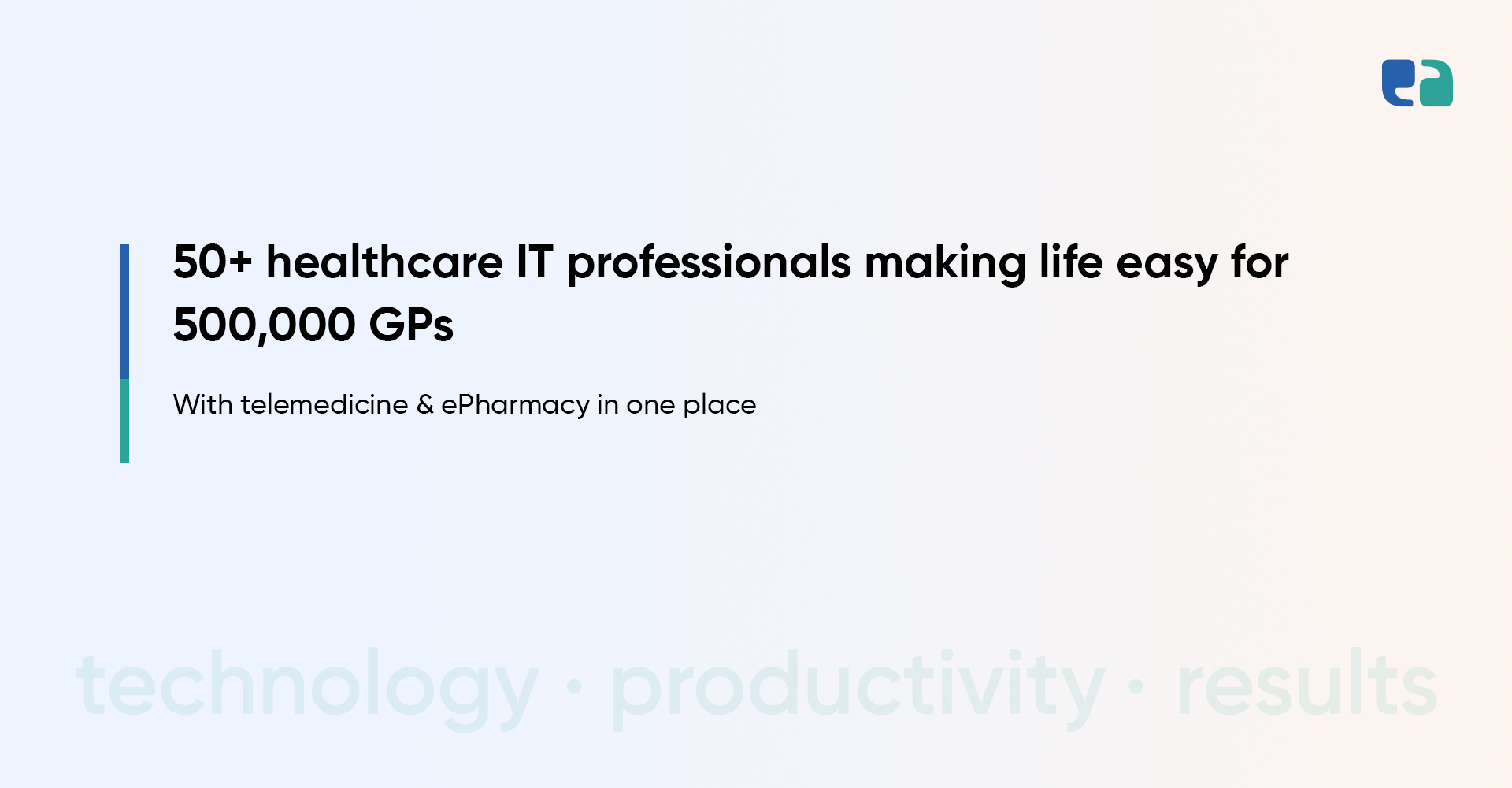Heart attacks, once considered a rare occurrence, have now become a common threat.
In this fast-paced lifestyle, high cholesterol is a growing health issue.
Take the example of the United States, nearly 1 in 3 adults has high cholesterol.
Apart from heart disease, it’s causing other serious conditions.
Beyond medicine & lifestyle changes, there is a constant need for a digital tool that helps manage cholesterol more efficiently.
For health-tech entrepreneurs, it’s a perfect opportunity to build a cholesterol management app.
A chance to empower people to take control of their heart health.
These apps can track progress, give personalized advice, and connect with healthcare systems to improve treatment.
This blog aims to help you develop a successful cholesterol management app that not only meets these needs but also brings a profitable business for you.
Where Are the Growth Opportunities in the Cholesterol App Market?

The cholesterol management app market is booming, however, it still doesn’t have a separate category.
There are many popular apps including MyFitnessPal, MyNetDiary, Foodvisor, and Fooducate which are helping users to control cholesterol.
Let’s explore the best cholesterol tracker apps in 2024 and see what they offer and where the opportunities for a more specialized app are.
Challenges in Building a Cholesterol Management App
There are a few challenges you have to deal with when you’re building a cholesterol app. Let’s explore some of those hurdles:
Essential Features for a Cholesterol Management App
Your app is not the only one in the market, there are thousands of them. But you can stand out by integrating some special features. Here’s what can make your app a successful one:
1. Cholesterol Tracking
Tracking cholesterol levels should be the primary focus of the app. Make you add this feature and allow the user to log and monitor their cholesterol over time.
Give users flexible data entry, like manual input, lab report uploads, or even smartphone-based testing (think of tools like PocDoc).
2. Personalized Goals and Recommendations
More than just tracking, give personalized goals to users. You have users’ data, utilize them.
Based on the user’s medical history and lifestyle, suggest they take some essential steps.
3. Dietary Guidance
Aware the users of their dietary habits.
- Cholesterol info for foods so users can make smarter choices.
- Recipe analysis to break down the nutritional content of meals.
- Menu suggestions for dining out that fit with dietary needs.
- Barcode scanning to make tracking food easier. Think of features similar to MyFitnessPal or Foodvisor.
4. Medication Reminders
To make sure users take the medicine regularly, send a reminder through the app.
It can help to reduce the risk of missing doses.
5. Educational Resources
Most of the time users stick to bad habits because they are not informed well.
You can add articles, videos, or even quizzes to let them know about good or bad cholesterol. Once they get this understanding, they can control most of the diet on their own.
6. Progress Tracking and Visualization
Motivate users by showing their progress with charts, graphs, and visuals.
It’s a great way to keep users engaged and inspired.

UI Design: The Secret to Keeping Users Engaged and Empowered
A user-friendly design is the soul of any app—most importantly when you’re targeting older adults.
You will be surprised to know that older people are showing more interest in technology than younger ones.
A study by Hello Heart showed that people 65 and older have a 45% higher engagement rate with health apps than younger users.
If you’re targeting older people, design the app to their needs. Many seniors have different levels of tech familiarity, vision, and dexterity. Here are some best practices to consider:
1. Clear Navigation
- Make sure the navigation is simple and easy to follow.
- Clearly label menus and organize them logically.
- Avoid any complex features or menus.
2. Simple Data Entry
- Inputting data, like cholesterol levels or food choices, should be straightforward.
- Use large fonts, high-contrast colors, and easy entry fields to improve readability and accessibility.
- Consider adding voice input to allow hands-free data entry.
3. Engaging Progress Visuals
- Visuals like charts and graphs can motivate users to stay on track.
- Keep visuals simple and color-coded for easy interpretation.
- Use examples like Foodvisor’s real-time charts or Vida Health’s motivational visuals to inspire users.
Integration with Wearable Devices: Improving User Experience and Health Insights
Adding wearable devices like fitness trackers or smartwatches can give new wings to your cholesterol app.
They can track activity, heart rate, and sleep. Give users a fuller picture of their health.
- Activity Tracking: Wearables can automatically log physical activity, reducing the need for manual input and giving a more accurate view of users’ daily exercise.
- Heart Rate Monitoring: Many trackers monitor heart rate, offering insights into cardiovascular health. This data can help the app suggest personalized recommendations and spot unusual patterns.
- Sleep Monitoring: Sleep quality affects overall health, including cholesterol. Wearables that track sleep patterns give users a full view of their health in one place.
While integrating these devices there is a need for smooth connection across multiple devices.
To make integration easy, developers should use standard APIs from popular brands like Fitbit, Garmin, and Withings. It expands your application’s reach and value.
Emerging Technologies and Trends: Personalizing Care and Boosting Engagement
If you’re planning to build a cholesterol app, ensure you remain updated about the technological advancements of the health tech industry.
Latest technologies like AI, machine learning (ML), and remote patient monitoring (RPM) help apps to give personalized care—bringing more engagement from the users.

 A great app for tracking food and fitness, with a huge food database and barcode scanning.
A great app for tracking food and fitness, with a huge food database and barcode scanning.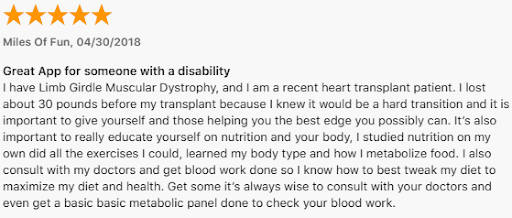
 It tracks a lot of health data, like meals, exercise, and even medications. It connects with fitness trackers too.
It tracks a lot of health data, like meals, exercise, and even medications. It connects with fitness trackers too.