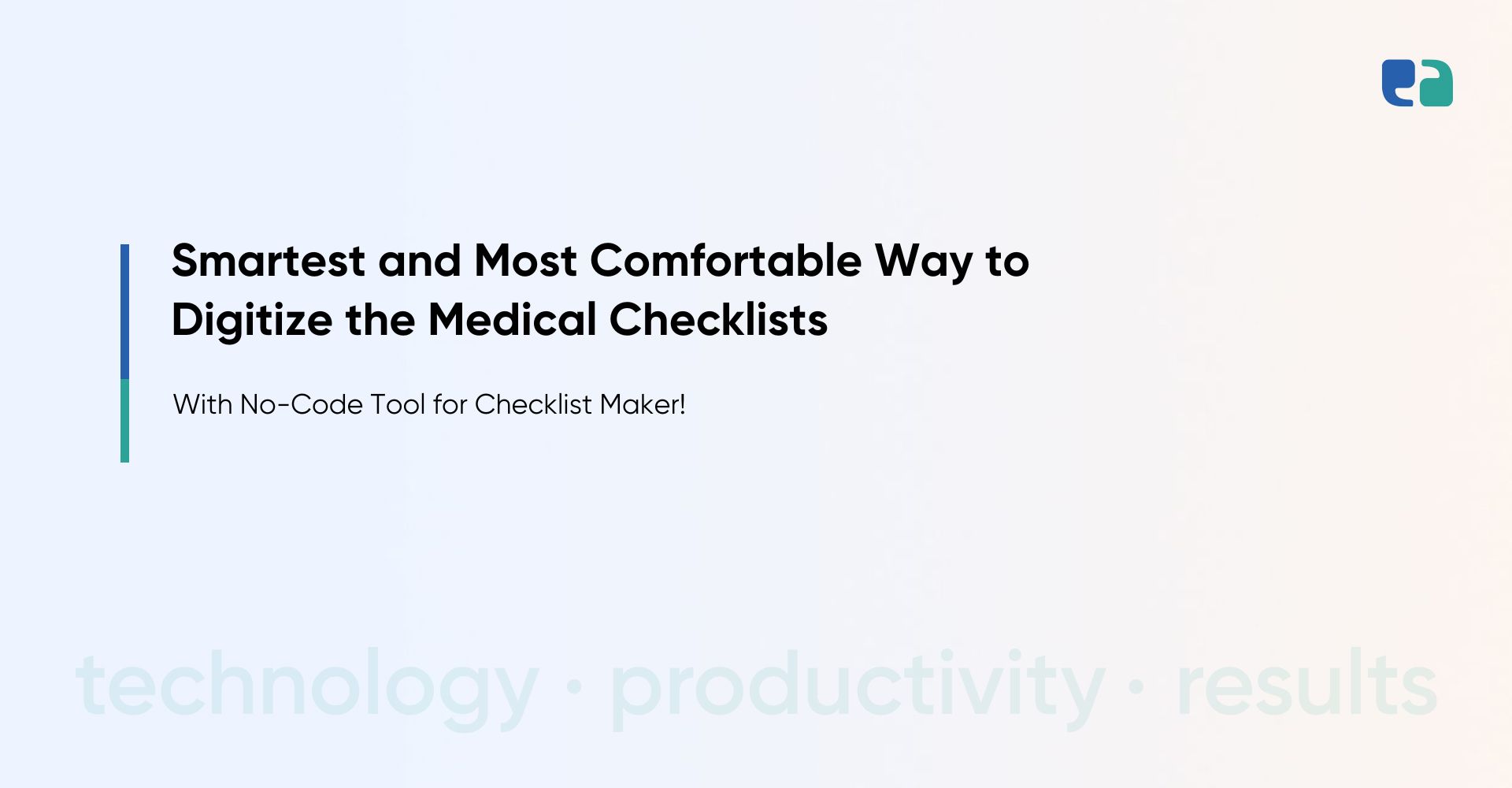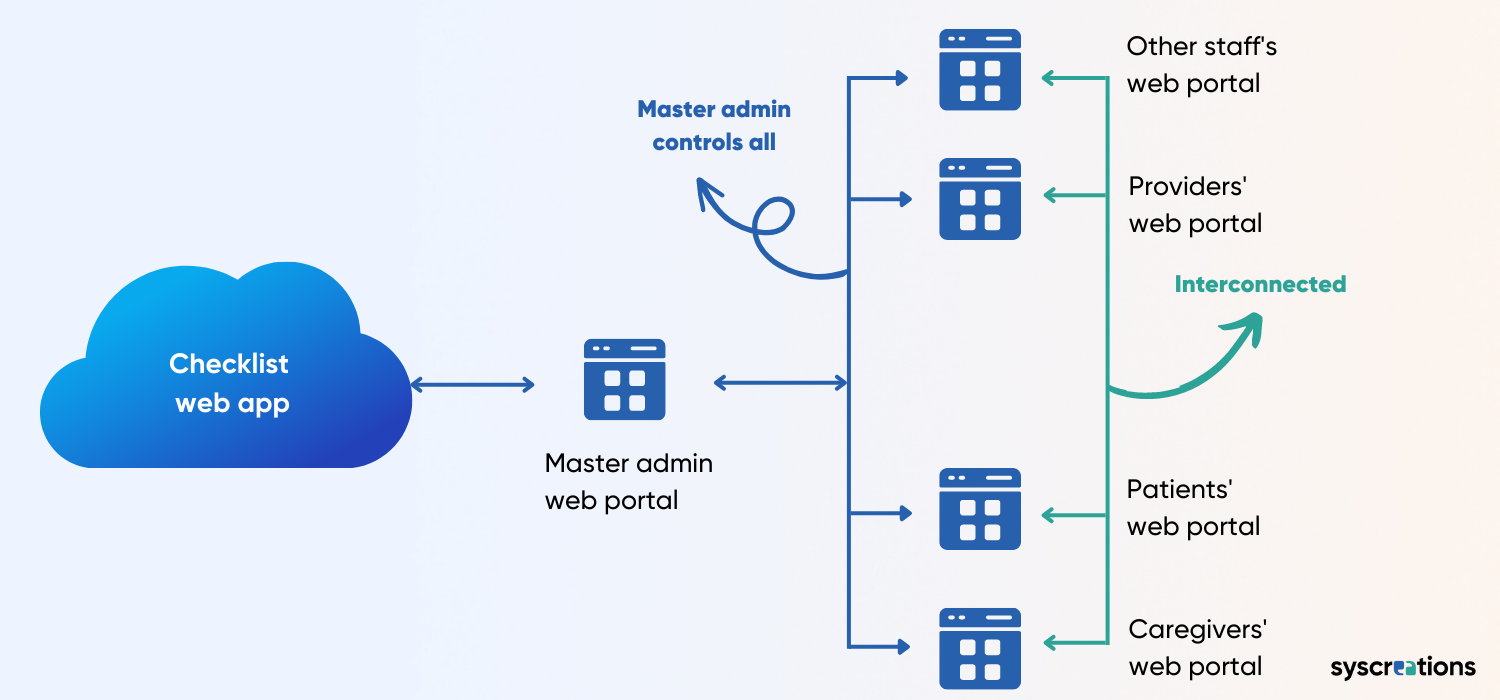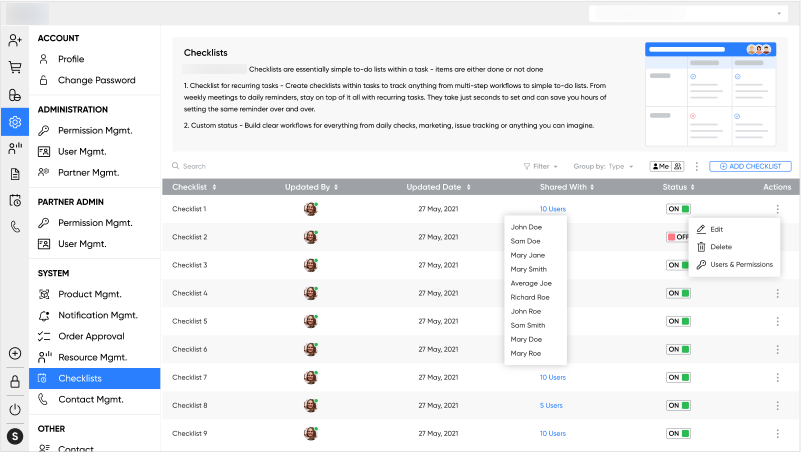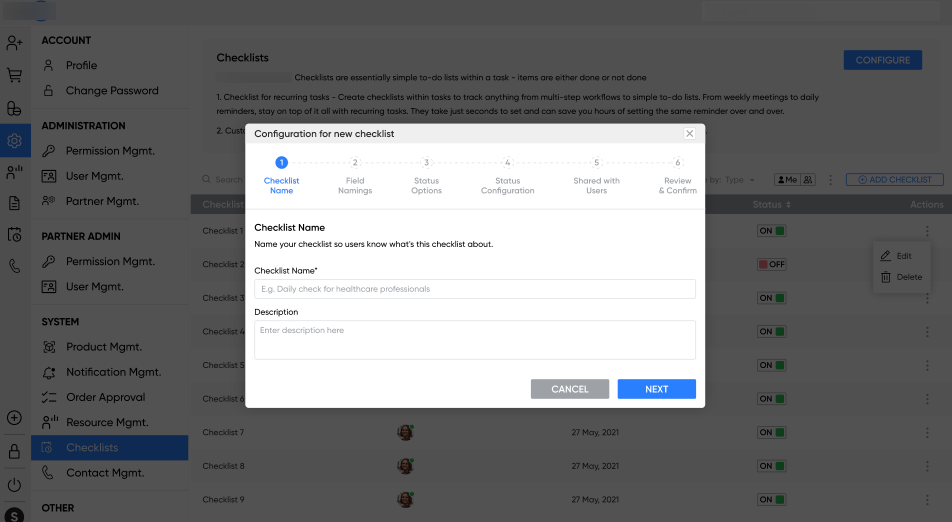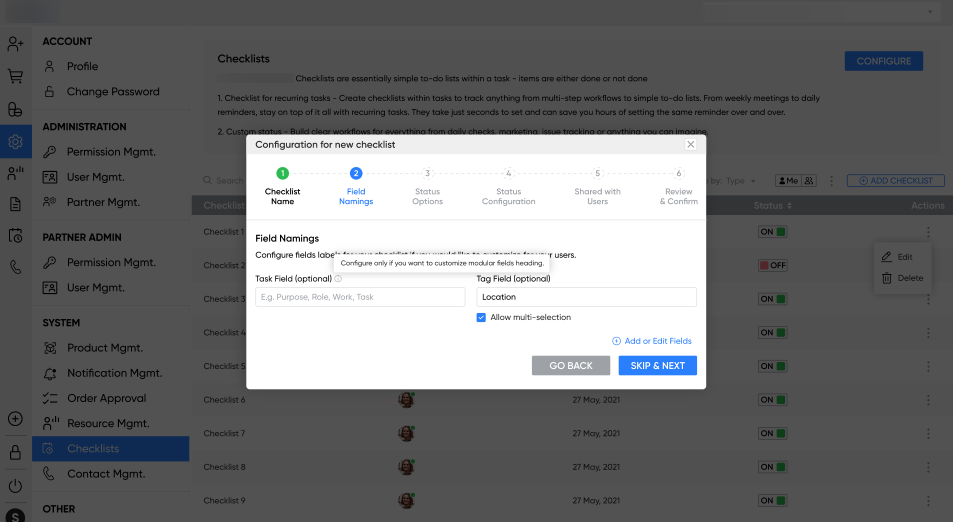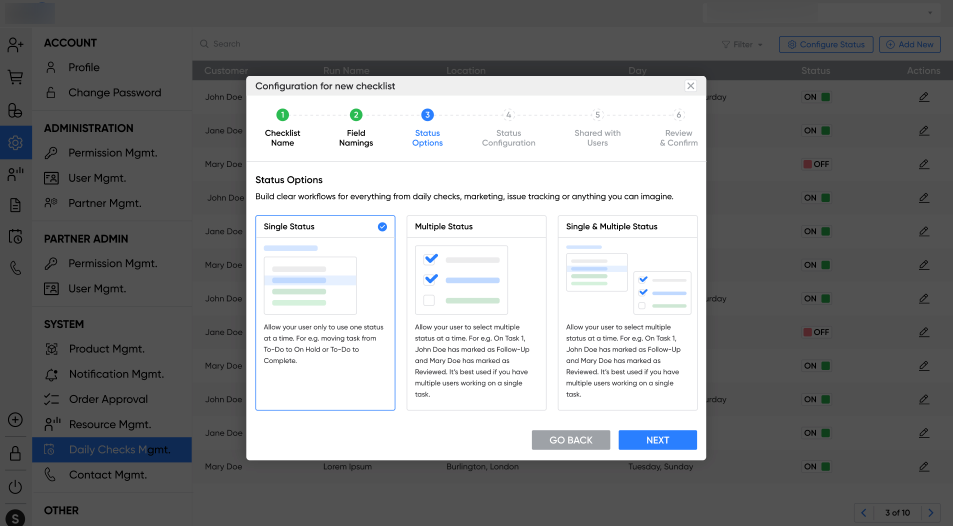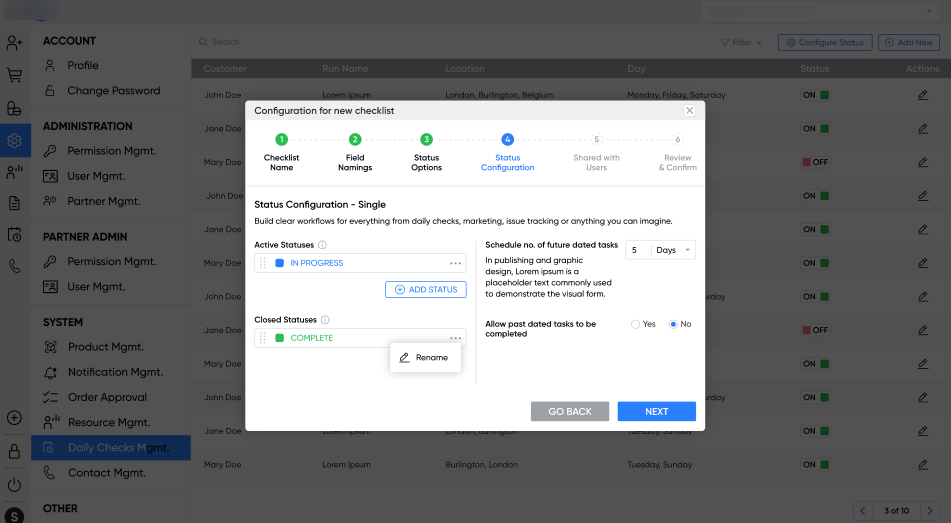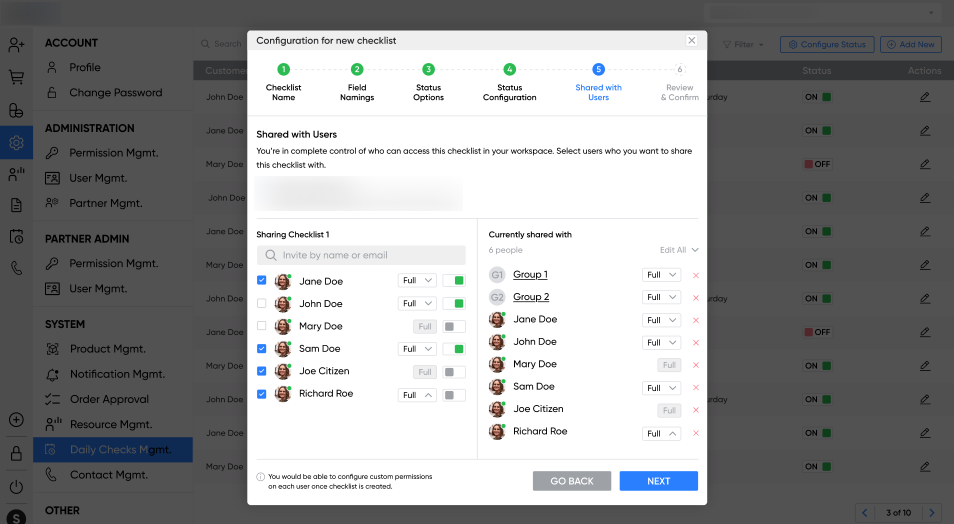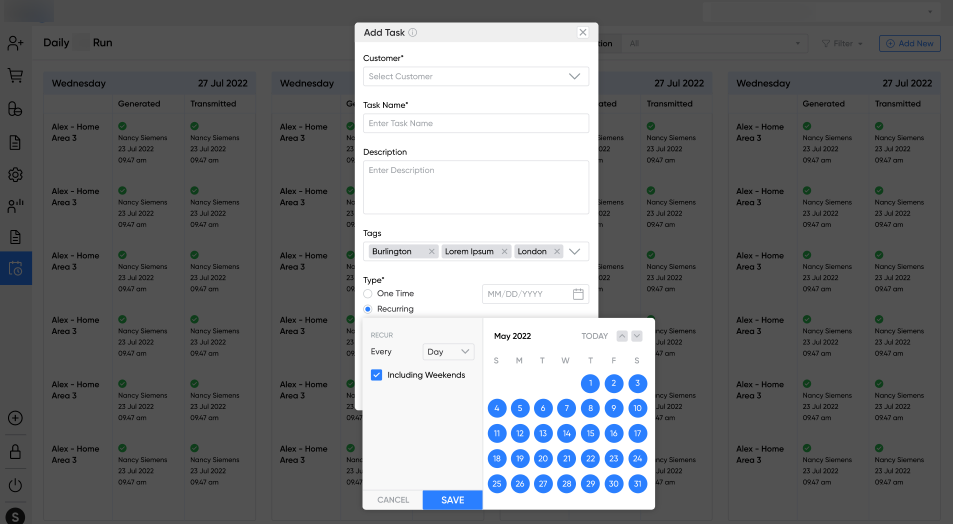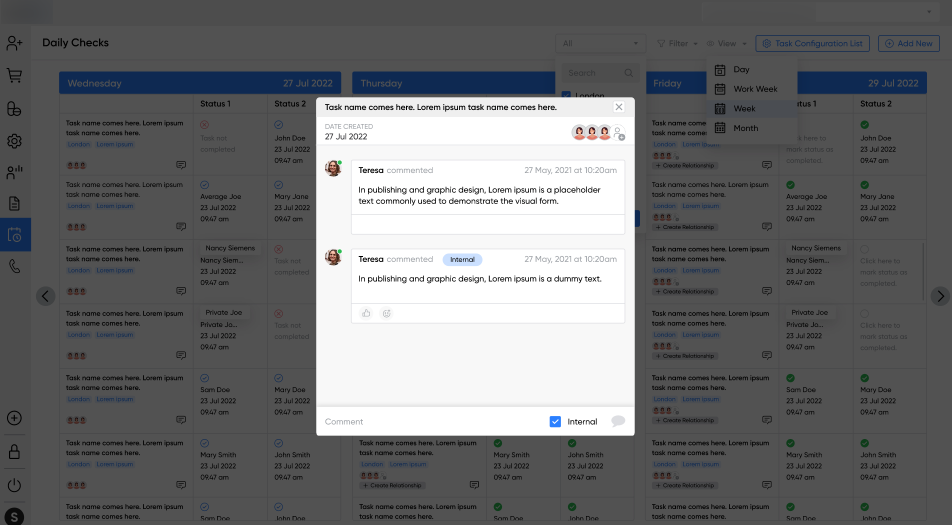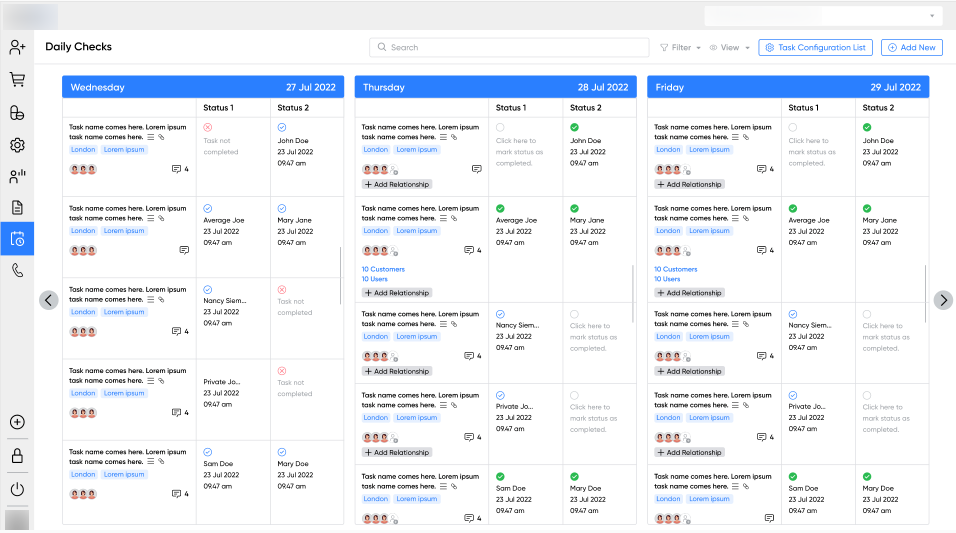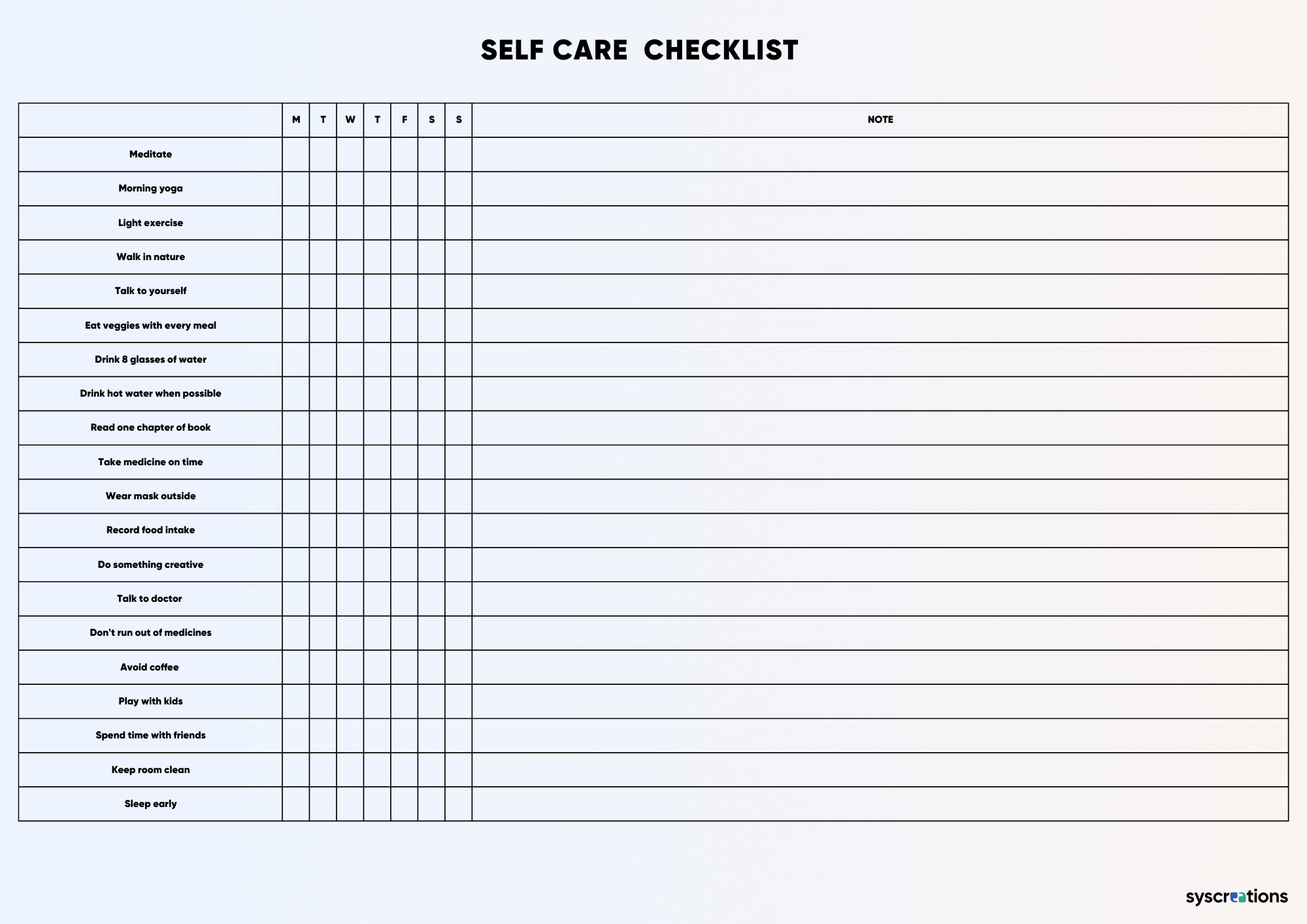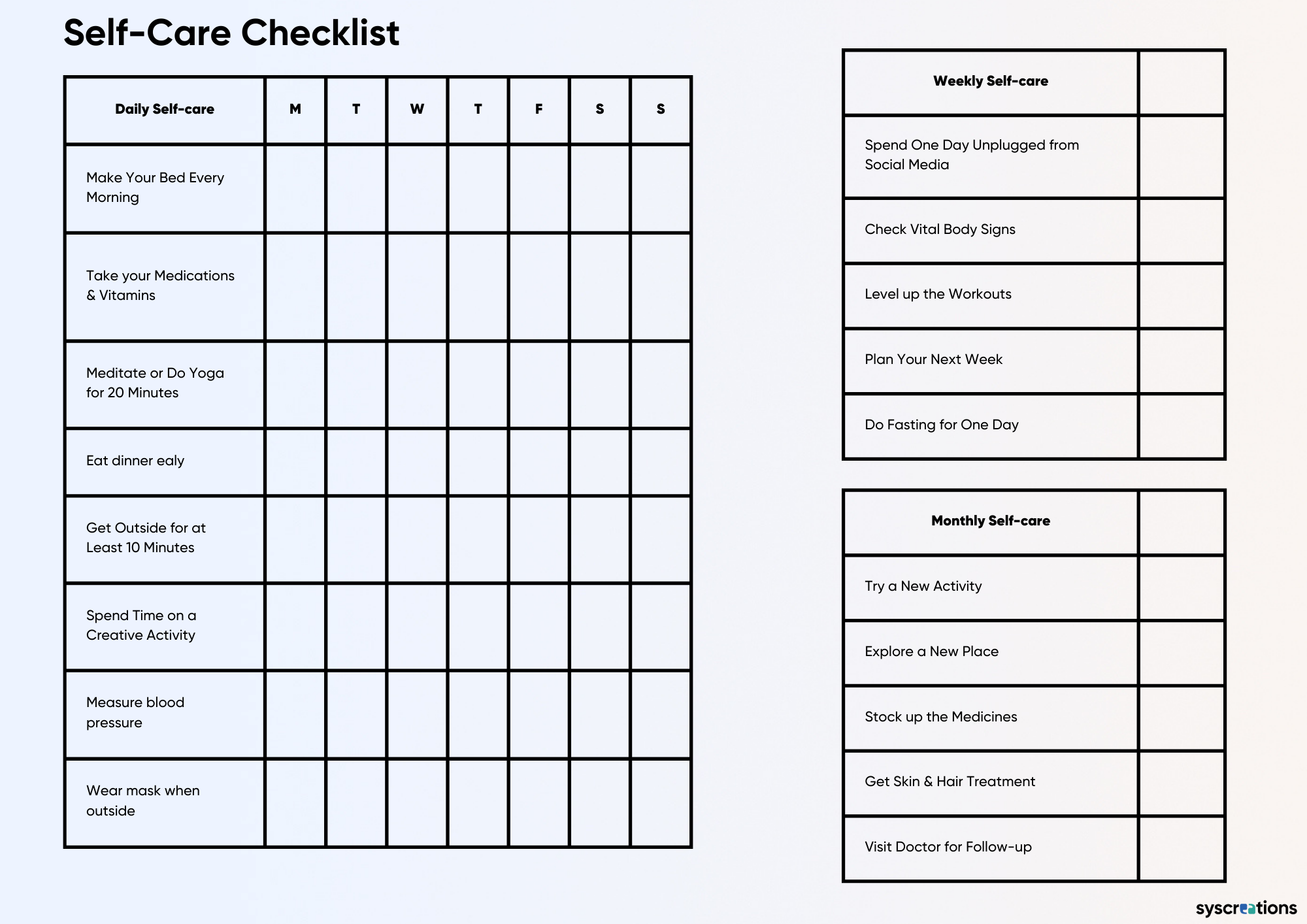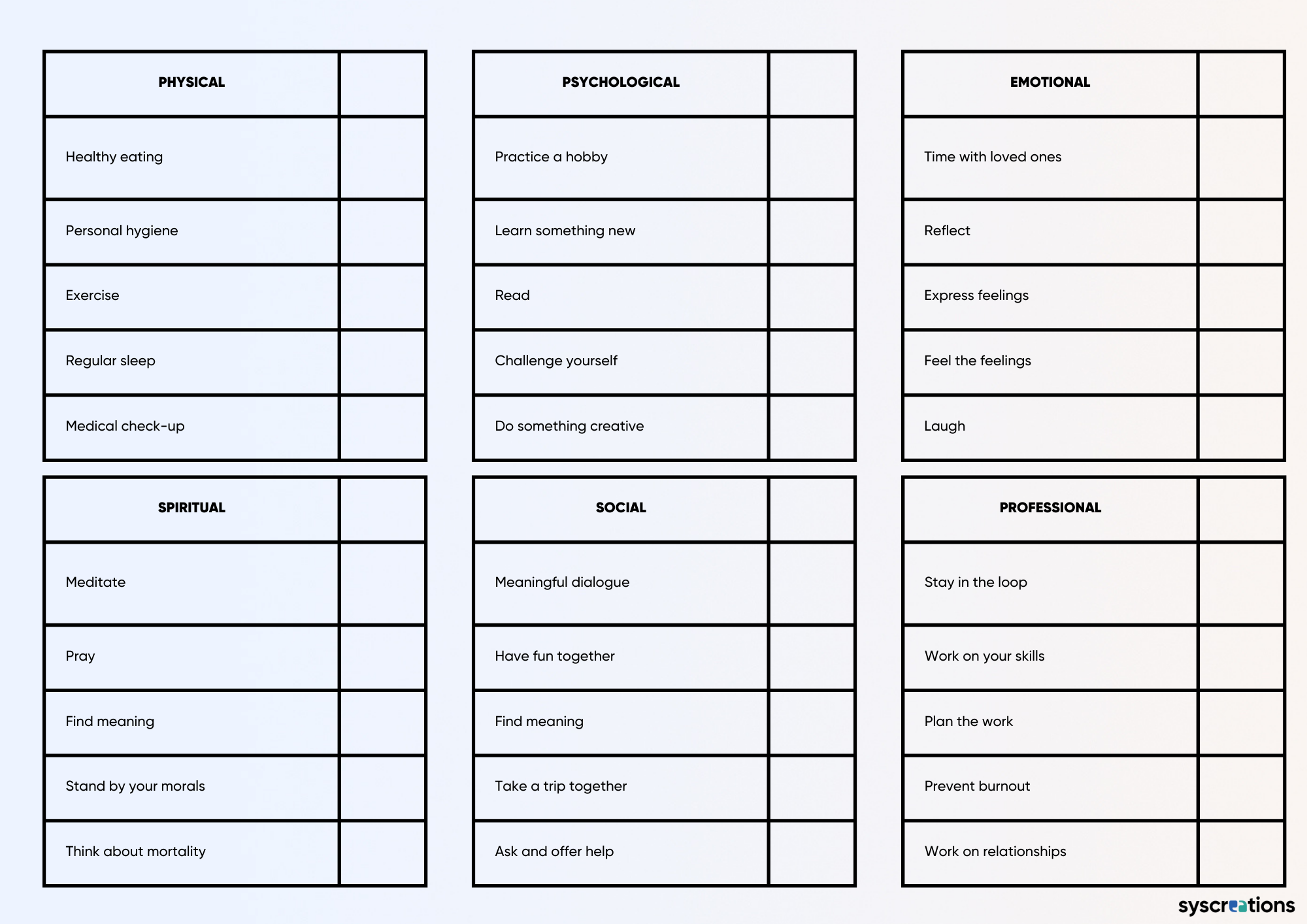Whether it is acute or chronic care, simple or complex by nature, the secret sauce to enhancing patient outcomes is starting strong with a self-care checklist.
Providers are supposed to prepare and patients are supposed to follow.
Patients and providers can do that with a go-getter mindset, a proper self-care approach, and the right self-care checklist app or tool.
In this article, you will learn about building self-care checklists, including the key success factors and phases.
As well as, how self-care checklist apps can make the entire workflow streamlined for patients and providers.
Then, we will show you how it all works in practice with 3 real examples.
The 4 Phases of the Self-Care Checklist Lifecycle
Managing any kind of healthcare checklist from start to finish can come with long and complicated workflows.
But it becomes easy if we break it down into small chunks called phases.
The following are the 4 phases of a successful self-care checklist.
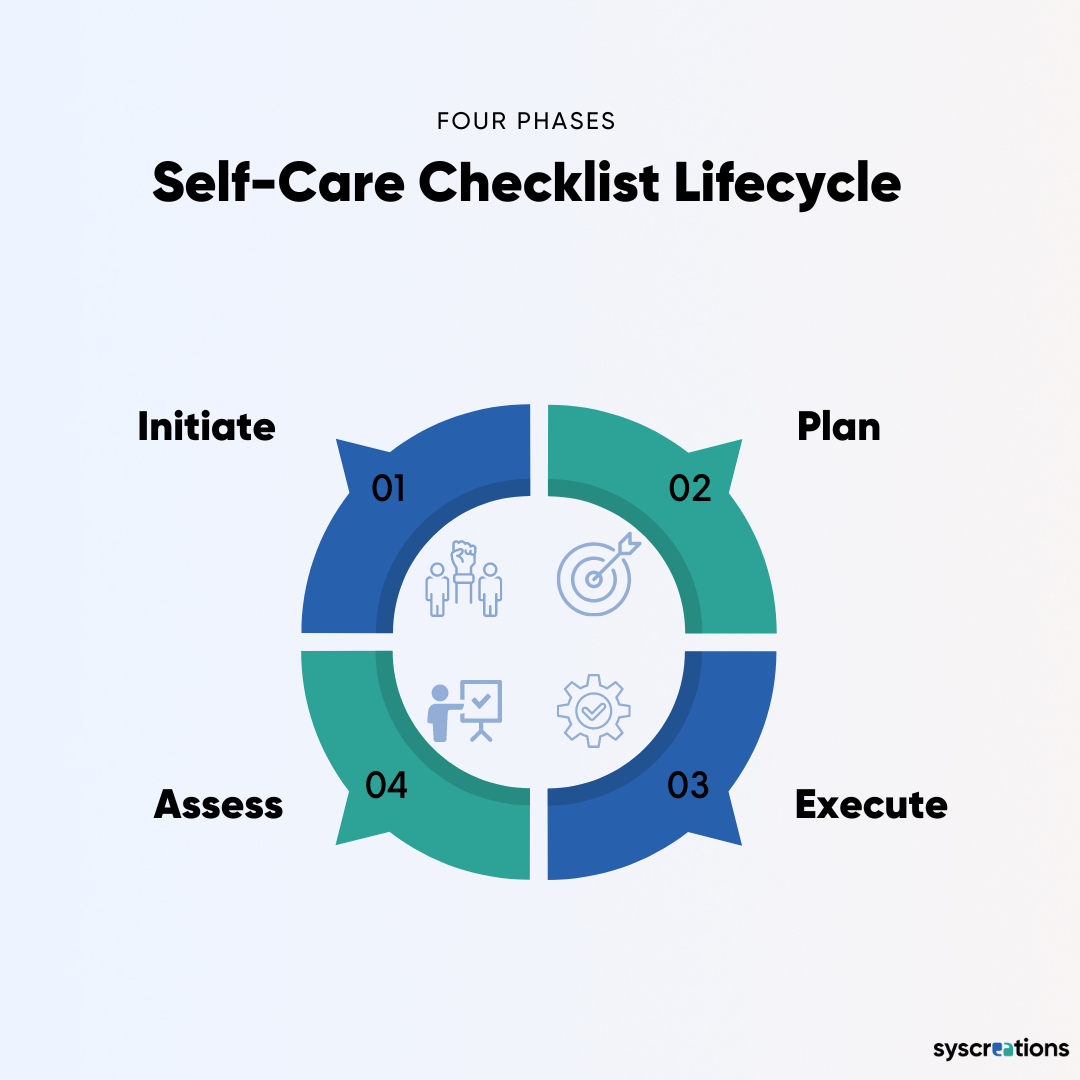
Key Factors for a Successful Self-Care Checklist
Critical factors for a successful checklist vary from one patient to another.
But a few factors remain constant no matter the type of medical condition of any patient.
How Self-Care Checklist App Give Providers and Patients Flexibility?
With so many factors that can impact checklist success, using a self-care checklist application can help both providers and patients keep everything well-organized and easy to track.
A good self-care schedule app can take so much of managing checklists off the shoulders of patients and providers by providing them with a dashboard they need to initiate, plan, execute, and assess the checklists.
It makes recording, tracking, collaboration, and communication seamless and enjoyable on both patients’ and providers’ fronts.
Our white-label no-code healthcare checklist maker is a powerful tool that you can build any kind of checklist.
It gives providers full flexibility to add fields the way they want, shares partial or full permissions with patients, adds one-time or recurring checklist to-dos, sees what patients add to those checklist to-dos, and collaborates with the internal team, patients, and their caregivers.
And because the tool is not SaaS but a white-label, you receive it with your branding with options for customization for a lifetime and an unlimited number of internal and external users by paying just a one-time fee.
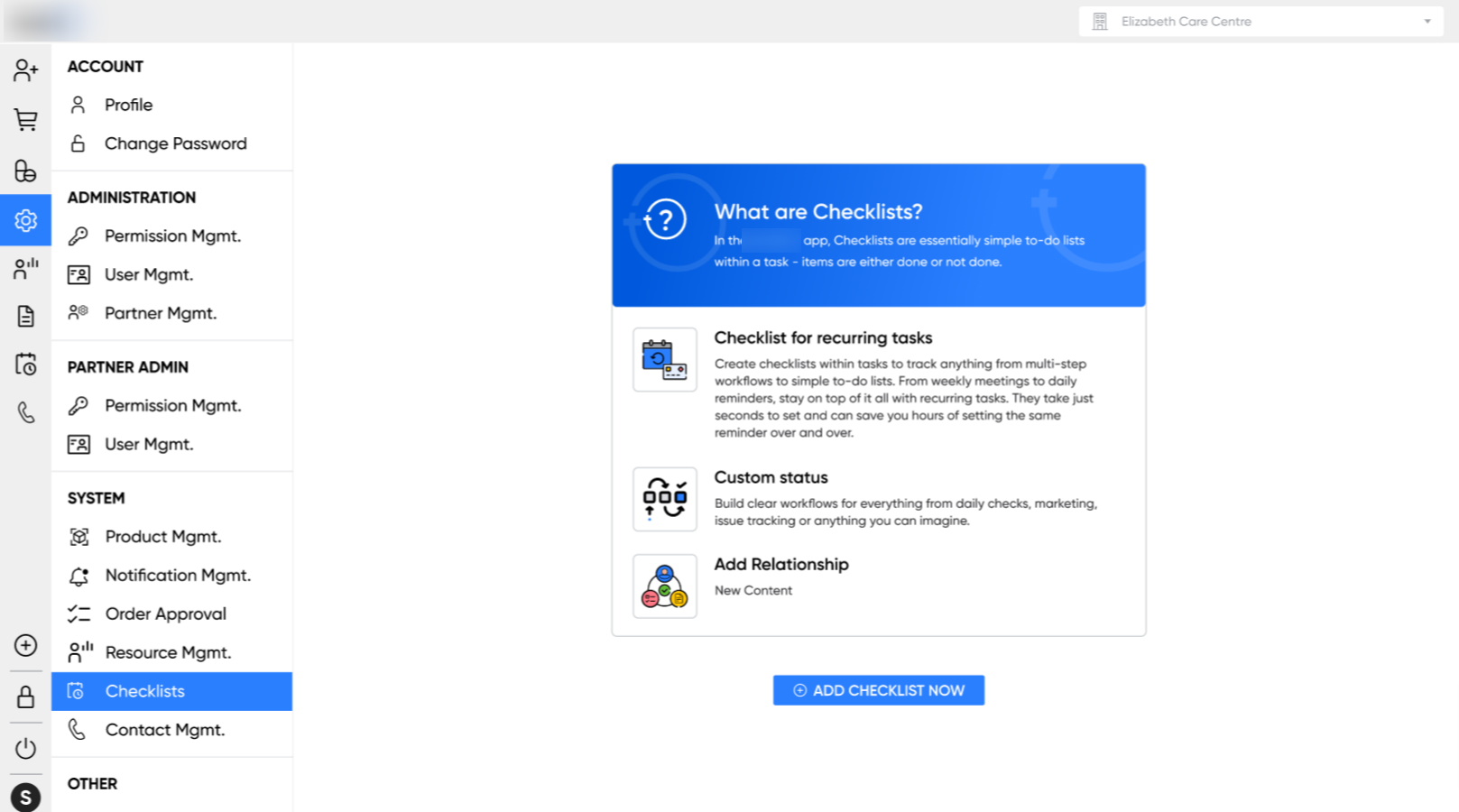
Key Features of Our No-Code Healthcare Checklist Maker for Effective Self-Care Checklists
3 Self-Care Checklist Examples
The following are the printable checklist templates you can use if our web-based medical checklist app isn’t on your consideration.
(We are not going to share any medical checklists as we are not clinicians. Only clinicians are supposed to prepare medical checklists. So, if that’s what you are looking for, contact your providers.)
(You can also share this article with your providers if you are tired of managing paper-based checklists, and need something innovative yet easy!)
Create and Handle Any Medical Checklist with Confidence by using our No-Code Healthcare Checklist Maker
Successful medical checklist implementation starts with understanding what the ultimate goal of the checklist is, understanding the key factors that go into the intelligent checklist plan, and creating a smooth strategy for patients to get things done on the checklist.
Not only this, but healthcare settings must also ensure to implement an appropriate methodology for creating, sharing, and tracking multiple checklists for multiple patients.
And to make it as easy as creating a grocery shopping checklist, you need to use a no-code healthcare checklist application builder like what we provide.
It keeps everything in order and brings all of your work under the same roof so that you can manage everything from a single dashboard.
With its customization capabilities and no-code functionality, you can create any checklist you want, in minutes.
And the best part is, you can brilliantly save many thousands of dollars and months as you don’t have to build the product from scratch.
The base is already ready.
We fine-tune it as per your branding needs and code on top of it to meet your unique operational needs.
All this can be achieved within 60 days – instead of 200+ days.
And this could eventually save you $50000+.