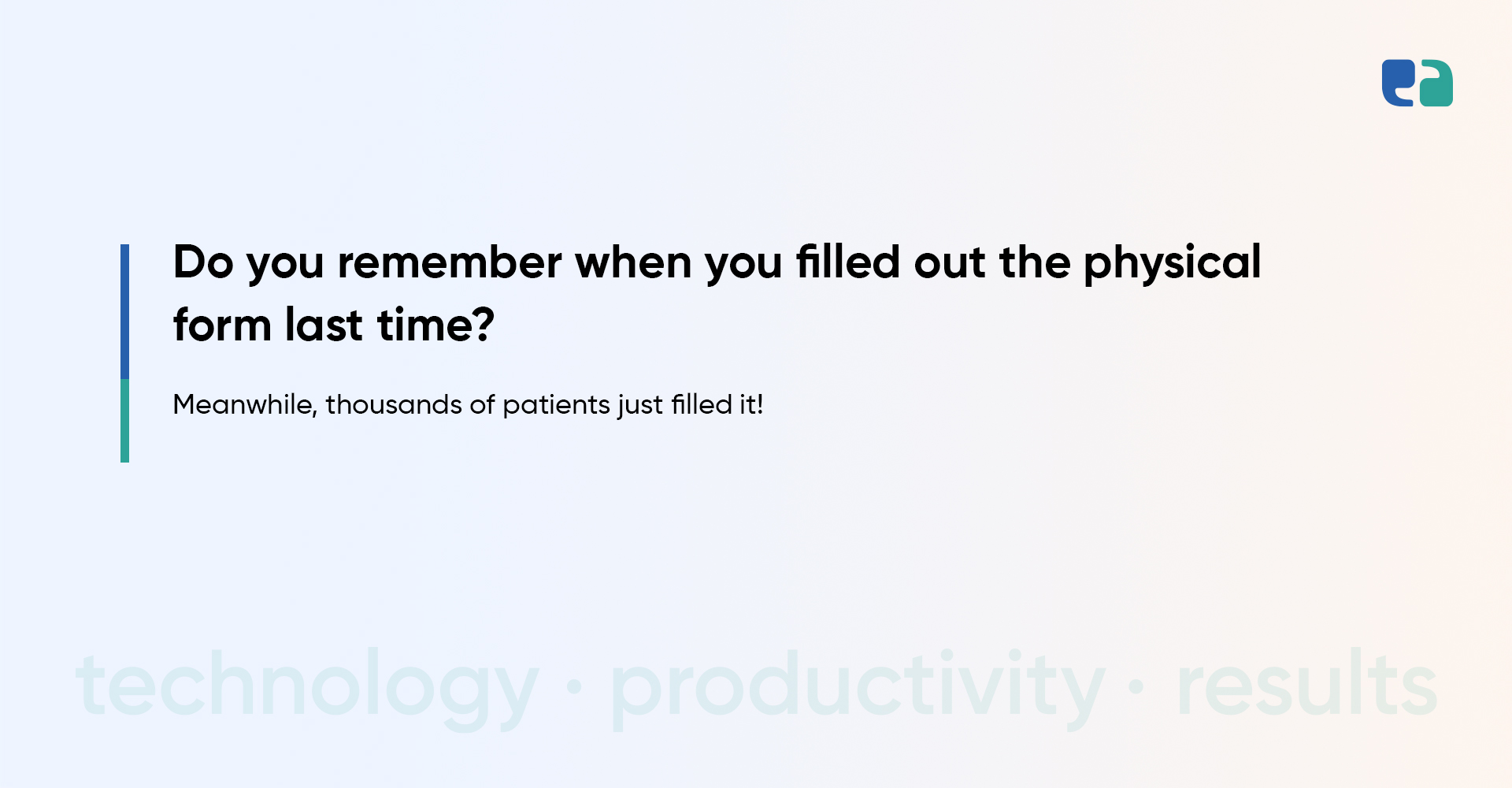Have you ever wondered why rapid diagnostic tests sometimes give inconsistent results?
Studies show that manual interpretation can lead to mistakes in up to 20% of cases.
This happens a lot in non-lab settings, where factors like poor lighting, tired users, and tricky test lines can make reading the results hard.
All of this makes it difficult for companies to ensure accurate diagnoses every time.
Now, imagine if you could just snap a photo of the test, and it would instantly give you a reliable diagnosis.
That’s where the Scanbase API comes into healthcare.
It’s like having a super-smart assistant that uses computer vision and AI to quickly and accurately analyze your test results—straight from your phone.
In fact, some studies show that AI-powered tools can boost accuracy to 99%, cutting down on human errors and delivering more consistent results.
Scanbase: Transforming Rapid Diagnostic Testing with AI and Computer Vision
Scanbase is an innovative API. It helps medical companies use smartphone-based computer vision in their rapid diagnostic tests.
With Scanbase, you can take a simple photo of your at-home test.
In return, you get accurate and reliable results—anywhere, anytime.
Founded in 2022 and based in San Francisco, Scanbase is changing how medical teams and patients interact with diagnostic tests.
From COVID-19 to pregnancy and fertility tests, Scanbase supports many applications.
Using AI and computer vision, Scanbase processes test photos and delivers results instantly.
This boosts accuracy and cuts costs, so you don’t need expensive hardware readers.
Whether you’re developing mobile apps to scan tests or enhancing your diagnostic workflows, Scanbase’s API is a powerful tool.
It helps organizations extract valuable insights into test usage. This makes internal monitoring easier and provides actionable data.
How Does Scanbase Work?
It’s simple! Here’s how it goes:
Take a Photo: Use any digital device—like a computer, phone, or tablet—to snap a picture of your test.
- Interpretation: The photo is then interpreted by Scanbase’s computer vision software.
- Get Results: You receive digital results and reports instantly.
- Sharing Made Easy: These results can be sent wherever they’re needed.
With Scanbase, you can get reliable results quickly and share them with the right people. It’s that easy!
“Our mission is to provide swift and easily accessible healthcare to the global community by building bleeding-edge computer vision and diagnostic software infrastructure,” remarks Jeffrey Lange, CEO of Scanbase.

Why At-Home Diagnostic Solutions Matter
As the demand for at-home medical solutions continues to grow, having a reliable system is more important than ever.
Such solutions offer holistic and easily integrable systems that meet the needs of both patients and healthcare providers.
They leverage the power of Artificial Intelligence (AI) and Machine Learning (ML), ensuring precision in interpreting test results and providing users with unmatched convenience.
With options ranging from mobile to web apps, these solutions maximize reach and usability.
Benefits:
- Users receive at-home test results instantly—no more waiting!
- Clients experience a significant boost in customer interactions.
- Real-time tracking of user results simplifies monitoring.
- Quick software updates help hospitals and labs replace outdated systems seamlessly.
Key Benefits for Rapid Diagnostic Companies
By using an API for diagnostic test results, healthcare providers and medical companies can:
1. Increase Efficiency
Automate the analysis of diagnostic rapid test results, reducing manual labor and turnaround time.
2. Improve Accuracy
Leverage the API’s advanced algorithms to ensure reliable and consistent diagnostic outcomes.
3. Bring Scalability
Easily integrate the API into your existing systems to handle increasing demand.
4. Bring Cost-Effectiveness
Reduce operational costs by eliminating the need for manual data entry and analysis.
Limitations of Using Scanbase API as a SaaS Solution
While the Scanbase API presents an appealing option for rapid diagnostic test analysis, it’s important to recognize its limitations, especially for healthcare providers seeking tailored solutions:
Build Your Own AI-Powered Diagnostic Solution: 5 Steps
Creating a Custom AI-powered diagnostic solution may sound complex, but it can be broken down into five simple steps. Let’s explore!