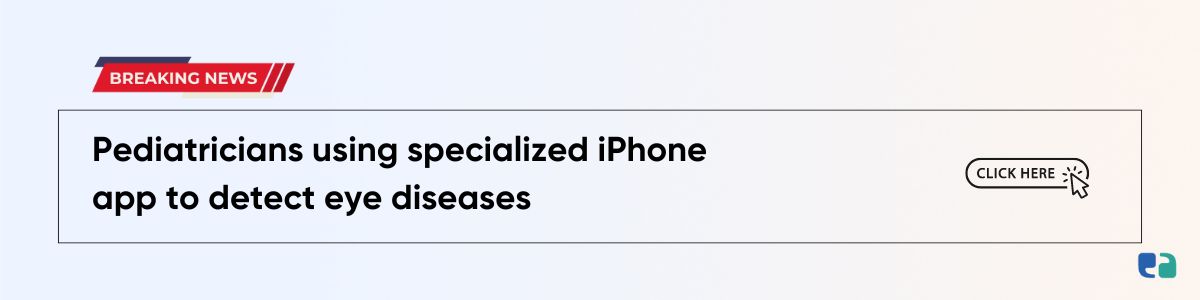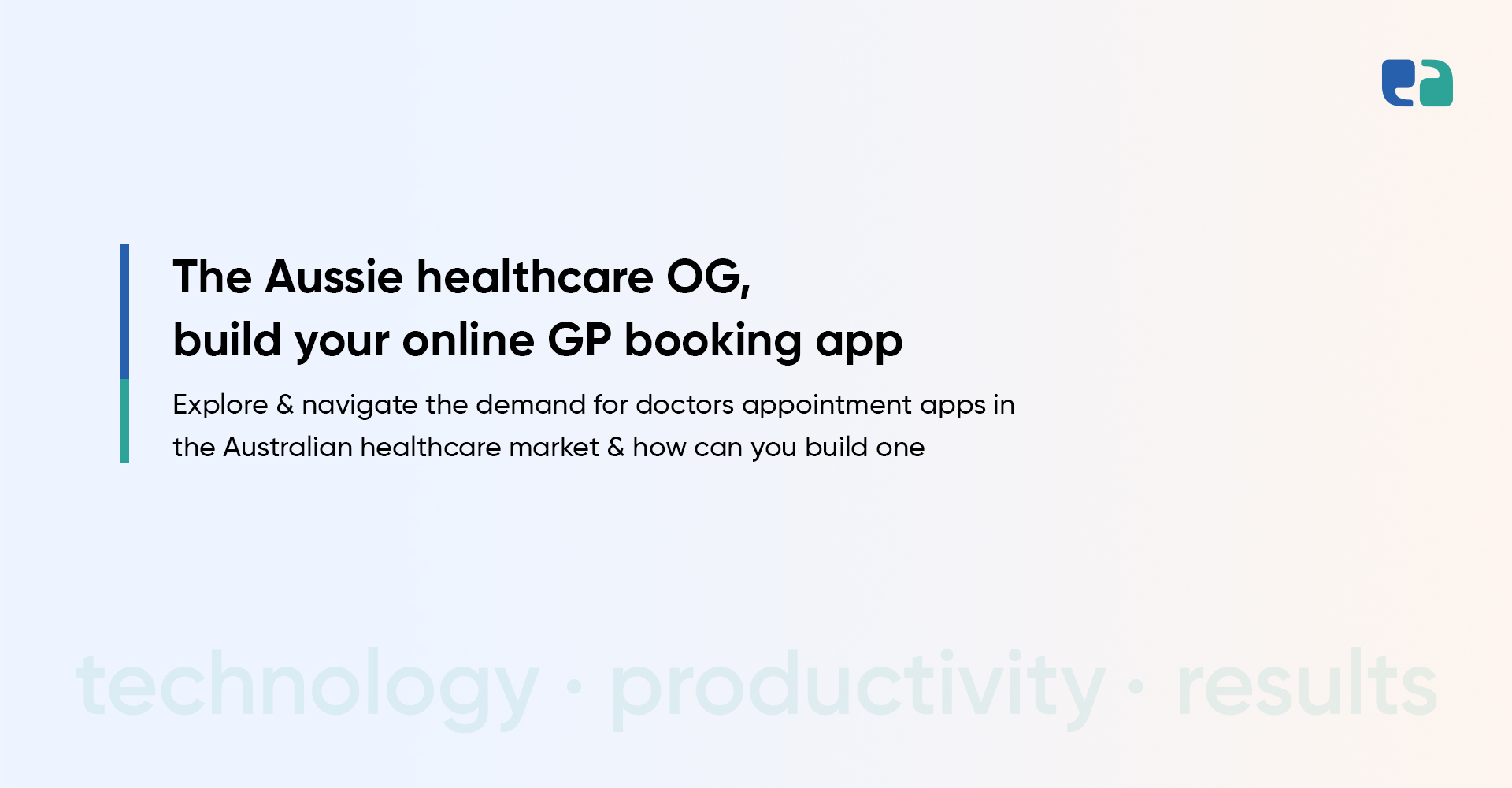Did you know that 450 million children around the world have sight problems that need treatment?
Out of these, 90 million are living with some form of sight loss, and 2 million are completely blind.
Even more concerning, 40% of these cases could have been prevented if these kids had access to proper eye care.
The numbers are huge, but access to eye care is still a big problem, especially in remote areas.
With conditions like refractive errors affecting 448 million kids, the need for better solutions is urgent.
This is where the tele-optometry app comes in.
Telemedicine apps for pediatric eye health can help catch and treat eye issues early, no matter where a child lives.
In this blog, we’ll talk about the must-have features for a telemedicine app focused on children’s eye care.
We’ll also look at some examples and guide you on how to build an app that can really help.
Here Are a Few Telehealth Apps That Can Help with Child Eye Health
MyEye, and Teladoc are popular telemedicine platforms that offer a variety of healthcare services, including access to eye specialists.
These apps can be valuable tools for individuals seeking convenient and affordable eye care,
7 Key Features of a Tele-Optometry App for Child Eye Health

Explore How We Developed an Eye Health App: A Real-World Example
Two months ago, we successfully developed a state-of-the-art eye health app for one of our clients, transforming how eye screenings and diagnoses are conducted.
This advanced application provides eye-care practitioners with an interactive and precise tool that enhances the overall experience for both professionals and patients.

“This is a fun change from the standard eye test,” Dr. Mattingly said. “Most children are used to playing games on phones or tablets, so they’re more engaged and enjoy the process.”
It’s also more convenient.
“Using standard eye charts typically involves the patient standing in the middle of a hallway, which can create challenges for other patients and staff,” Dr. Mattingly said. “Now we can perform eye exams without leaving the exam room. It’s a win for everyone.”
Build a Telemedicine App for Child Eye Health – 7 Step Process
Choose the Right Development Approach for Your Pediatric Eye Health App
When developing a telemedicine app for child eye health, selecting the right development approach is crucial to align with your goals and budget.
Here’s a breakdown of the three main methods:
Choosing the right development method depends on what you’re aiming for and what your budget looks like.
Whether you’re looking for top-notch performance, cost savings, or a quick launch, each approach has its perks.
If you’re unsure which option fits your needs best, we’re here to chat and help you figure it out.