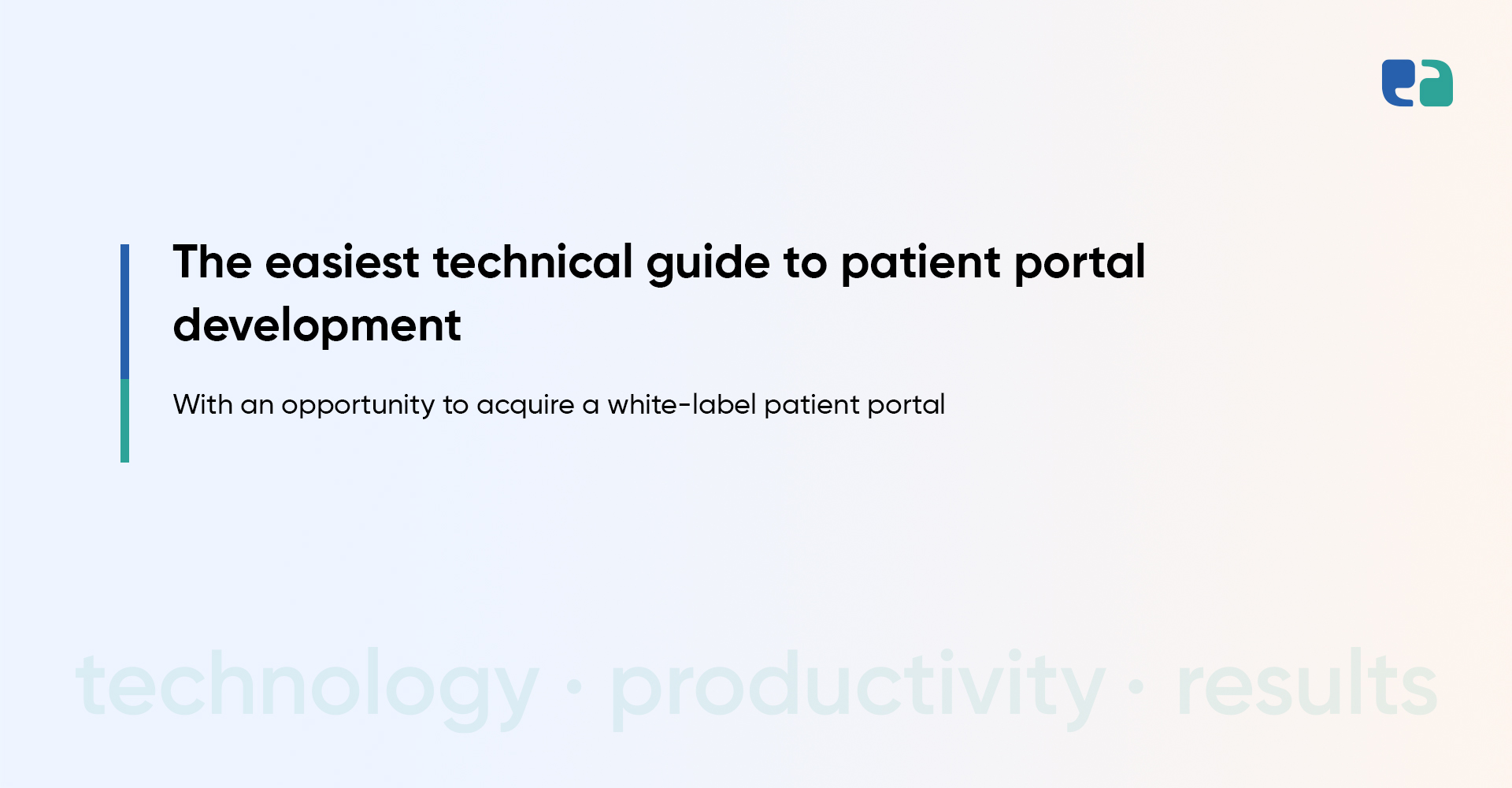Quick Summary: You have decided to build a healthcare patient portal or healthcare CRM but you don’t know any technicality involved in building it. If this is the case, we are here to help you out.
We will explain every technical element of patient portal development in a layman’s language so that you at least have basic technical knowledge when you approach an IT company to build your dream project.
This knowledge is very crucial as it is ultimately your product and you must have an understanding of its technical part. Otherwise, things could go messy for you!
1. Platform type
A patient portal can be in existence into two forms. One is a web app and the second one is a mobile app.
The major difference between mobile and web apps is accessibility. A mobile app can be used after installing it separately. While a web app can be used through a web browser.
Another major difference is user experience. A mobile app for a patient portal gives a better user experience than a web app with its advanced and user-focused features.
But when it comes to speed and security, both web apps and mobile apps stand equal.
However, the most important and game-changing difference is cost. It generally costs 20 to 40% more to build a mobile app than a web app.
Thus, based on your financial threshold, you can decide to choose between a mobile app or a web app.
(We as a healthcare IT company advise you to build a web app first and then move to a mobile app after being in business for 2-3 years.)
If you choose to go for a mobile app, there are two more subtypes of it. One is a native app and the second one is a cross-platform app.
To build a native app, developers must write code separately for iOS and Android platforms. Whereas, a cross-platform app runs on both iOS and Android platforms with a single codebase. Thus, it costs less to build a cross-platform app.
2. Technology stack
The technology stack is the backbone of the patient portal. Tech stack is nothing but the different technologies used to build patient portals.
Here, it is worth mentioning that the tech stack is different for both mobile apps and web apps. Even in mobile apps, the technology stack is different for iOS apps and Android apps.
Tech stack for web app:
- UI/UX – Adobe XD
- Frontend – React.js
- Backend – Node.js
- Database – MongoDB
- Twilio – SMS and email communication
- Location – Google Map API
- Video calls – Vonage and webRTC
- Payment – Stripe
Tech stack for mobile app:
- UI/UX – Adobe XD
- Frontend – React.js
- Backend – Node.js (Android), Swift (iOS)
- Database – MongoDB
- Twilio – SMS and email communication
- Location – Google Map API
- Video calls – Vonage
- Payment – Stripe
One thing you must consider while deciding tech stack is its scalability. The tech stack must be scalable to support more users in the future.
3. Feature set
Features are also a part of the technical infrastructure as each feature is achieved technologically.
For instance, to add features of telemedicine in the patient portal, API for communication such as Vonage or Twilio must be integrated into the patient portal.
The following is the list of patient portal features, categorized into patient features and provider features.
Patient portal features for patients:
- Login/signup
- Create profile
- Health card/insurance details
- Appointment booking and management
- Messaging with a care team
- Call or video call with a care team
- Pre-visit forms
- Virtual check-in
- Access to medical data
- Access to prescription, lab results
- Discharge summary
- Follow-ups
- Medication management
- Chatbot
- Bills and payment
Patient portal features for providers:
- Login/signup
- Create profile
- Availability
- Appointment management
- Write ePrescription
- eReferral
- Access to patient’s medical data
- Communication with patients
- Patient status
- Patient health progress
- Team collaboration
- Task assignment
- Day-planner
- Appointment reminders
- Billing
- Medical notes, sick notes
Please note that your feature set influences the overall development cost most!
4. Integrations
A patient portal relies heavily on patient data and lab data stored separately on other systems.
For instance, patients’ lab data is majorly stored on PACS (Picture Archiving and Communication System) and clinical data in EHR (Electronic Health Records).
So, to let your users access data stored on PACS and EHR, you must integrate PACS and EHR with your patient portal or healthcare CRM.
With this, your users would be able to access all clinical and lab data directly from the patient portal itself.
Here, it is also crucial to mention that data should travel in a bi-directional way between your patient portal and 3rd party PACS and EHR. Because, in many cases, you also need to add data from your patient portal directly to PACS and EHR.
To integrate healthcare systems, a dedicated skill set is required as it is complex in nature and very prone to error.
Also, you need to integrate each EHR with your patient portal separately which is time-consuming and very costly.
Thus, we prefer to use the Redox API engine which enables our healthcare integration experts to integrate all popular EHRs with the patient portal in a single shot!
5. Interoperability
Interoperability is nothing but the ability of two different computer systems or software to work together in an accurate and efficient manner.
When we integrate EHR/PACS with a patient portal, there will be by default several interoperability issues as both software aren’t made for each other.
The only workable way to achieve integration without having any interoperability issues is addressing interoperability standards HL7 while doing integration.
HL7 makes sure that data transfer between two different systems happens in a very standardized and accurate manner which is accepted across the globe.
In more detail, HL7 is the protocol which facilitates accurate data transfer between two healthcare systems. The software or piece of program which supports this data transfer is called the HL7 interface.
It is very obvious that not every developer has knowledge of HL7 as it only deals with healthcare. Thus, we always say, hire only healthcare-specific developers for your healthcare project to receive value and peace of mind.
6. Privacy and security
Yes, privacy and security of the patient portal are also technical aspects as it deals with technical requirements of applicable data privacy laws.
Let me explain.
One very practical way to make sure that a healthcare app or software is secure is to address all technical requirements of applicable healthcare data privacy laws.
For instance, one requirement of HIPAA (USA-specific major healthcare privacy law) is that data stored in healthcare software must be encrypted.
Thus, encrypting your stored patient data is a step closure to a secure and private patient portal!
Similarly, if you follow all such technical requirements of HIPAA, your patient portal will not only become compliant with HIPAA but will be very secure too.
In addition to this, another workable way to ensure privacy and security is carrying out TRA on a patient portal.
Threat and Risk Assessment (TRA) is a practice to identify open vulnerabilities in your patient portal.
These vulnerabilities are causing almost all data breaches. But now when you know the top vulnerabilities as a result of TRA, you can easily solve them and make your platform secure and private.
We recently built a portal for Transitional Care Unit (An epic case study)
An Ontario-based healthcare entrepreneur approached us to build a web app or portal for TCU (Transitional Care Units).
His vision was to allow occupational therapists to order and track medical equipment for TCU patients completely online without having to call, email and fax anybody – from the web app.
Within the pilot, they ran KPI and achieved 3x faster ordering and tracking operations with 80% fewer efforts resulting in saving 4 hours a day. Indirect saving of 1 FTE.
We’re a Canadian healthcare IT company, offering custom and white-label healthcare patient portal
Being a healthcare-specific IT company, we understand healthcare. We understand what’s lacking in healthcare and what needs to be done.
Thus, we offer custom as well as white-label healthcare solutions for individual healthcare providers, healthcare startups, and healthcare enterprises.
Talking about healthcare CRM or healthcare patient portal, we offer both custom as well as white-label options.
With the perfect fusion of our healthcare IT understanding and healthcare IT passion, we deliver outstanding healthcare solutions that save clinical time and improve the patient experience.
Our 50+ healthcare IT professionals including developers, UI/UX designers, business analysts, compliance specialists and QA engineers have the same vision to transfer the healthcare ecosystem with the knowledge and experience we have.
If you also want to not let your kids experience the healthcare system we grew up experiencing, let’s have a talk!