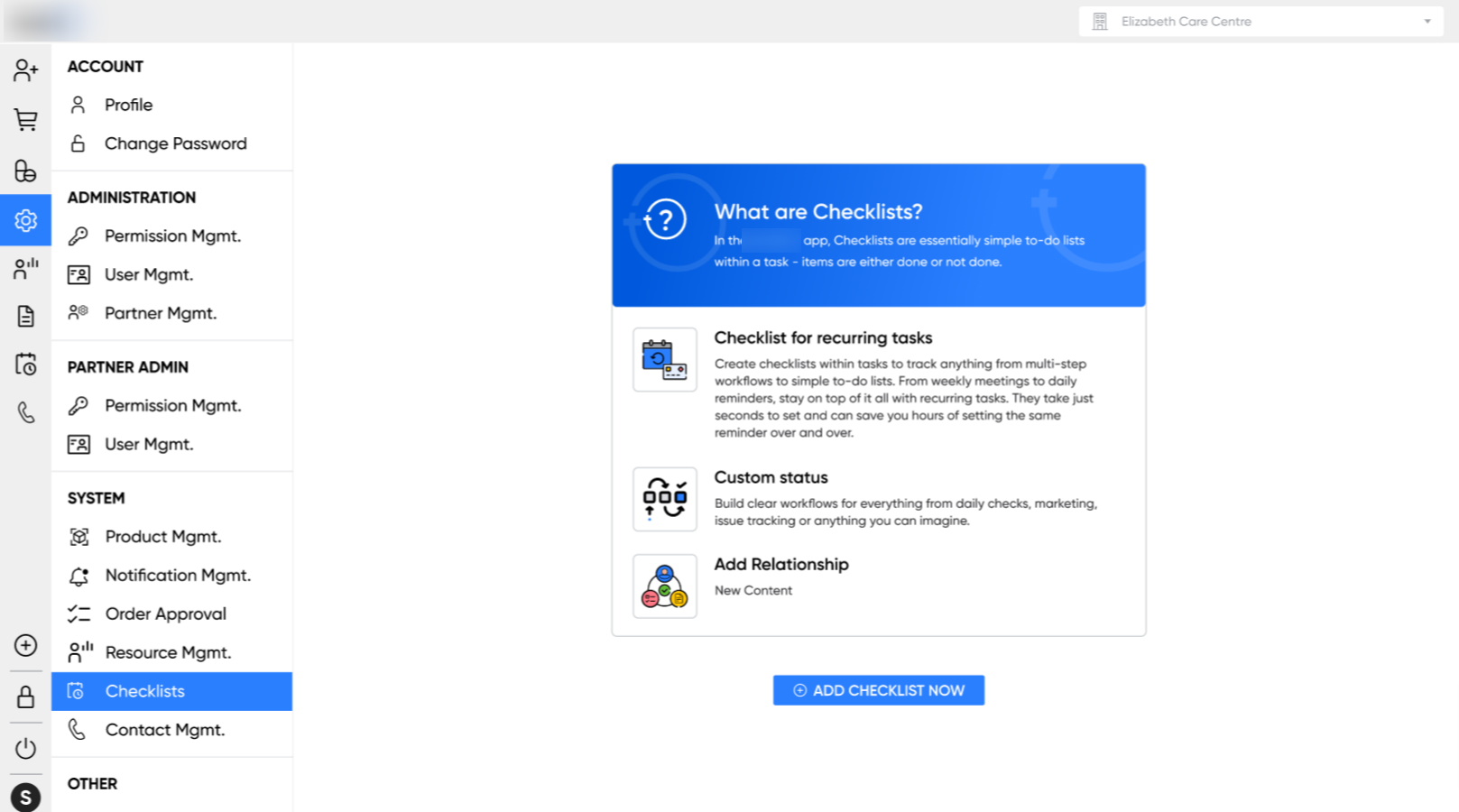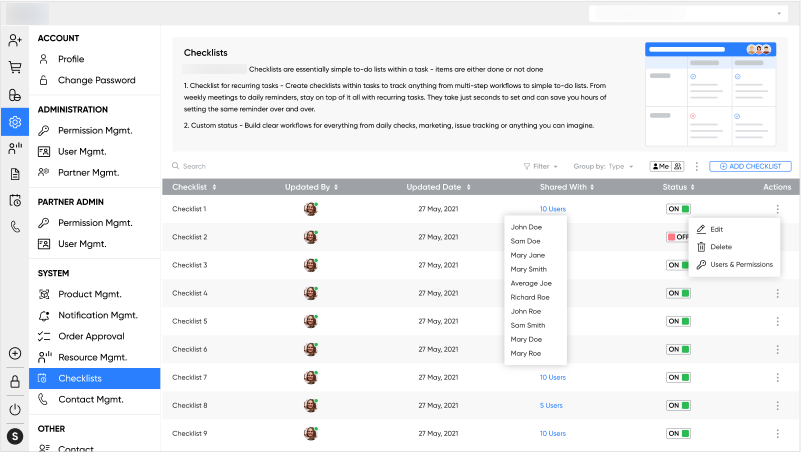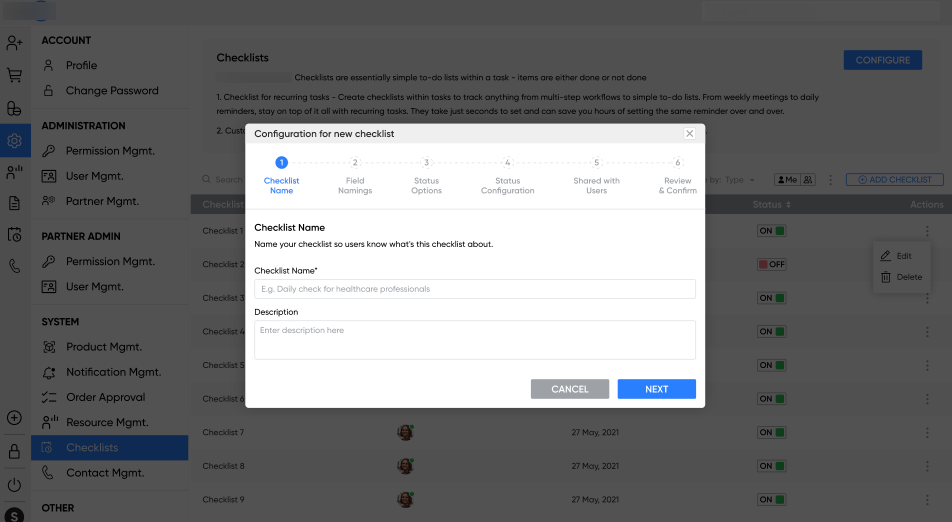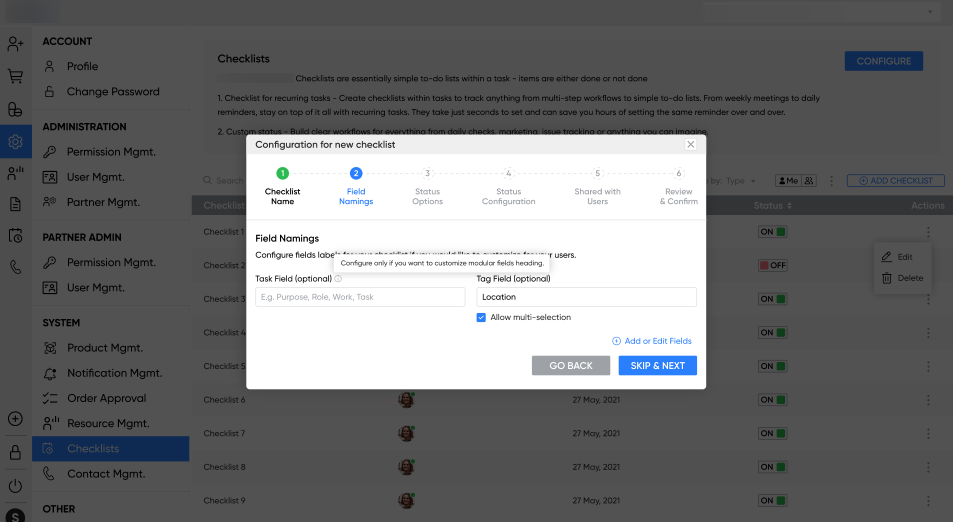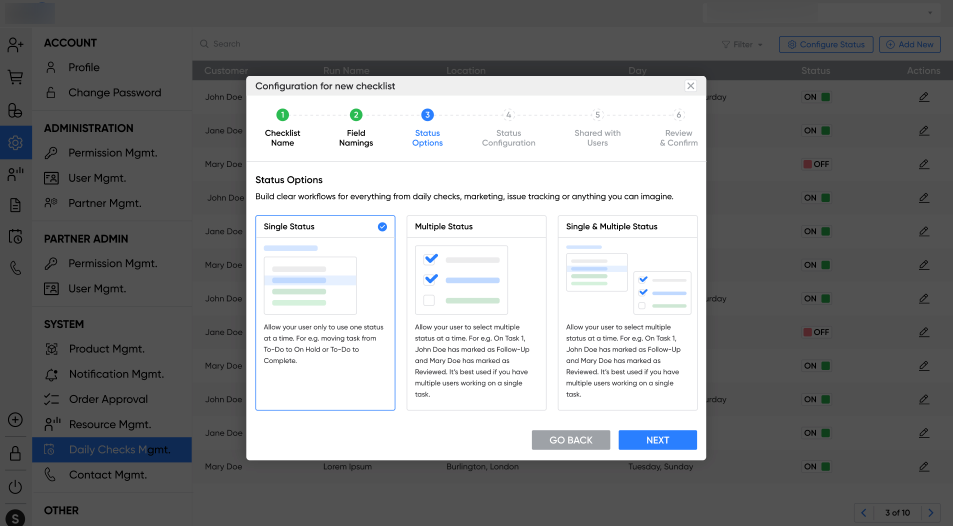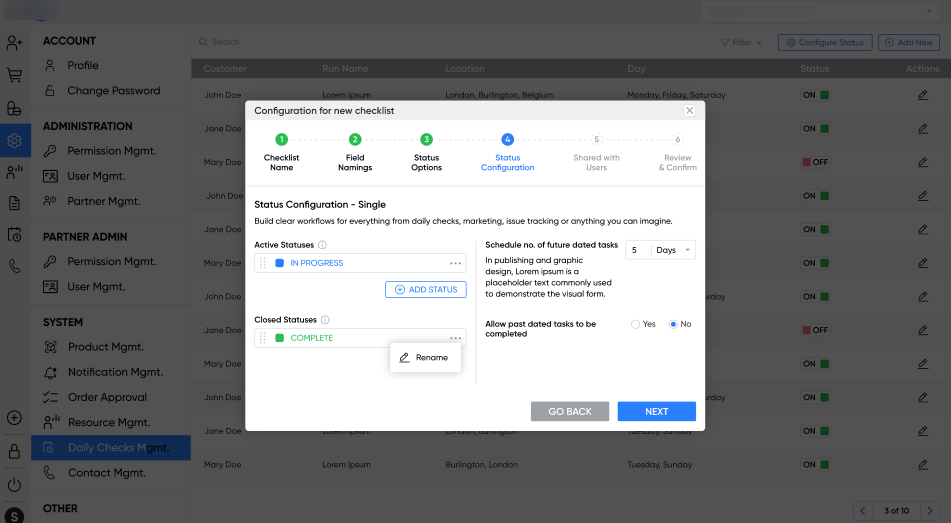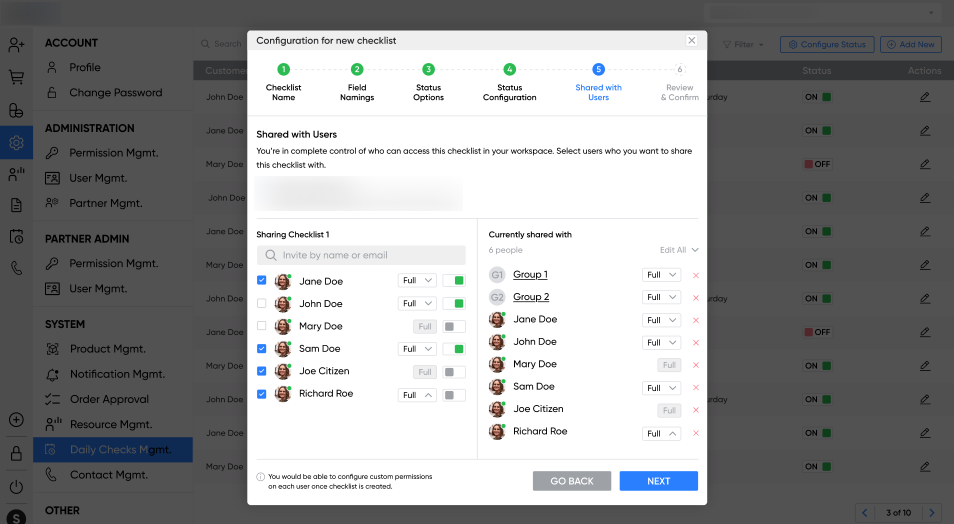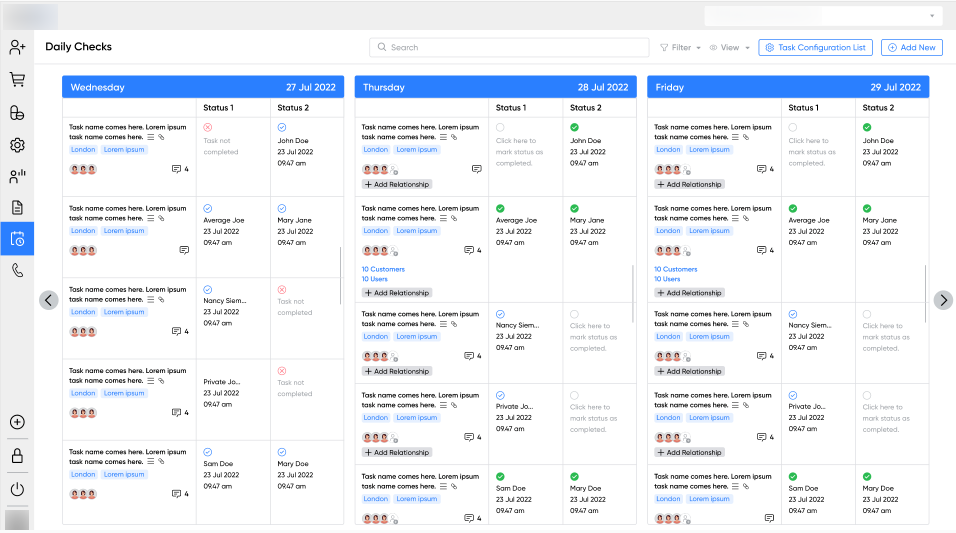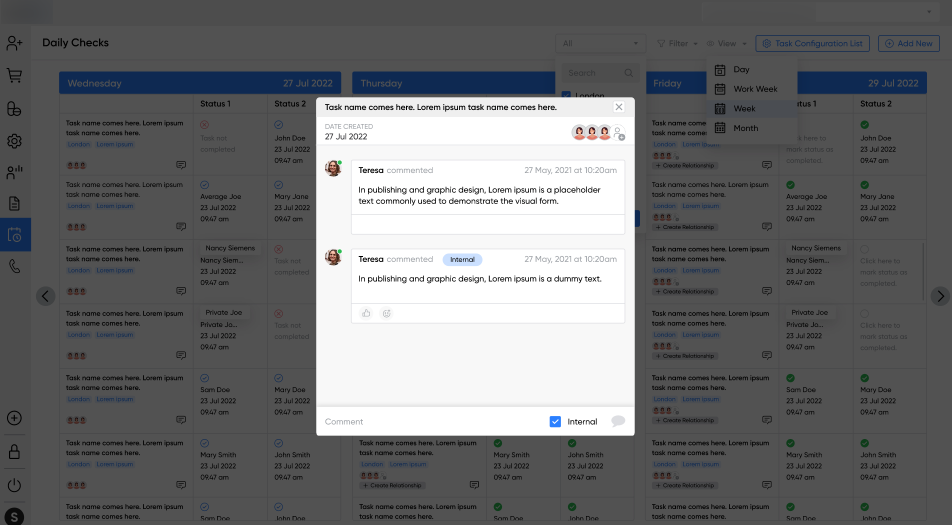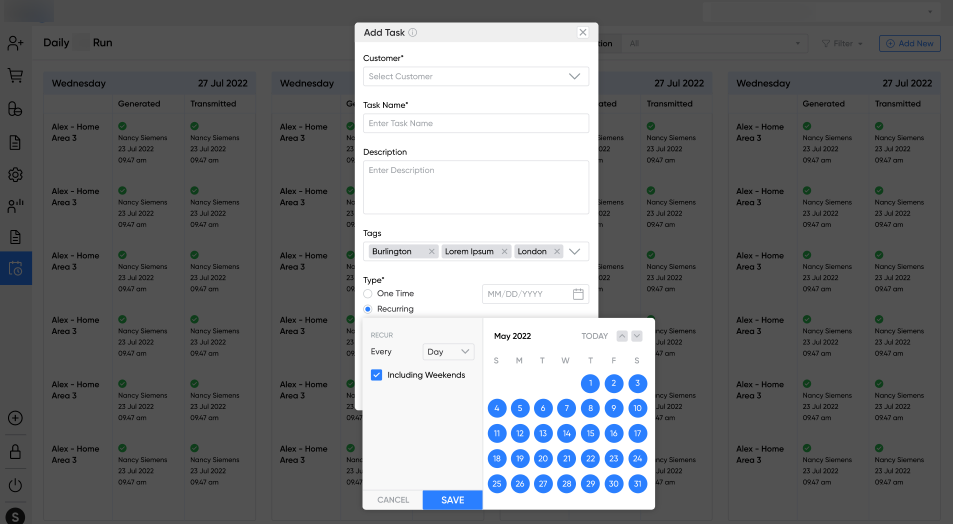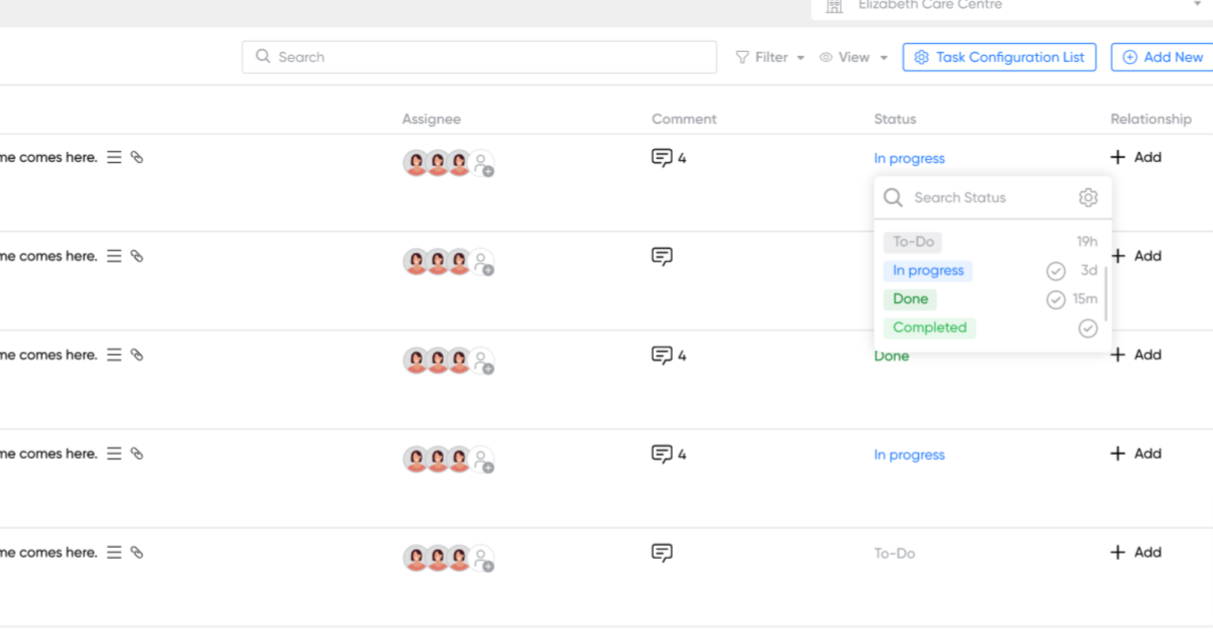Quick summary: Want a powerful (yet affordable) HIPAA compliant task management software?
You’re in the right place.
We have an ideal solution to it.
And in this blog, we have shared everything about it – from its architecture to features and benefits to pricing.
But before jumping into that, let’s explore how it can add convenience and peace of mind to your organization.
The need for task management software in healthcare
Using HIPAA compliant task management software, healthcare professionals and administrative staff can seamlessly create, assign, track, and completely manage both internal and external tasks.
Besides, they can perform it from any smartphone, tablet, or laptop – at any time, from anywhere in the world.
Moreover, it helps healthcare workers to focus on patient care rather than remembering and constantly pushing other team members to complete important tasks.
This eventually leads to a less stressful clinical environment, higher productivity, enhanced patient outcomes, and compliance with laws.
A quick introduction to our solution for HIPAA compliant task management software
Based in Ontario, we are a healthcare-focused IT company.
We invested our 2+ years and our best team of healthcare IT engineers to build something epic.
We built a powerful solution to HIPAA compliant task management software!
What makes it distinct from the rest is that – you can customize it according to your needs.
And this is not the only thing that makes our solution unique.
There are plenty of other functionalities that make it the best healthcare task management software.
But before jumping into that, let us share real-screen images of it.
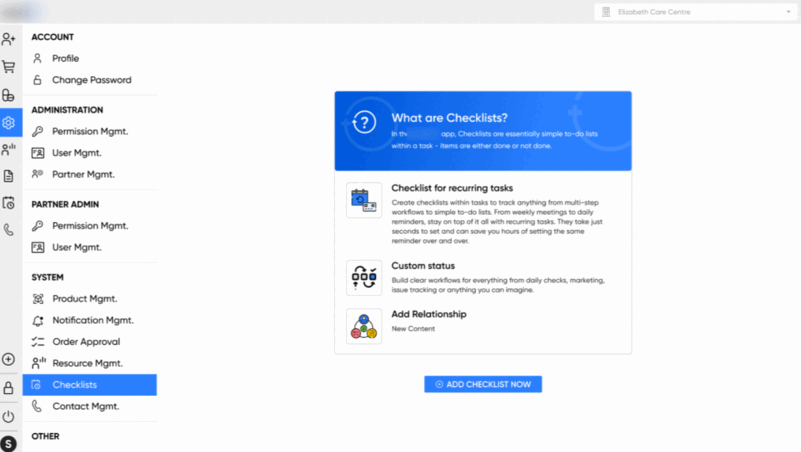
The architecture of HIPAA compliant task management software
First, it is a web app. So, there is no need to install it.
You can access the software from any device, any browser.
Besides, since it has multi user-architecture, we call it an ecosystem. Here is why.
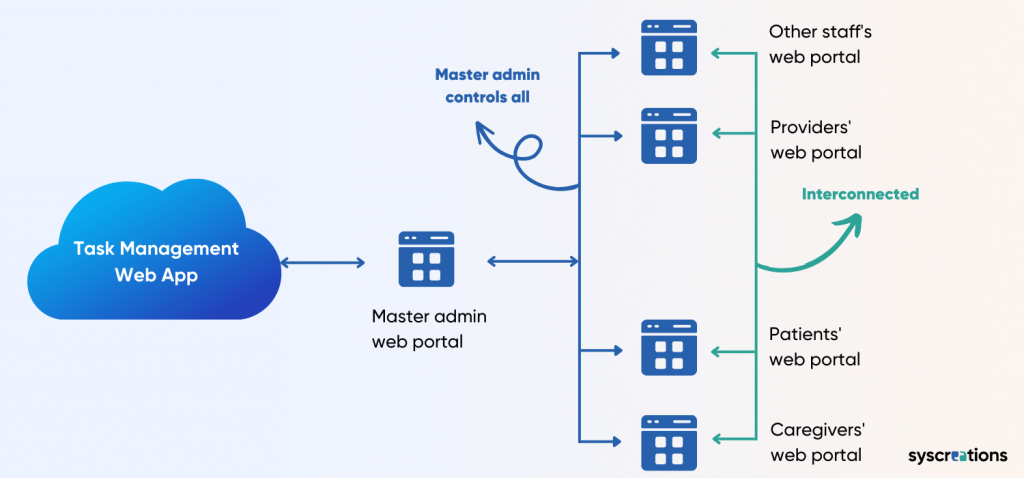
All of these are interconnected – making it not software, but an ecosystem.
The no-code capabilities of our HIPAA compliant task management software solution
This is something that makes our solution the best in the league.
Its no-code functionality enables you to configure the software workflow as per your needs.
But what’s even better is – you can perform it without having any coding knowledge!
Let us give you an example for a better understanding.
‘Checklist maker’ is one of the features of our healthcare task management solution.
Its no-code capabilities allow you to create a new checklist or customize the existing one in just a few minutes.
To perform it, you have to complete 6 simple steps. In which – the first 5 steps are all about ‘selecting’ and ‘adding’ preferences.
Once it is done, the final step is to ‘review’ and ‘confirm’ all the preferences.
This is how you can create or customize the checklist according to your needs – within minutes.
Explore the below image to get a more sense of it.
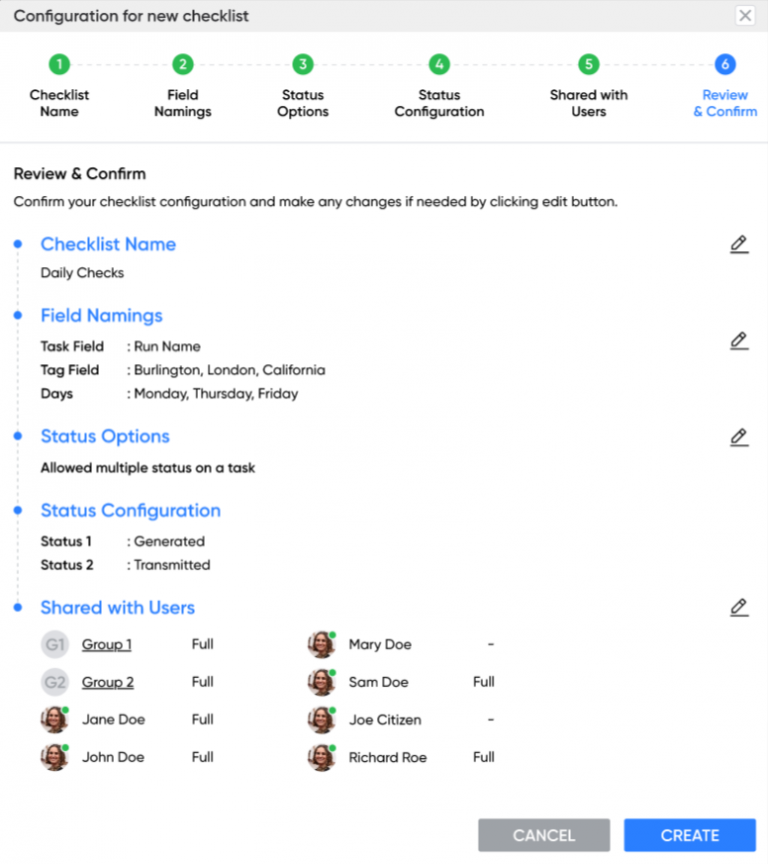
What we are most proud of is – the pricing structure of our HIPAA compliant task management solution!
Being a healthcare IT company, we have been well aware of how some SaaS products are stealing money from healthcare professionals.
Their pay-per-user model costs healthcare settings a fortune and never delivers them the freedom they want.
In fact, such a pricing structure doesn’t give a high ROI on a long-term basis.
So, we follow a different pricing approach.
You can also customize our solution according to your unique needs!
We have been creating health tech products for the past 8+ years.
Hence, we comprehend that in healthcare, the tech needs vary by each – patient, provider, and stakeholder.
That’s the reason, we offer a customizable solution.
With this, you’ll have 360° freedom over customization as per your needs.
These needs commonly include,
- Branding
- Workflows
- Features and functionalities
- Compliance
What you need to do is – just tell us your unique requirements.
Our team of health tech engineers (who have built this solution) work as your extended team and customize the solution.
For that, you’ll have to pay a nominal development fee for the number of hours our development team would require to code as per your needs.
With this approach, you’ll receive HIPAA compliant task management software that fits your on-ground needs.
These are all true values, SaaS products can never provide you in a bundle!
Top 8 use cases of HIPAA compliant task management software
The best thing about our HIPAA-compliant task management solution is its no-code capabilities.
With that, it is possible to configure the tool for absolutely any use case.
The following are its major use cases.
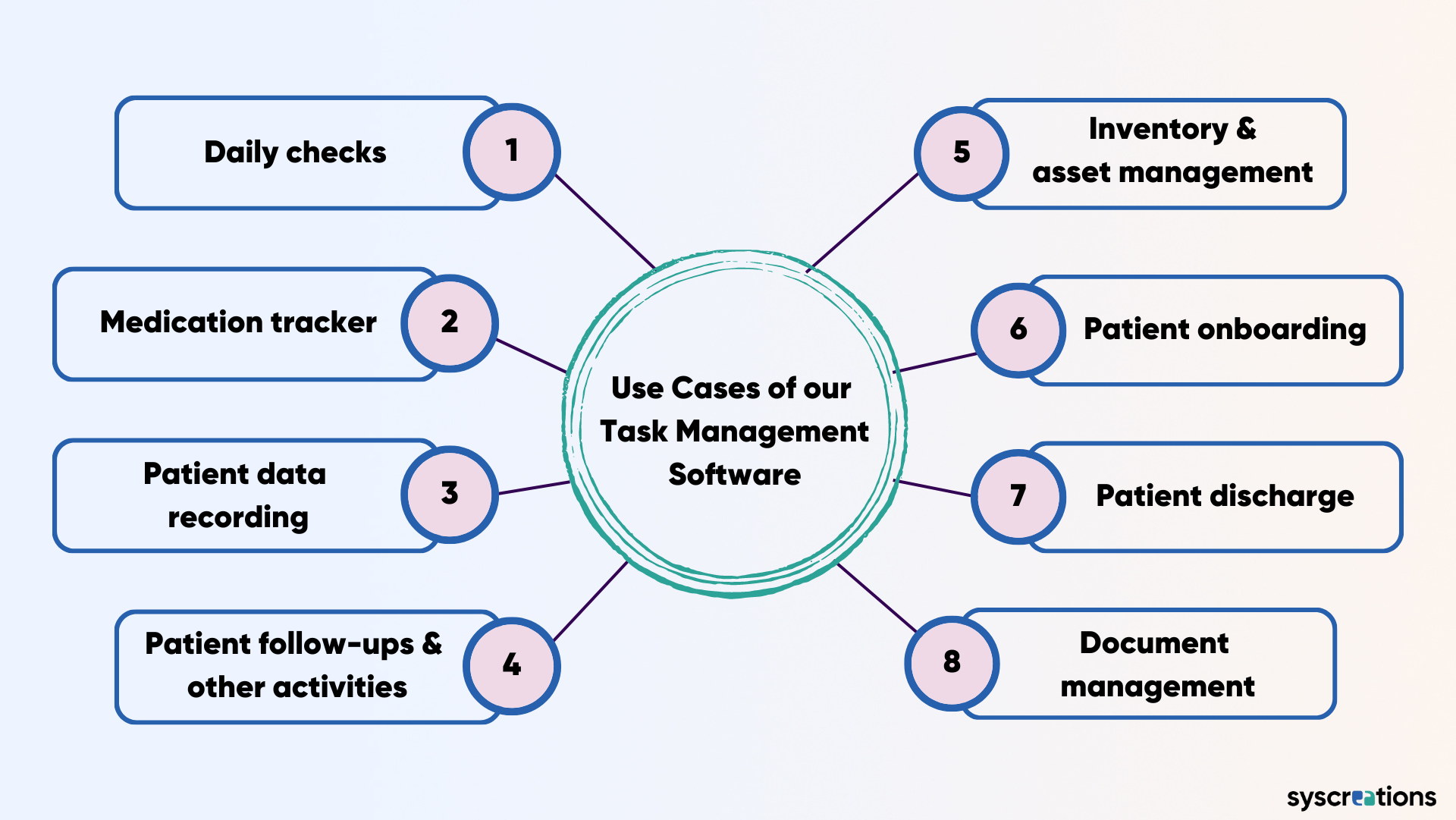
The importance of task management software for the healthcare industry
Task management software is important in the healthcare industry because it helps to improve efficiency and effectiveness for any size of healthcare setting.
It allows healthcare providers to better manage their workloads, prioritize tasks, and collaborate with other members of the care team more efficiently.
This can help to reduce the risk of errors and improve the quality of care provided to patients.
In addition, HIPAA compliant task management software can help healthcare organizations to track and manage crucial medical information such as – patient records and medication orders.
This can help to improve patient safety and overall care outcomes.
Besides, it also makes it easier for healthcare providers to access the information they need to provide the best possible care to their patients – at the point of care.
Overall, it can be a valuable tool in helping healthcare organizations to improve their operations and provide better care to their patients.
Why is third-party HIPAA compliant task management software not an ideal option?
With so many options out there, choosing the right healthcare task management software can be overwhelming.
It’s even worse as many of these options are SaaS products that come with their own set of problems such as,
In essence, you’ll get no value – even after spending hundreds of dollars per month!
Additionally, with the Health Breach Notification Rule, you’ll have to ensure that your associates are not using your patient data for marketing their services.
With the FTC being proactive in charging hefty fines to the companies, you’ll be under a lot of stress.
Read the actions FTC has taken on: Safeguarding Patient Information: The US Health Industry’s Swift Response to Data Privacy Crackdown
But with our HIPAA compliant task management solution, you’ll never get stuck in such a miserable situation.
Because with just a one-time licensing fee, you’ll acquire the entire product – for the lifetime – for unlimited users.
You’ll just have to ensure that your marketing team follows all the norms of the HBNR.
10 Essential features of HIPAA compliant task management software (with real screen images)
Our HIPAA-compliant task management solution is equipped with some of the most useful and first-of-its-kind features.
The following is the list of its major features.
The HIPAA compliant task management software acquisition process
We keep it very simple.
Step 1: Let us know your interest.
Step 2: We will contact you back within 2-4 hours and schedule a time/date for a live product demo.
Step 3: We will give you a live product demo along with detailed pricing info.
Step 4: If that suits you, we will hear your custom requirements.
Step 5: Our design, development, QA, and business teams will work on your custom requirements.
Step 6: We will host the software on your server and share its unlimited usage rights with you for a lifetime.
This entire process – with software customization as per your needs – will not take more than 60 business days.