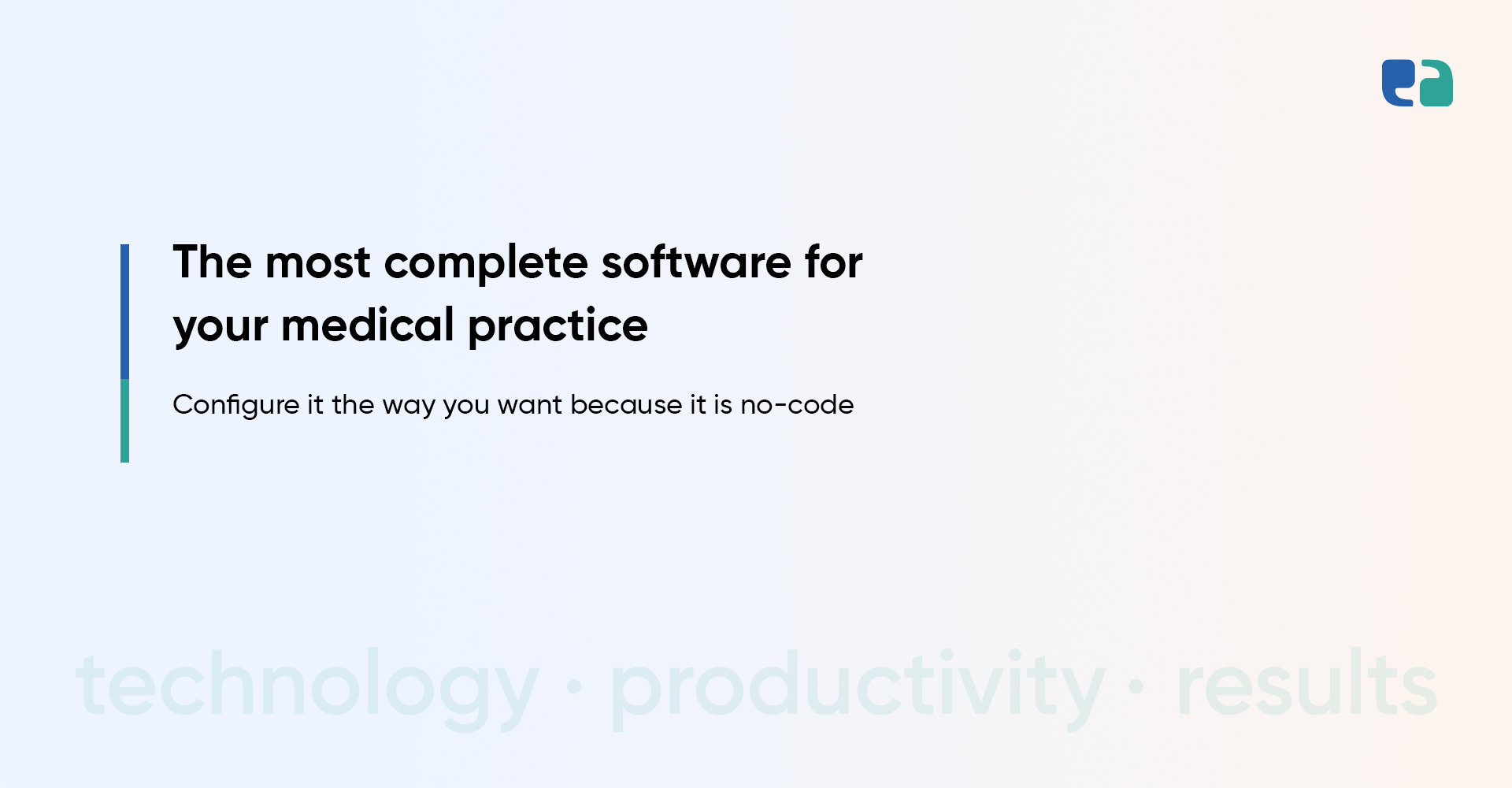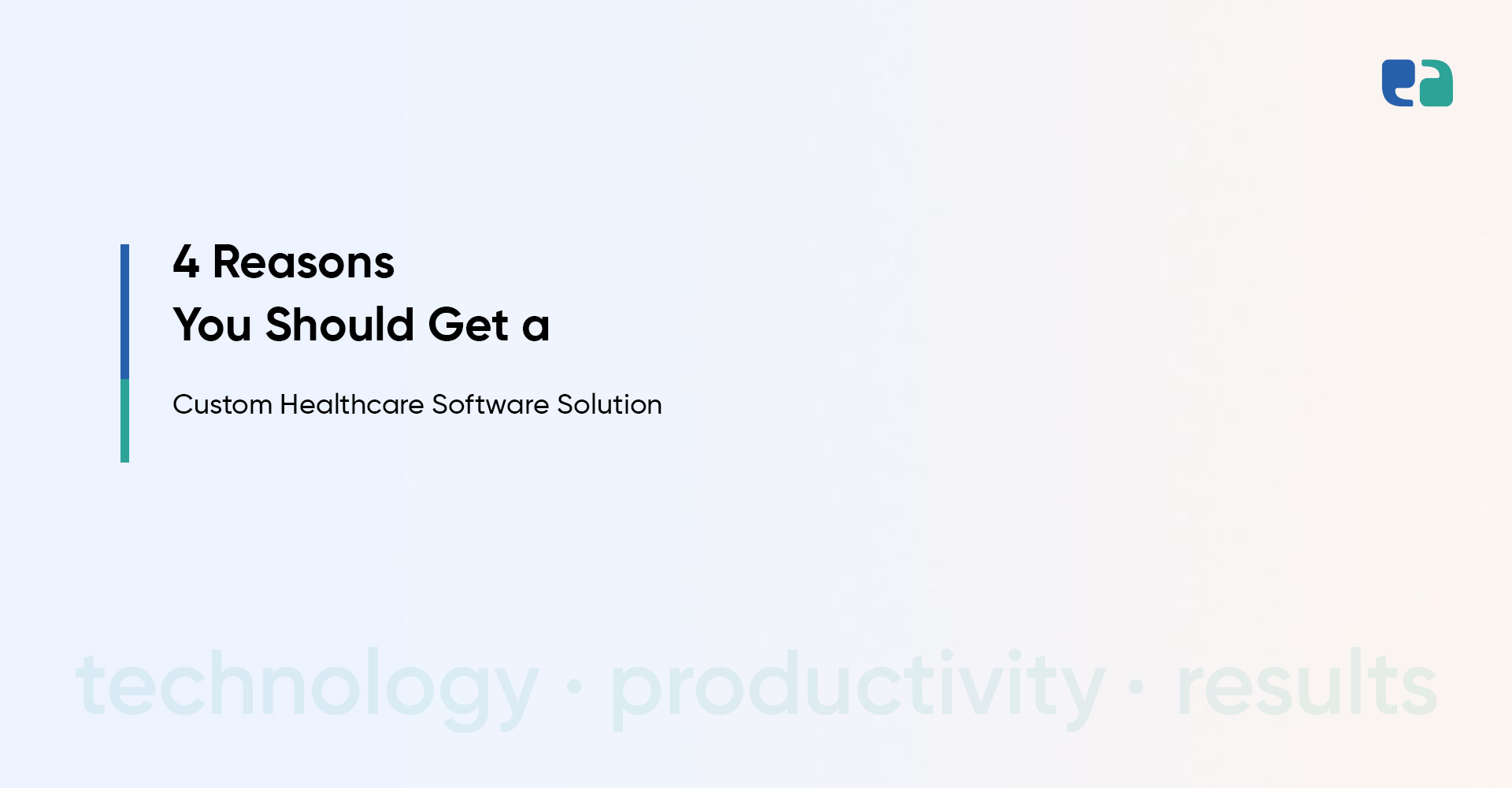There are approximately 59 million healthcare workers worldwide.
Most of them struggle daily with documents, patient consent, and communication.
The situation is more challenging for individual practitioners as they alone have to manage every single operation associated with their internal team, patients, and vendors.
When we asked 50 providers from our network who practice independently, most agreed.
They want very well-organized control over their medical office and all its workflows.
Because only those workflows push them into helpless situations that they lack control of.
Thus, we’ve built a powerful solution to medical office software for doctors to let them execute their workflows with complete visibility and control.
We’ll showcase how with the help of it – you can organize, plan, and manage all operations or workflows of your medical practice from a single place.
What is medical office software for doctors?
You take any software. The most common use case of it must revolve around management.
With the right software, you can manage your operations, stakeholders, finances, and relations from a single window, making your job easier and more efficient.
Talking specifically about medical office software, you’ll be pleased to know that it can help streamline your work by automating repetitive tasks, improving accuracy and efficiency, and reducing errors.
This can make a big difference in the way you work and the outcomes you achieve!
And if you’re interested in exploring your options, we have an ideal solution for it.
Our HIPAA compliant medical office software solution!
It is a ready-to-use solution that also comes up with full flexibility in customization.
In other words, if you have unique requirements (be it functionality, branding, features, etc.) – you can customize it accordingly.
Besides, it is a web-based solution.
Meaning, you can access it from any web browser of a laptop, computer, tablet, or even mobile.
And since it has a responsive UI, it automatically adjusts to the screen size of your device.
For a better understanding, the following are the real-screen images of our solution.
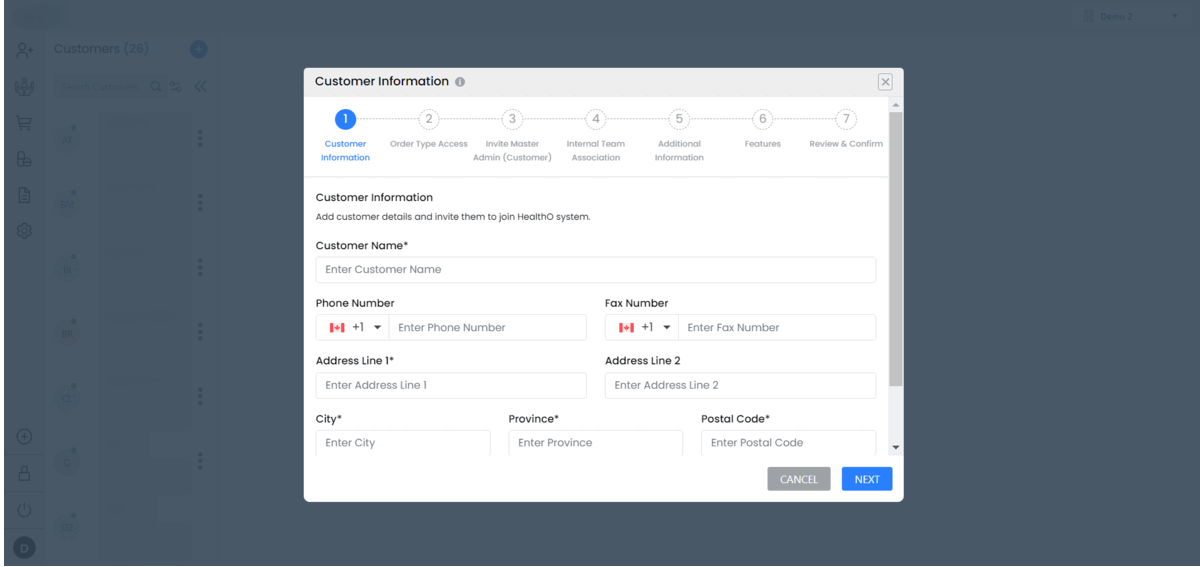
A few things that make our medical office software solution distinct from the rest
We have spent countless hours perfecting our solution to ensure that it not only meets but exceeds all of your expectations.
Our team of experts has left no stone unturned in creating a powerful solution that stands out from the rest.
On top of that, it is specifically designed to tackle even the most complex challenges of a medical office, providing you with a level of performance that you simply won’t find anywhere else.
For a better understanding, discover the top-notch functionalities of our solution.
The architecture of medical office software for clinics
Our medical office software solution has multi-user architecture.
It refers to the design and structure of software that allows multiple users to access and use it simultaneously.
In other words, you and your (internal and external) users can access and use it from a separate web portal.
This architecture aims to help you achieve – streamlined workflows, improved operational efficiency, and better communication and collaboration across the organization.
To get a more sense of it, explore the image below.
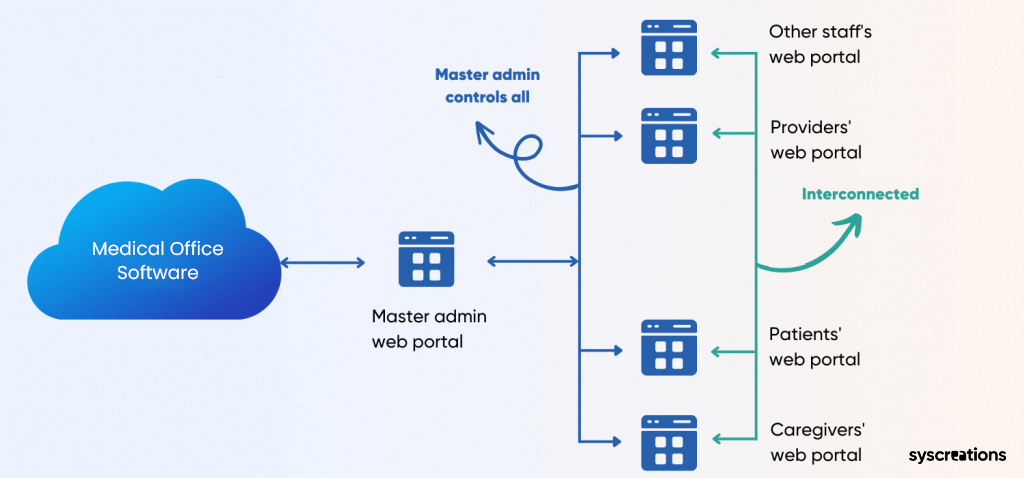
Top benefits of having medical office software
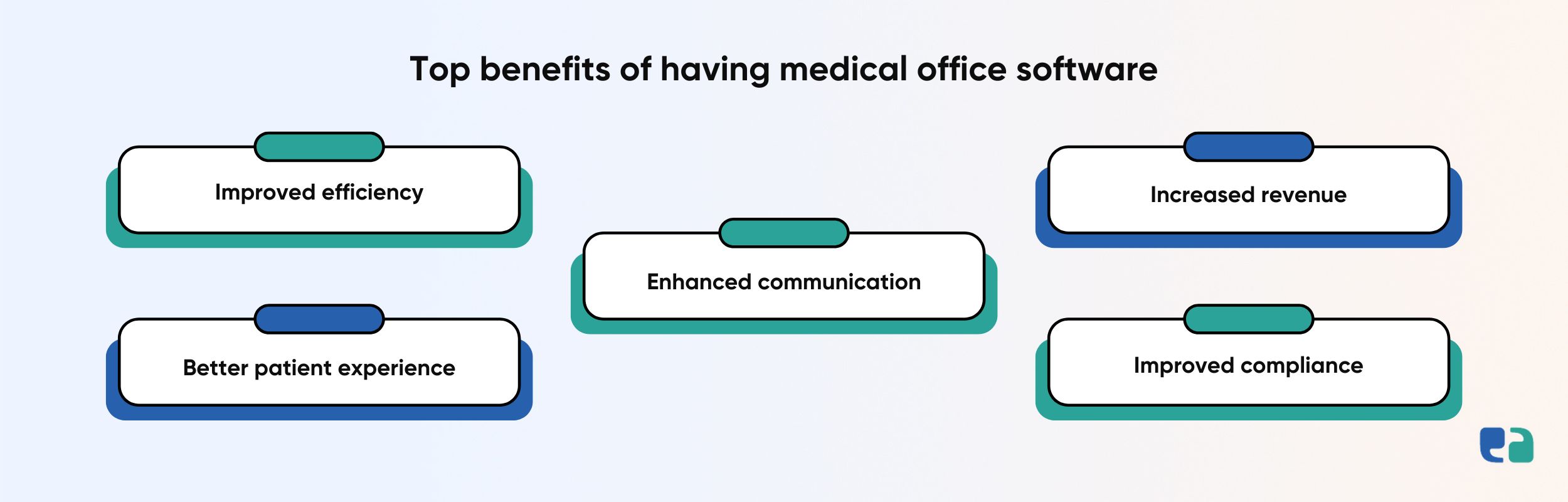
Every valuable part of your medical office can be managed using our solution.
And it can provide numerous benefits to you, your patients, and your staff.
Here are some of the key advantages:
Overall, medical office software can help you and your staff streamline operations, improve patient care, and increase revenue, making it a result-oriented solution for medical practices of all sizes.
Whom you can manage with medical office software for clinics?
In simple terms – you can manage everyone who is involved in your clinical practices!
For example,
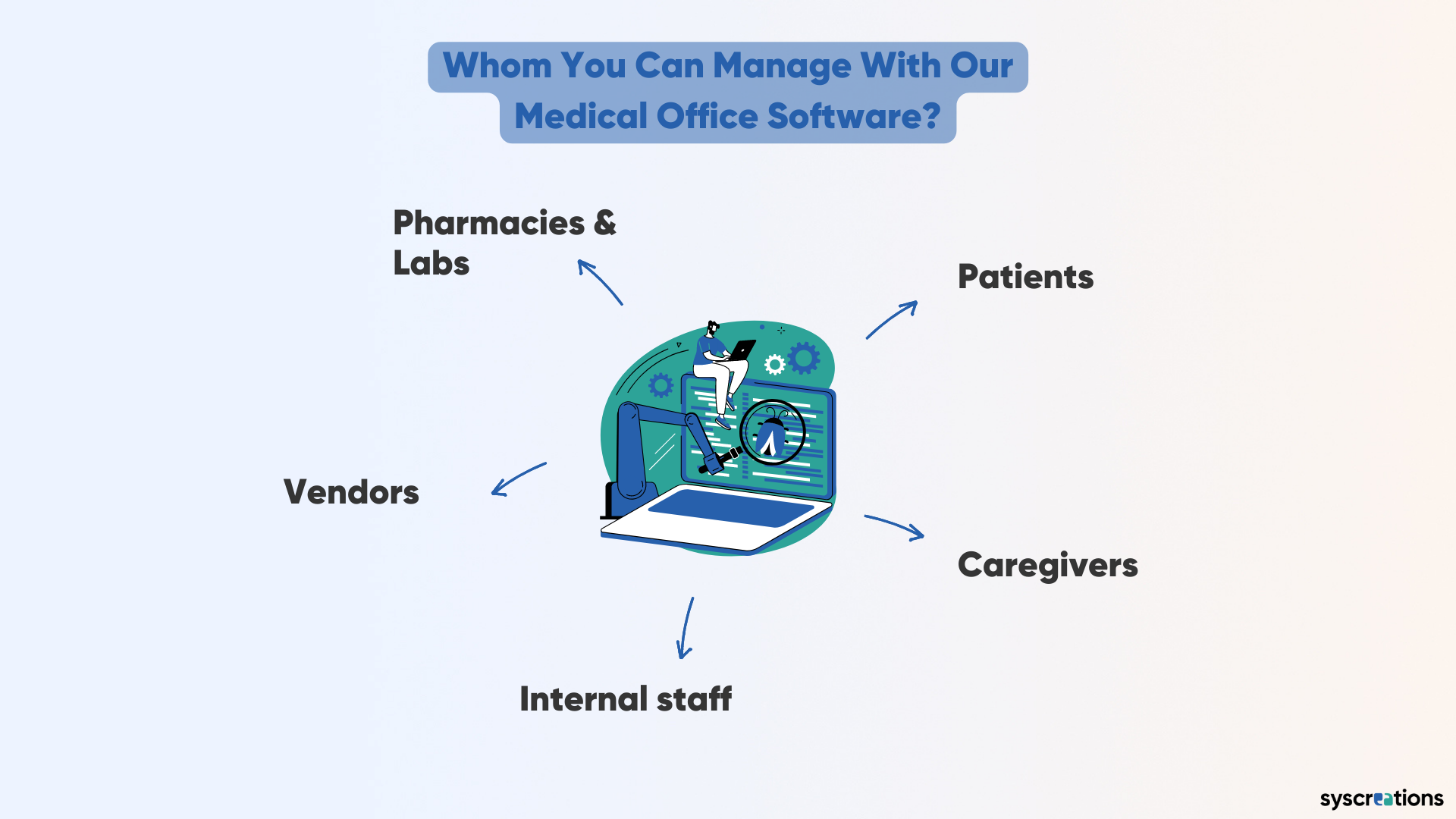
You can bring all these stakeholders under the same umbrella.
And can perform all associated operations related to them – from one screen.
The best thing is that all stakeholders (vendors, patients, internal team members, and patients’ caregivers) also have their separate dashboards (portals).
From where they can perform their level of operations.
This leads to complete online and optimized workflows of your medical practice.
How you can manage your practices with medical office software?
Let’s start with the main screen where you would be spending most of your time.
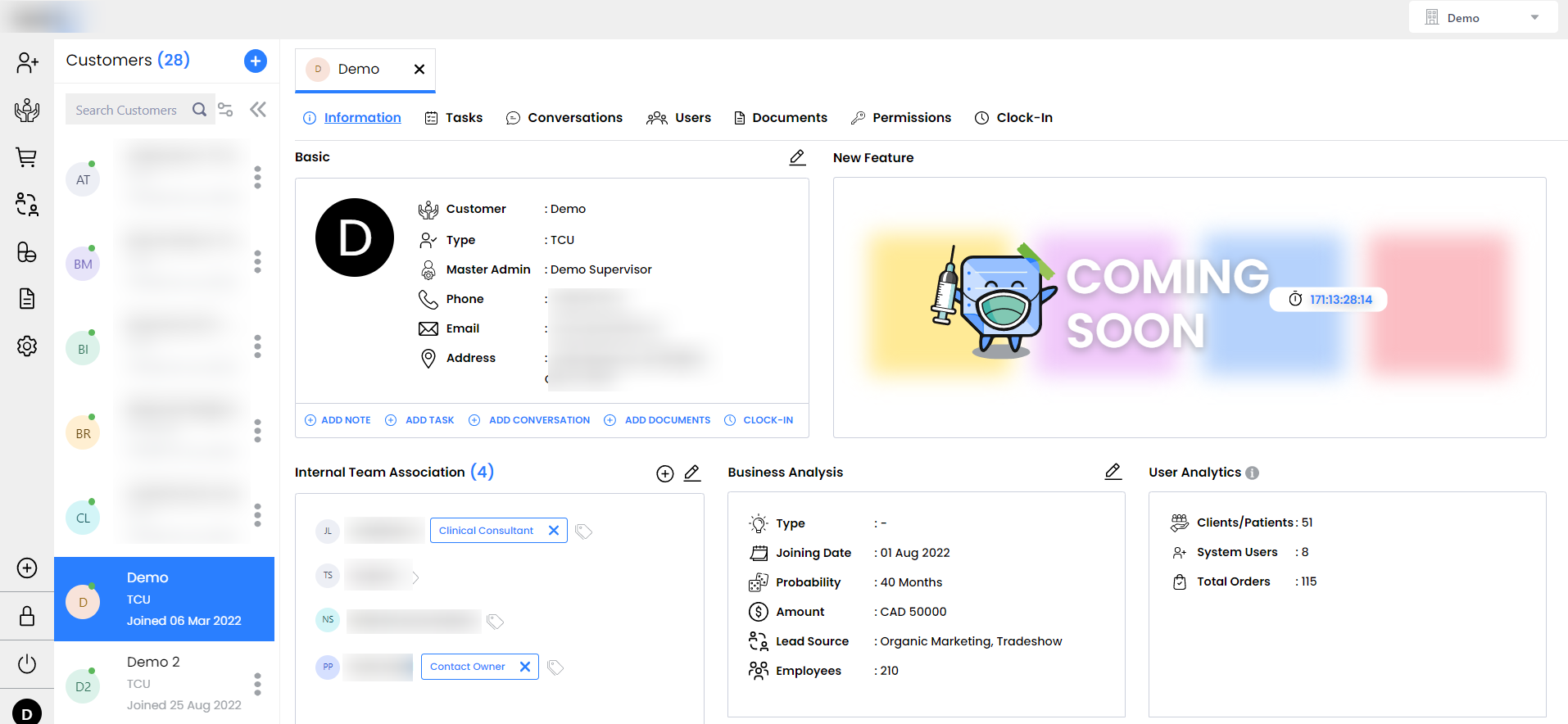
1. Create patient/vendor profiles and manage them
Our solution supports both B2B and B2C modules.
B2B module:
Here, you create profiles of your vendors by adding their contact and business information.
You can assign your internal team members to work with each particular vendor.
In other words, these assigned team members only have access or permission to manage that vendor.
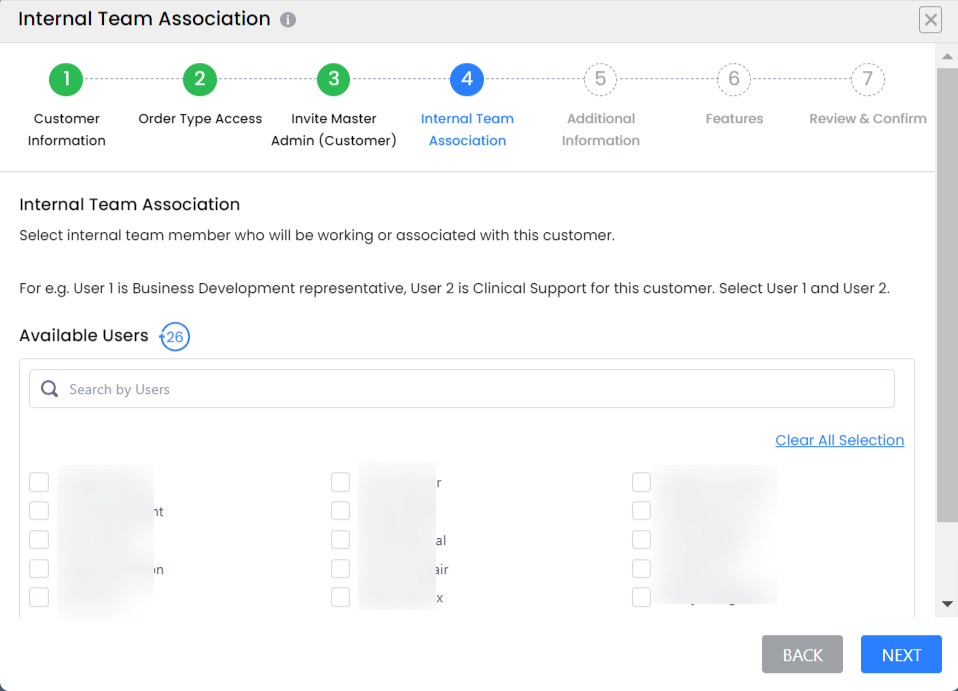
Thanks to its CRM features, you can have your vendors’ business analysis and user analysis data.
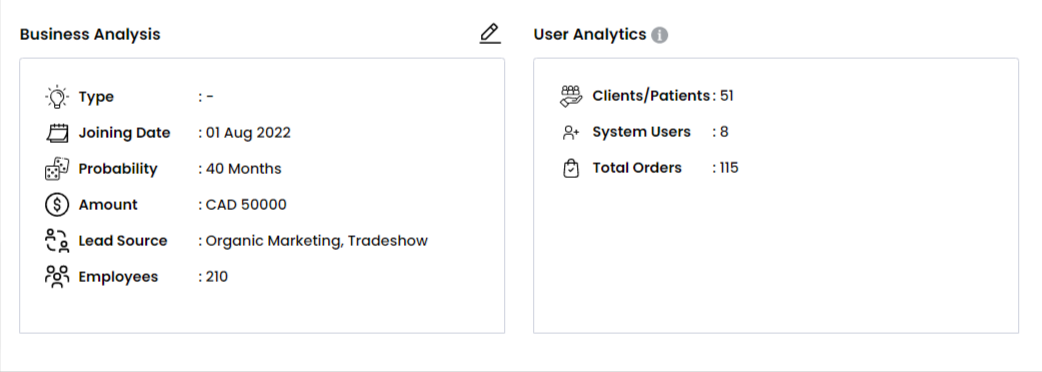
B2C module:
Like vendors’ profiles, you can create your patients’ profiles by adding demographic and basic clinical data.
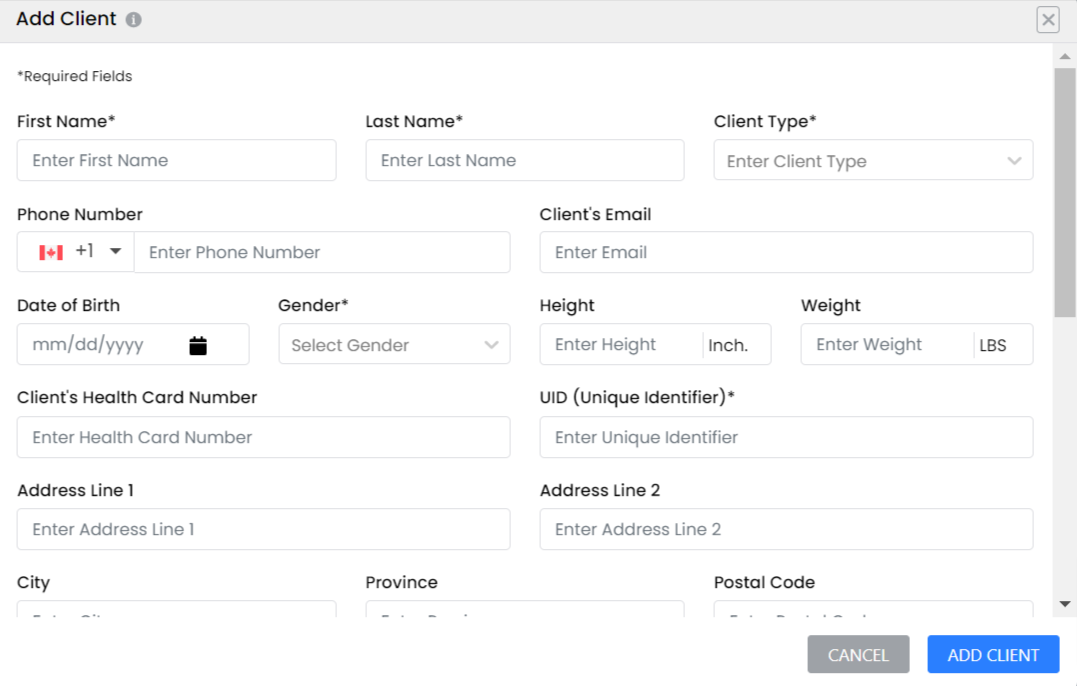
You can even go one level beyond and add each patient’s Power of Attorney or caregivers too.
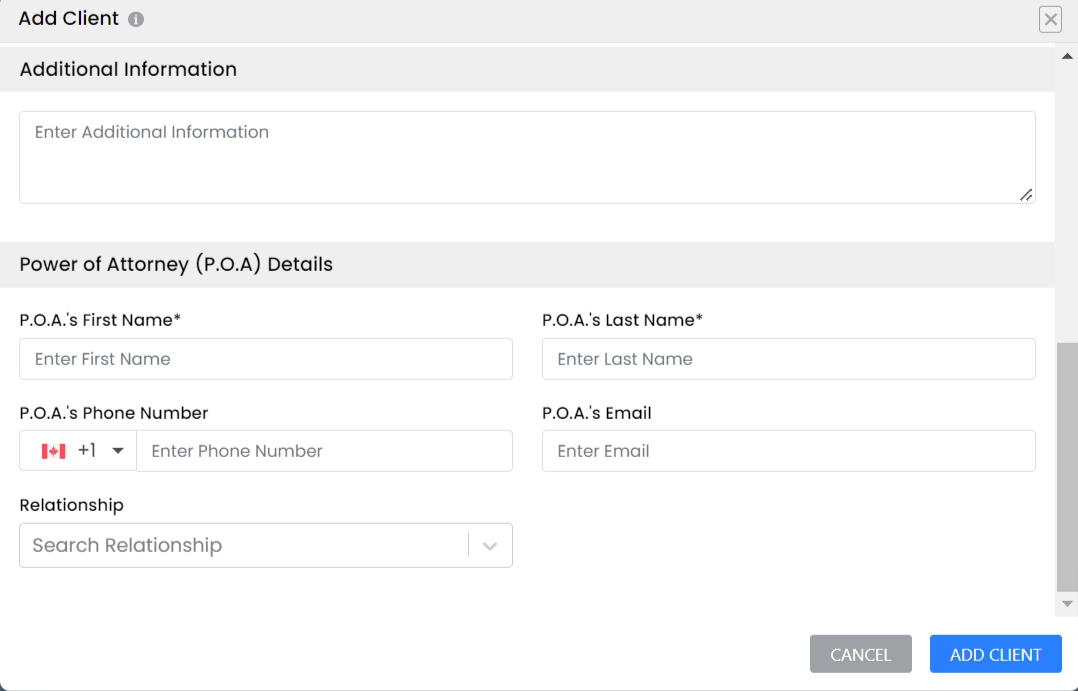
2. Task Management
This is something that makes our solution the best medical office software.
Because it allows you to manage the day-to-day activities of each person who is involved in your clinical practices.
Under the profile of each vendor and patient, you or your assigned team members can create a task and assign that to internal or external users – and later update that too.
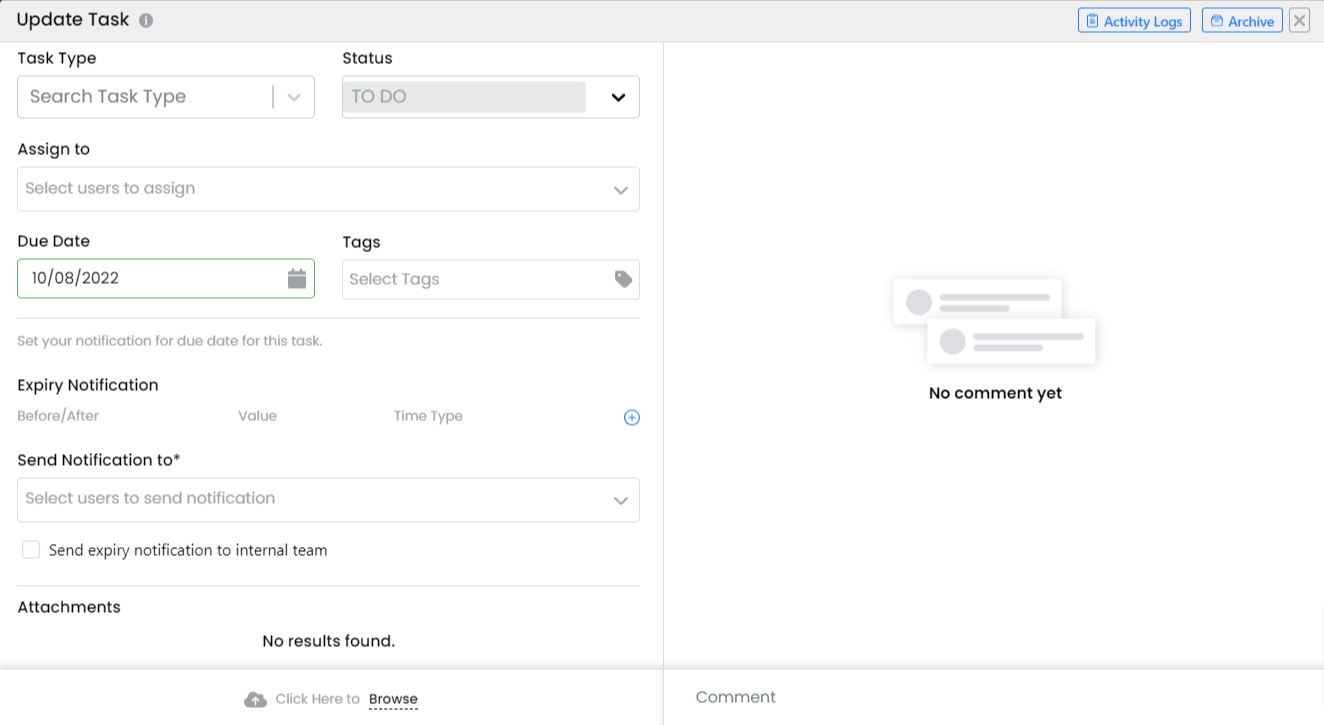
The best thing is you can set up the task’s expiry date and its expiry notification.
It automatically sends a reminder to added team members – before or after certain days of the expiry date which you set.
And from the dashboard, you can track the status of each task.
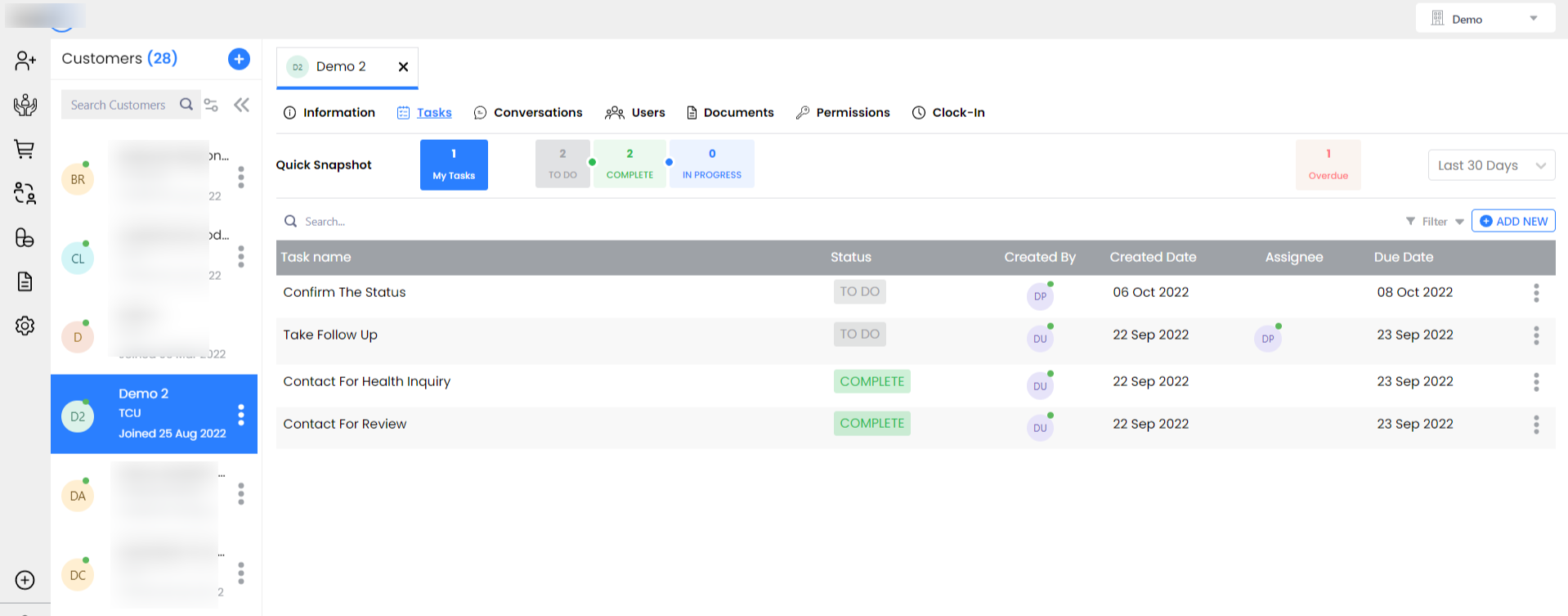
3. Document management
Under each patient and vendor profile, you can upload their essential documents.
For that,
- Click on ‘Add New’
- Give it a document name
- Select document type
- Add tags for easy search of the document in the future
- Set expiry date
- Set up the expiry notification
- Attach the document
The incredible thing about the document management feature is that – you can view the entire activity log of every action performed on that document.
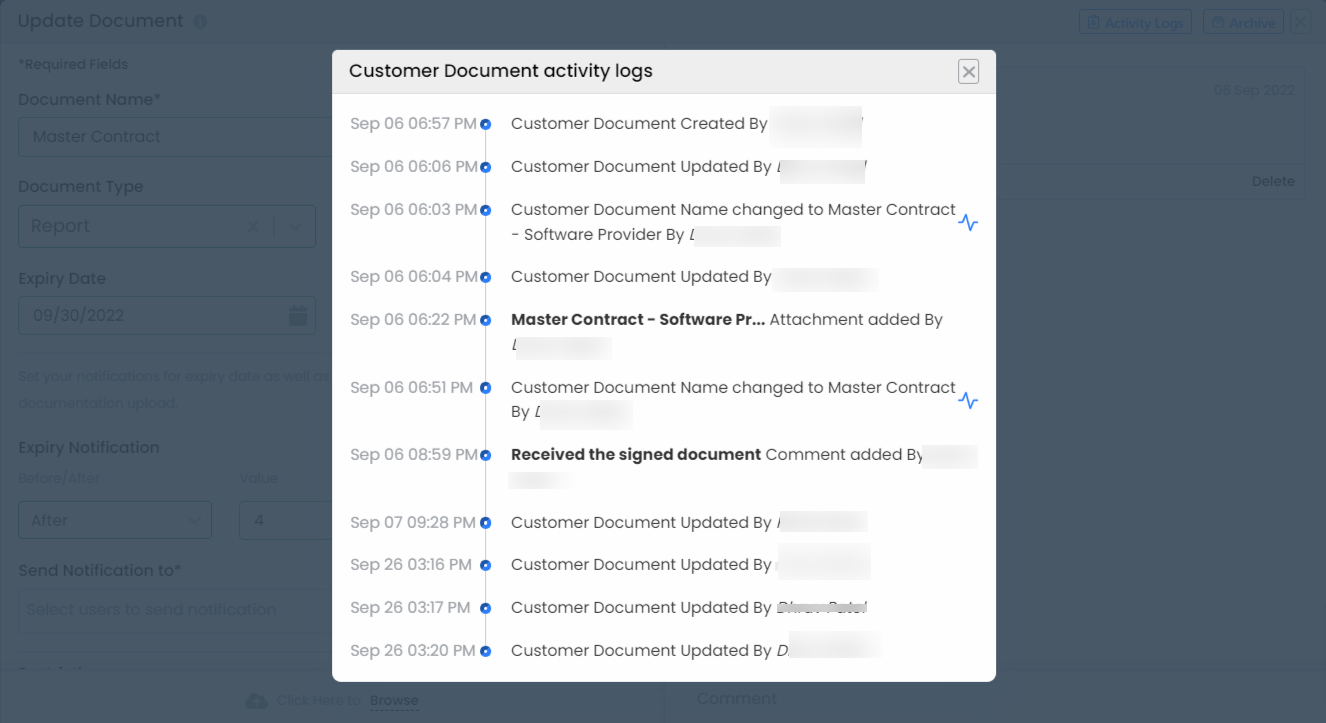
4. Permission management
You can give specific add, edit, delete, and view permissions for each feature – to each patient and vendor – in medical office software.
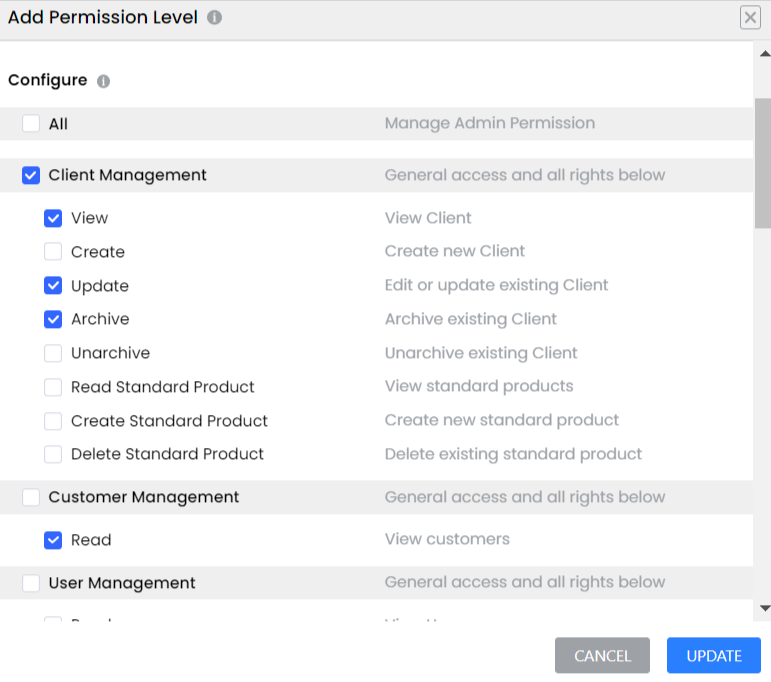
However, since we don’t want you to select and deselect all permissions for all features every time you create a new patient/vendor, we have developed a feature called ‘Permission Group.’
You can select and deselect all the permissions for once and give that bundle a ‘Permission Group’ name.
So, next time, while creating an internal/external user profile, all you need to do is, select that ‘Permission Group’ name from the list, and all the set permissions under that group will be automatically given to that user.
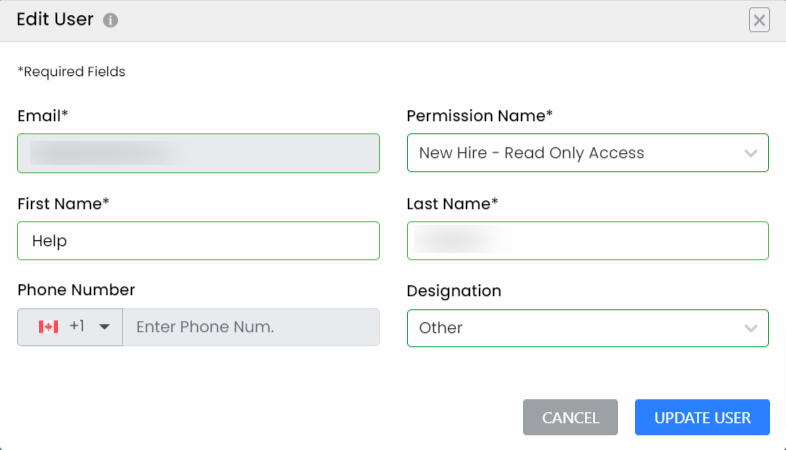
5. Internal/external user management
You have two separate dashboards – one to manage your internal users and another to manage your external users (patients, vendors, vendors’ team members, etc.)
You can view all the created user accounts, the permissions you gave them, the last logged-on data, and the status.
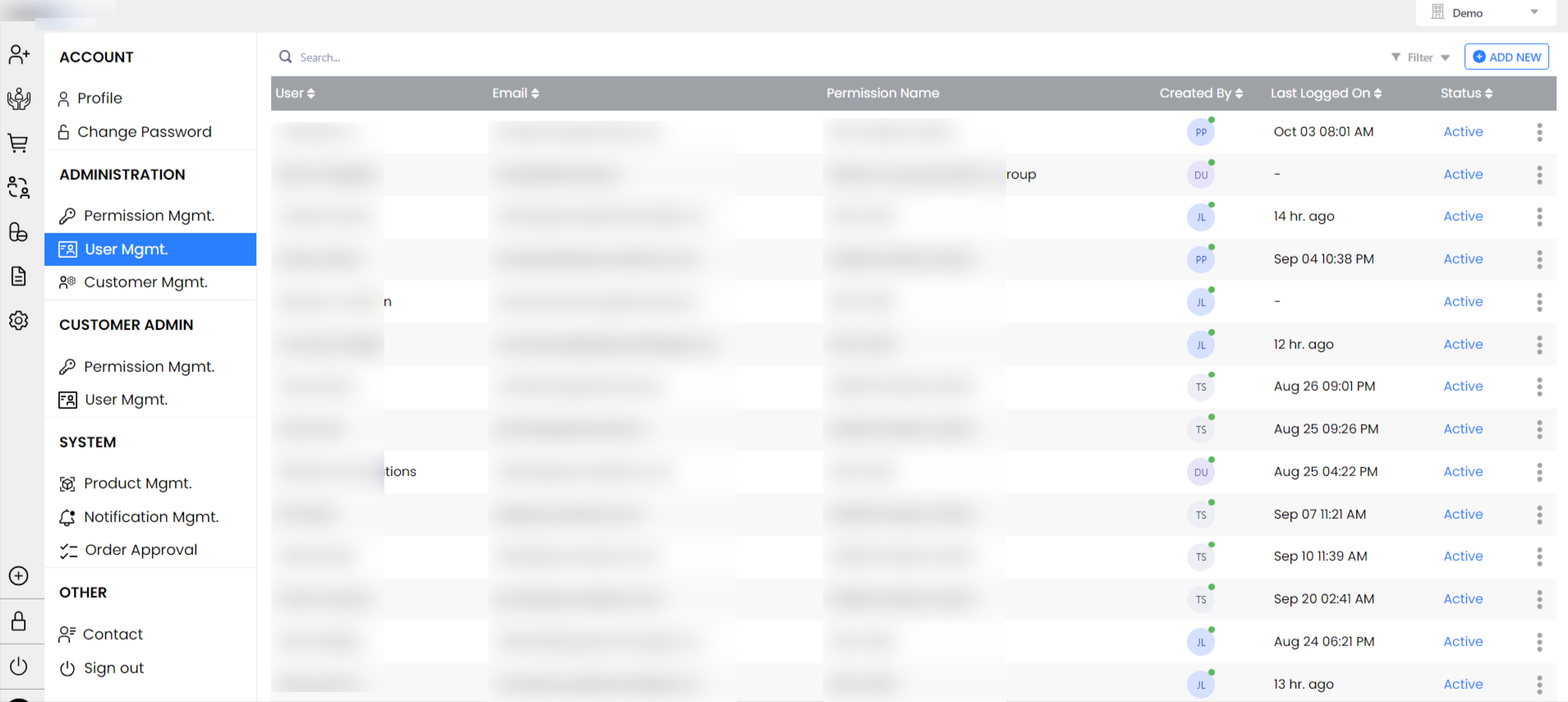
From the same dashboard, you can add new users.
For that,
- Click on ‘Add New’
- Enter the email, first name, phone number, and designation
- Also, select the permission group from the list of permission groups you have created
Once you create a user, an automatic email invitation will be sent to users to access their dashboard or portal.
The following is the most basic hierarchy medical software for small clinics can natively support.
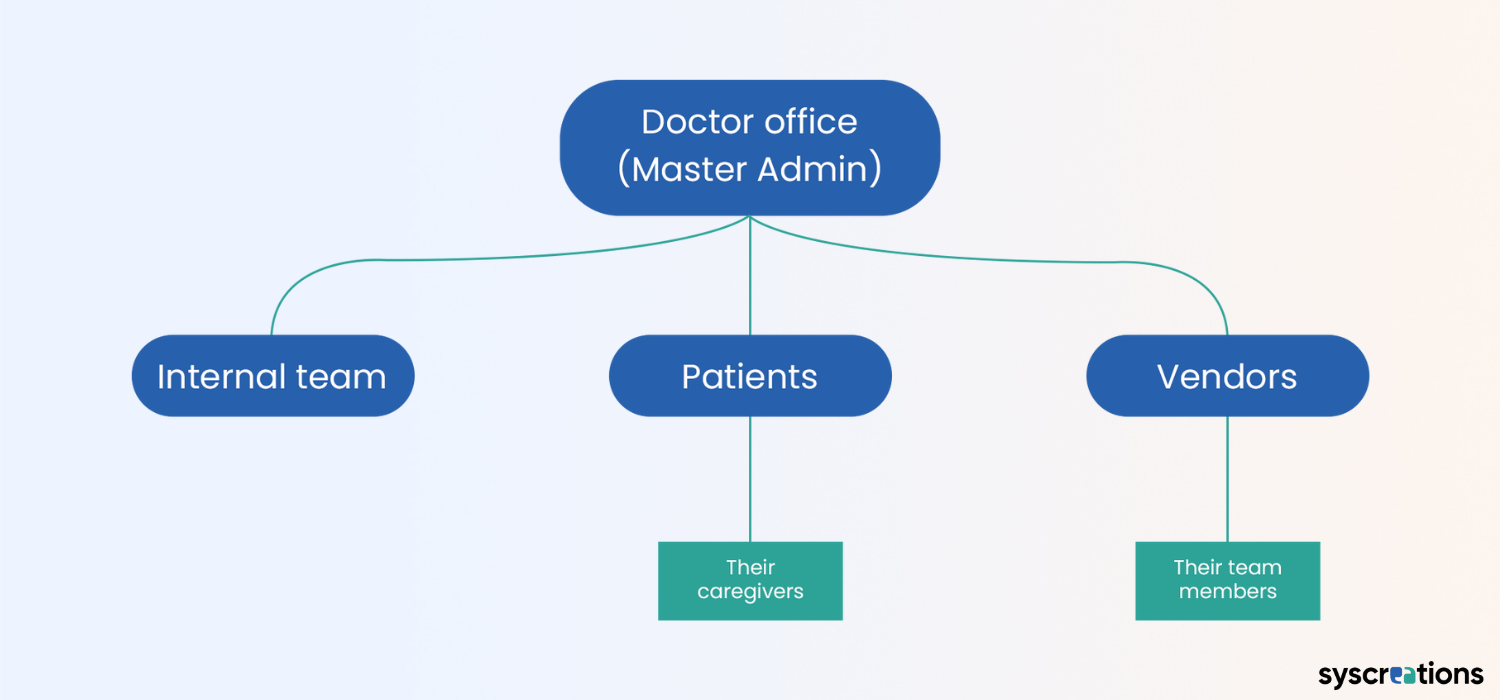
6. HIPAA authorization
Since our solution to medical office software for doctors is equipped with the eSign feature, you can send consent forms to the patients.
Patients can access that form, eSign it, and submit it.
The remarkable feature of HIPAA authorization is the expiry notification setup.
- Select an expiry date for a consent form
- Set up the number of days after/before the expiry date you want to send a notification
- Select the users you wish to send automatic notifications
7. Daily/weekly/monthly/yearly checklist
You can build a custom checklist application to perform daily/weekly/monthly/yearly checks and track the status of each check in a very collaborative manner.
And to build this, you just need to follow 6 steps.
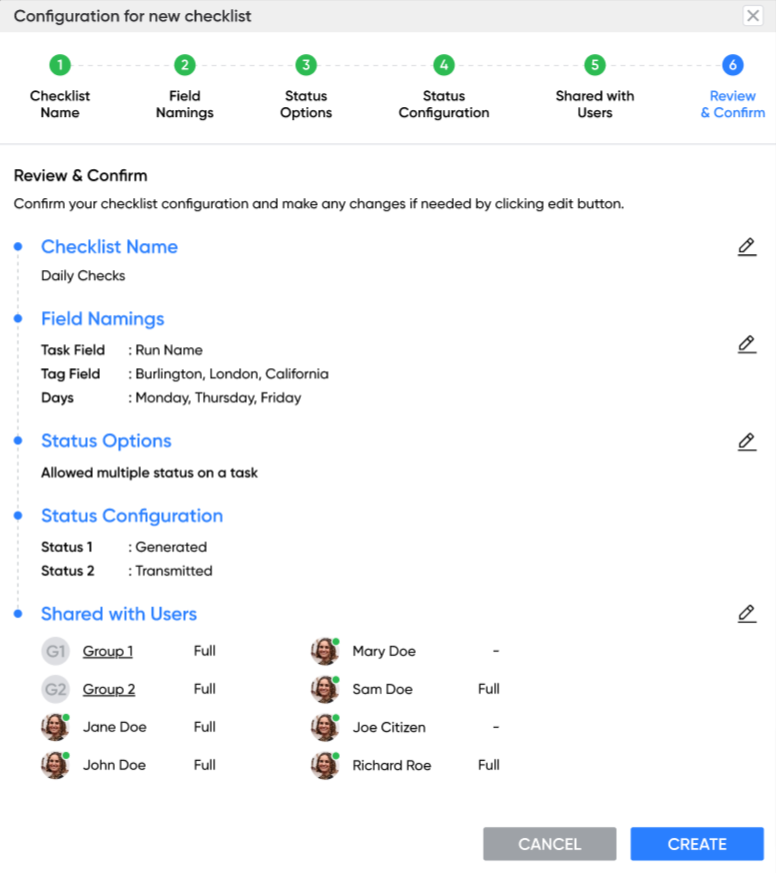
8. Notification management
You can set custom email and SMS notifications with your own content for several events that work as triggers for those notifications.
These triggers can be any activity performed by your internal and external users.
For example, you can set ‘new document uploaded by the patient’ as a trigger and configure the email or SMS notification.
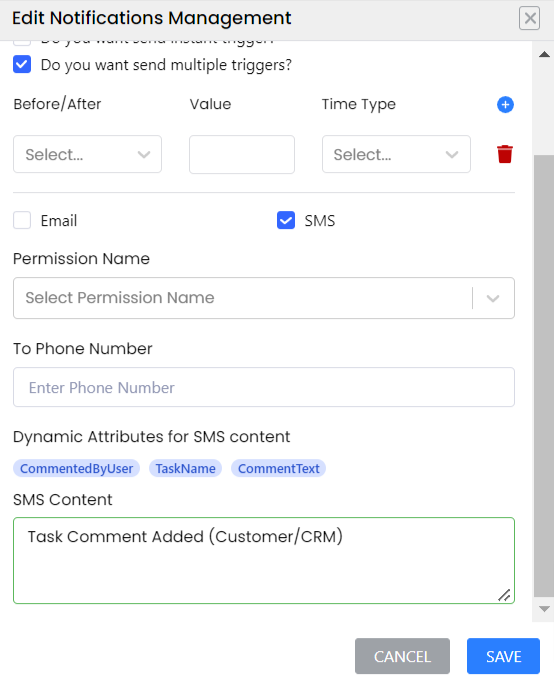
You can have multiple triggers for SMS/email notifications.
And from the dashboard, you can view all of your set triggers, along with when was the last time it was updated.
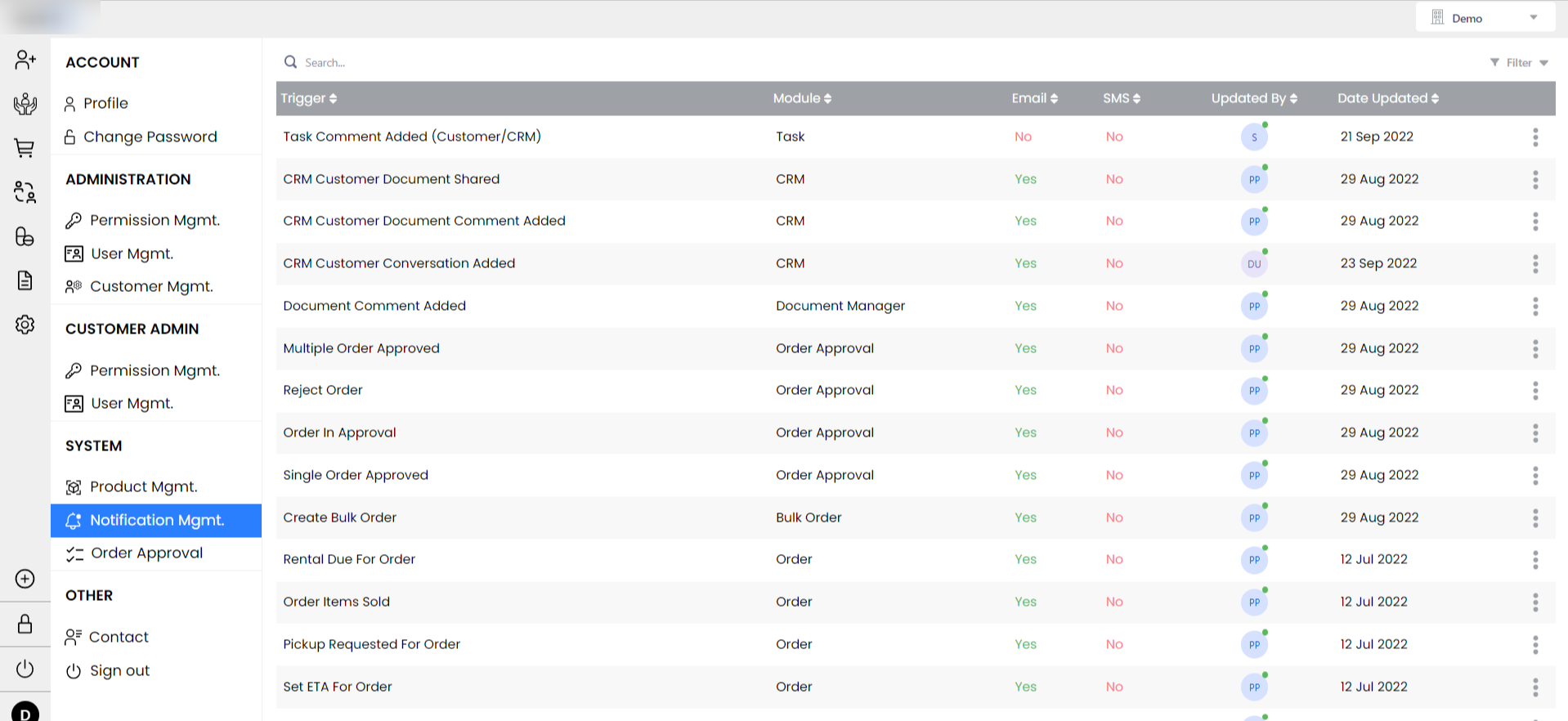
The seamless integration capabilities of medical office software
Integration is the key!
- A key to enhancing outcomes.
- A key to saving operational time and cost.
- A key to eliminating medical errors.
- A key to providing rapid care solutions.
- A key to improving the patient care experience.
Being a healthcare-focus IT company, we understand the heavy importance of integration.
Thus, our solution comes up with seamless integration functionalities for any health tech solution.
You can integrate it with any EMR/EHR, HIS, LIS, and the list goes on and on.
This will help you improve operational efficiency, reduce medical errors, and save time and cost across your medical office.
The unique pricing model of our solution for medical office
Our pricing structure is not similar to third-party or SaaS solutions.
In other words, we don’t follow a monthly or yearly based pricing model.
Because it never gives value when it comes to ROI.
Besides, you have to pay them extra to use additional features in the software.
Moreover, its pricing model works just like Netflix.
The moment you stop paying them – the next minute you’ll lose software rights.
But with us, you’ll not get stuck in such a money-draining pricing structure.
Because,
One medical office software to replace them all
Internal team, vendors, patients, their documents, and consent are some of the things individual practitioners have to manage daily.
We help them stay on top of workflows so they can focus on their core practice and patient experience.
Hopefully, this post gave you some ideas on managing the workflows of your medical office by leveraging the top features of medical office software.
Once you have streamlined workflows, it’s easier to reduce stress and burnout.
Do more with software and start handling every part of your practice in one place!