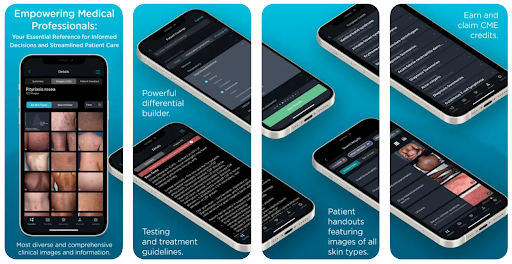Medical diagnostic apps are transforming healthcare.
They help doctors make faster, more accurate decisions and improve patient care.
These apps also streamline medical processes, making healthcare more efficient.
If you’re a healthcare professional or entrepreneur, building a medical diagnostic app can give you an edge.
It’s an opportunity to improve patient outcomes and stay ahead in the fast-evolving health-tech industry.
This guide will walk you through the development process. You’ll learn:
- How AI enhances diagnostic accuracy and speed
- Key features that make an app user-friendly and effective
- The essential steps to build a secure and compliant app
- Smart ways to manage costs without compromising quality
AI-powered tools like real-time symptom analysis and machine learning are making diagnostics smarter.
They help doctors detect diseases early and provide better care.
But to build a successful medical diagnostic app, you need the right strategy. Let’s get started.
Understanding Medical Diagnostic Apps
Medical diagnostic apps are changing the way doctors and patients identify health conditions.
These apps use technology to analyze symptoms, medical history, and test results, making diagnoses faster and more accurate.
If you’re a healthcare professional or entrepreneur, knowing how these apps work is essential to building a successful one.
What is a Medical Diagnostic App?
A medical diagnostic app helps doctors and patients detect health conditions.
It uses AI, symptom checkers, and medical databases to analyze patient data and suggest possible diagnoses.
These apps can quickly process medical records, test results, and imaging data, providing valuable insights in seconds.
Explore Different Types of Medical Diagnostic Apps
There are different types of diagnostic apps, each serving a unique purpose:
By understanding these different types of diagnostic apps, you can decide which features to include in your own app.
Top Features of an AI-Powered Medical Diagnostic App
Building a medical diagnostic app is not just about technology. It’s about making healthcare smarter, faster, and more accessible. Here are the essential features that can take your app to the next level:
1. AI-Driven Symptom Analysis: AI can process vast amounts of medical data, spotting patterns that humans might miss. This helps provide quick and accurate symptom assessments.
2. Integration with Medical History: Your app should connect with healthcare databases to give doctors a complete view of a patient’s health. This ensures better treatment decisions.
3. User-Friendly Interface: A clean, easy-to-use design is essential. Doctors and patients should navigate the app effortlessly, making it a valuable daily tool.
4. HIPAA-Compliant Data Security: Patient data must be safe. Strong encryption and secure storage help maintain privacy and meet legal requirements like HIPAA.
5. Machine Learning for Better Accuracy: The app should learn from new data to improve diagnoses over time, making it smarter with every use.
6. Real-Time Image Analysis: AI can analyze X-rays, MRIs, and CT scans instantly, helping doctors detect issues faster and create treatment plans quickly.
7. Personalized Treatment Recommendations: The app should suggest treatments based on a patient’s medical history, genetics, and lifestyle for better health outcomes.
8. Risk Assessment & Predictive Analytics: AI can predict future health risks, helping doctors prevent serious illnesses before they start.
9. Natural Language Processing (NLP) for EHR: NLP can extract key details from electronic health records, making it easier for doctors to share and access important information.
10. Automated Triage & Prioritization: The app can assess symptoms and determine urgency, ensuring critical cases get immediate attention.
11. Virtual Consultations & Telemedicine Support: Doctors can diagnose and guide patients through video calls, backed by AI-driven insights.
12. Integration with Wearable Devices: Syncing with smartwatches and fitness trackers allows real-time health monitoring, helping detect early warning signs.
13. Drug Interaction & Allergy Alerts: The app should warn users about potential drug interactions or allergies to prevent adverse reactions.
14. Radiation Dose Optimization: For imaging-based diagnosis, AI can adjust radiation levels based on patient needs, balancing safety and accuracy.
15. Rare Disease Detection: AI can recognize patterns linked to rare diseases, enabling early diagnosis and better patient outcomes.
16. Genomic Data Analysis: The app can analyze genetic data to predict disease risks and suggest personalized treatment plans.
17. Continuous Learning & Improvement: AI should keep updating itself with the latest medical advancements, ensuring accurate and up-to-date diagnoses.
18. Seamless Integration with Existing Systems: To be useful in real-world settings, the app must work smoothly with hospital databases and electronic health records.
By focusing on these features, you can build an AI-powered medical diagnostic app that enhances patient care, supports doctors, and keeps healthcare efficient.
Step-by-Step Guide to Building an AI-Powered Medical Diagnostic App
Creating a medical diagnostic app isn’t just about coding—it’s about understanding healthcare, compliance, and user needs. Here’s a simple breakdown of how to get it right.
Step 1: Research & Validation
First, figure out who your users are. Is this app for doctors, patients, or both? Their needs will shape the features. Also, check out competitors. What are they missing? That’s your opportunity.
Step 2: Defining Features & Functions
Start with core features like AI-driven symptom analysis. Then, consider advanced options like medical image recognition or predictive analytics. Make sure your app is adaptable for different medical specialties.
Step 3: Choosing the Right Tech Stack
- AI & Machine Learning – The brain behind smart diagnostics.
- Cloud-based system – Secure, scalable, and accessible.
- APIs & Integrations – Ensure smooth data flow with hospital systems and wearables.
Step 4: Compliance & Security
Your app must follow HIPAA, PIPEDA, and other healthcare regulations. Encrypt patient data and control access to maintain privacy. Think of it as a digital vault for sensitive health info.
Step 5: UI/UX Design for Better Experience
Doctors are busy, and patients aren’t tech experts. The app should be easy to navigate for both. Simple layouts, clear icons, and mobile-friendly designs are a must.
Step 6: Development & Testing
Use an agile approach—build in phases and get real user feedback. Test with doctors and patients to ensure accuracy, usability, and reliability before launch.
Step 7: Deployment & Maintenance
Once the app is live, the work isn’t over. Regular updates, security patches, and performance improvements keep it running smoothly. Plan for long-term maintenance.
Cost & Timeline
- Cost: Between $10,000 to $80,000+, depending on features, integrations, and compliance needs.
- Timeline: An MVP takes 3-6 months, while a full-featured app may take up to a year.
Building a medical diagnostic app is complex, but with the right approach, you can create a secure, user-friendly, and AI-powered solution that transforms healthcare.
Challenges & Solutions in Building an AI-Powered Medical Diagnostic App
Building a medical diagnostic app isn’t just about adding AI and fancy features. It comes with real challenges—data security, AI accuracy, and user trust. Here’s how to tackle them.
1. Data Privacy & Security
- Challenge: Patient data is sensitive. If not protected, it can lead to security breaches, legal trouble, and loss of trust. Regulations like HIPAA and GDPR make privacy a must.
- Solution: Use AES encryption for stored data and SSL/TLS for data in transit. Secure APIs help safely connect with hospital systems. Regular security audits catch vulnerabilities early. This is even more important when the app integrates with telehealth EHRs and other PHI-based systems.
2. AI Accuracy & Medical Validation
- Challenge: AI needs high-quality, diverse medical data to be reliable. Poor data can lead to biased or incorrect diagnoses. Some doctors worry AI may not match human expertise.
- Solution: Test AI models with real medical cases across different conditions. Involve doctors and specialists in AI training. Regularly update the app with the latest medical research.
A study found that OpenAI’s chatbot scored 90% accuracy in diagnosing conditions from case reports. Impressive, but it still needs further testing before real-world use.
3. User Adoption & Trust
- Challenge: Doctors may resist AI-based diagnostics, fearing it undermines their expertise. Patients may not trust a digital diagnosis over a real doctor’s opinion.
- Solution: Build a simple, intuitive app that clearly explains diagnoses. Show users how AI assists, not replaces doctors. Gather clinical validation studies and user testimonials to prove accuracy.
By solving these challenges, your medical diagnostic app can be secure, reliable, and trusted by both healthcare professionals and patients.