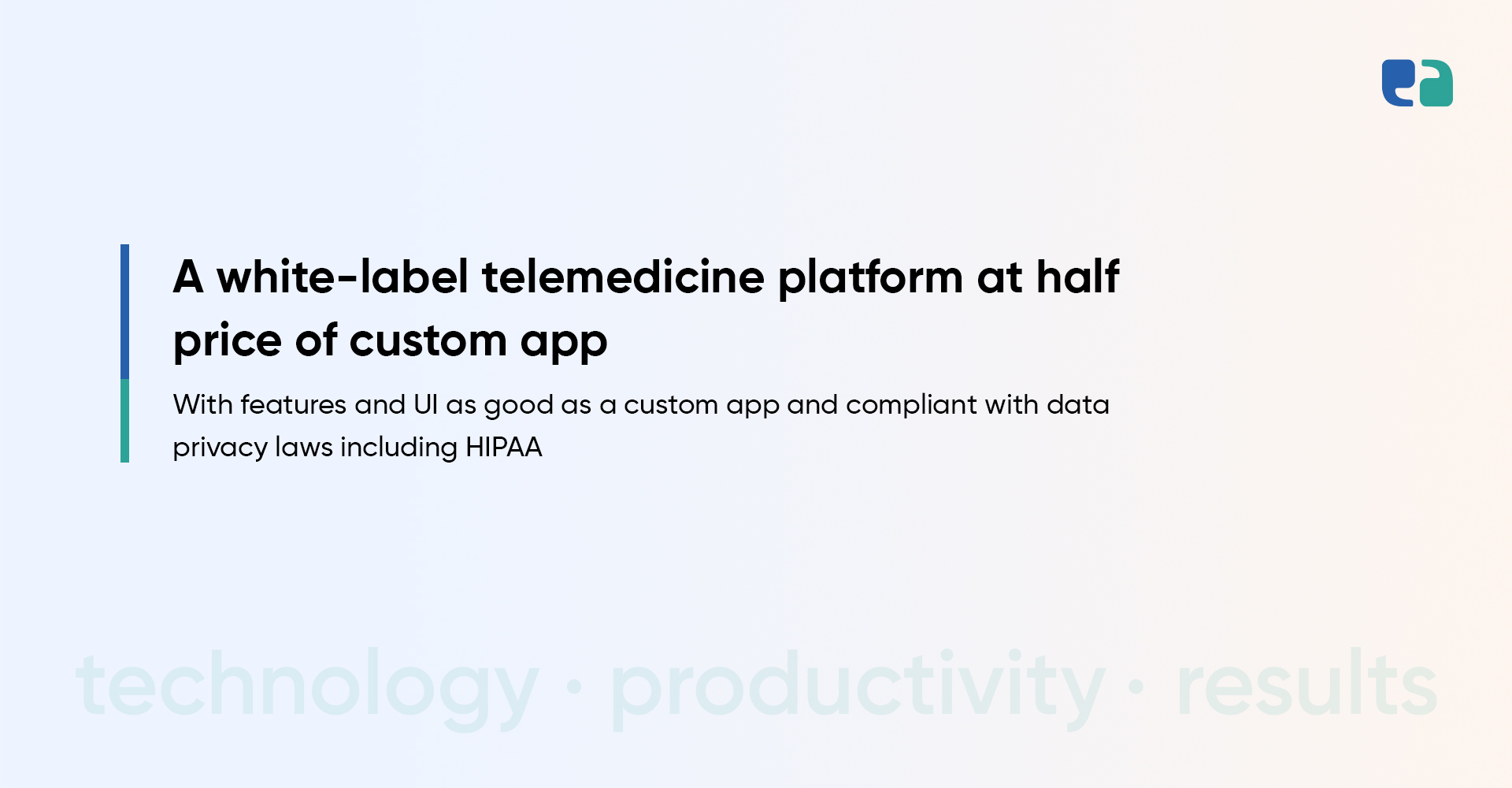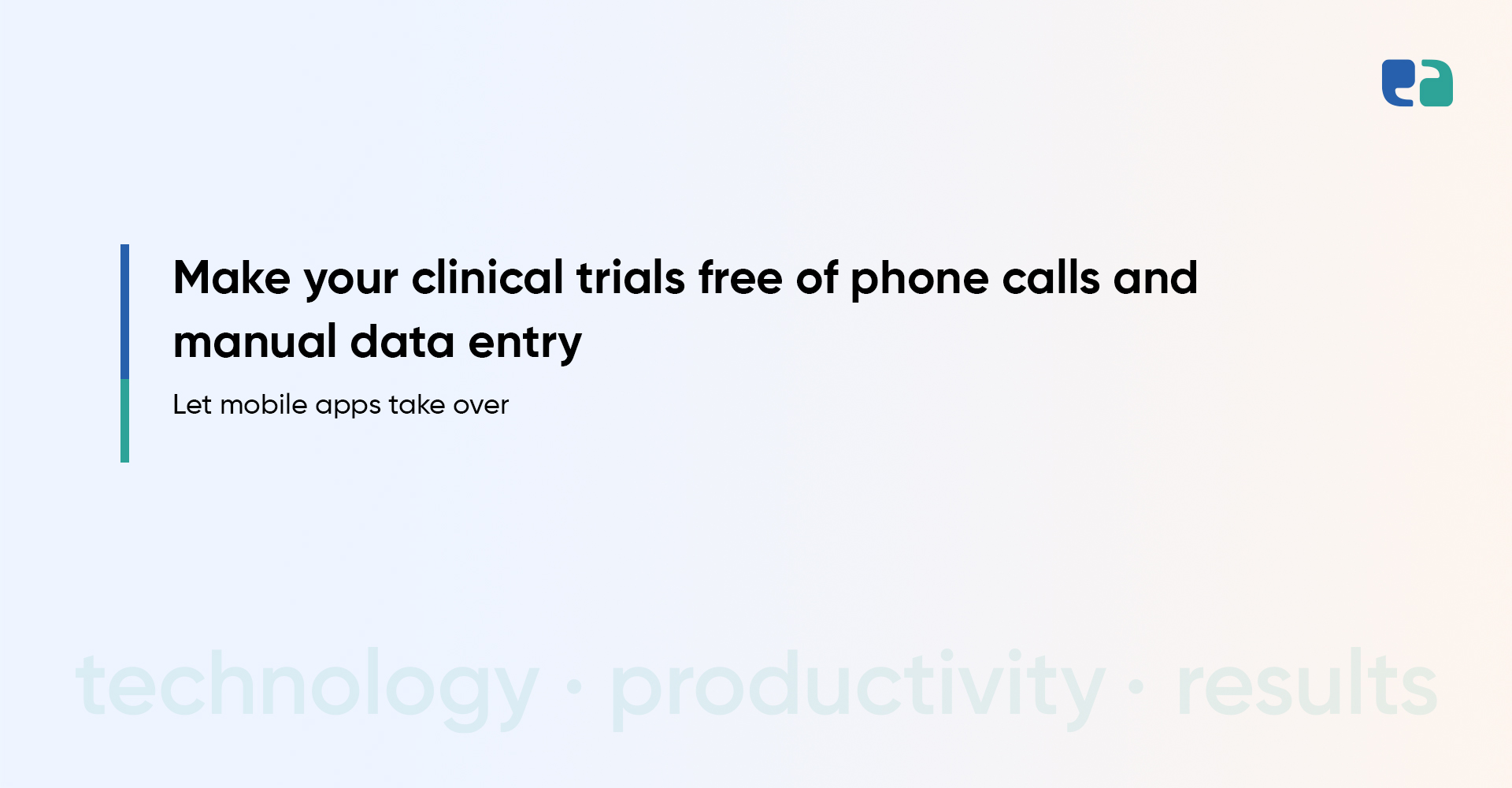The healthcare industry is growing quickly, and the credit goes to mobile technology.
Yes, you heard right.
In 2020 alone, over 90,000 new healthcare apps were introduced.
This growth is unstoppable. By 2030, the global mHealth app market is expected to hit $86.37 billion.
It is rising at an impressive growth rate of 14.9% annually.
The numbers clearly state that mHealth apps are revolutionizing healthcare by making it more accessible and efficient.
If you’re a health-tech entrepreneur or healthcare provider planning to build a health app, then developing an Android medical app is a great opportunity.
It is globally popular, especially in middle-income countries.
The best part is— it’s an open-source platform.
Allow your apps to be customized easily as per your specific clinical requirements.
Plus, Android’s developer tools make the process smooth and cost-effective.
The blog aims to guide you in building the Android medical app.
Apart from features, we’ll also share tips and explain why partnering with experts can make a big difference.
Why You Should Build Medical Apps on Android
1. Reach More Users
Android dominates the global market with 71.65% share (Q2 2024). The reason is that it’s affordable in developing countries. For example, the mHealth app market hit USD 32.42 billion in 2023.
2. Save Costs
Affordability makes the android a lucrative choice for every health tech startup. The open-source nature and large pool of developers lower costs. It also provides several free tools and resources, which make it even more budget-friendly.
3. Customize Freely
Android’s flexibility is unmatched. Developers can customize apps to suit healthcare workflows and integrate with different systems.
4. Innovate with Open Source
Being open-source fosters collaboration and constant improvements. Your developer team can innovate and adapt apps to meet specific healthcare needs.
5. Access Great Tools
Android’s SDK and other resources make development smooth.
Android’s cost-effectiveness, flexibility, and global reach make it ideal for creating impactful healthcare mobile applications.

Explore Types of Android Medical Apps
Android medical apps come in all shapes and sizes. The purpose is to serve both patients and healthcare professionals optimally. Let’s explore their types & break them down into easy points.
Step-by-Step Guide to Developing a Successful Android Healthcare App
Building an app is full of technical complexities; we’re breaking them into simple steps for easy understanding.
1. Validate Your Idea
Spot the specific healthcare problem and identify how your idea can solve it.
Do some market research, explore the competitors, and check the feasibility of your app. For example, if your app helps manage diabetes, identify how it stands out from existing apps.
2. Understand Your Market
Start your market research, and know whom you want to target and the existing competitors. Gather feedback from healthcare entrepreneurs to understand their challenges.
3. Plan Your Budget
The cost of your mobile application depends on many factors; let’s explore a few of them:
- Complexity: Basic apps cost less; advanced features increase the price.
- Platforms: Android-only apps are cheaper than multi-platform ones.
- Team Location: Eastern European developers charge $70–$150/hour, while U.S. rates go up to $250/hour.
Include costs for development, design, testing, marketing, and updates.
To get an accurate estimate of your app development cost, reach out to our health-tech experts.
4. Build an MVP
We advise you to use the Minimum Viable Product (MVP) solution. It’s a basic version of your app with only the core features.
For example, a telemedicine MVP could include appointment booking and video calling. Test it with real users, collect feedback, and make improvements.
Test it with real users, collect feedback, and make improvements. This approach saves time and minimizes risk.
5. Design for Users
Ensure the tech team you partner with has experienced UI/UX designers. They will ensure the app’s navigation is simple, easy, and even elders-friendly.
Visual Appeal: Align colors and fonts with your brand.
Accessibility: Add features like larger text for visually impaired users.
Responsiveness: Ensure it works seamlessly on phones and tablets.
6. Collect Feedback, Update, Repeat
There needs to be more than the development or deployment of apps. Ensure you keep updating your app with regular feedback and fix bugs.
Partner with a health tech company that promises to provide post-service assistance.
Features Your Android Medical App Needs for Success
Combine essential features with advanced ones, and watch your app become a favorite among users.
Choosing the Right Partner for Your Android mHealth App Development
The success of any healthcare app depends on the development team.
We’re not just talking about some coders but a full-fledged team of tech experts, healthcare professionals, compliance experts, AI & ML experts, UI/UX designers, and many more.
Instead of choosing a generic IT company, you should select a healthcare-specific tech company.